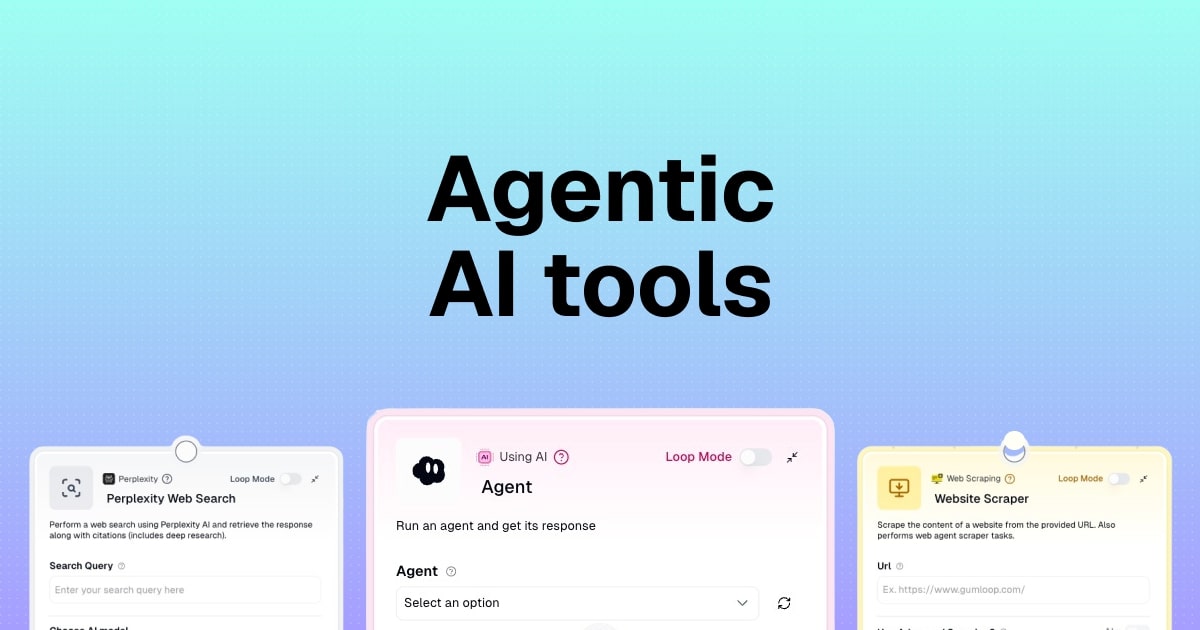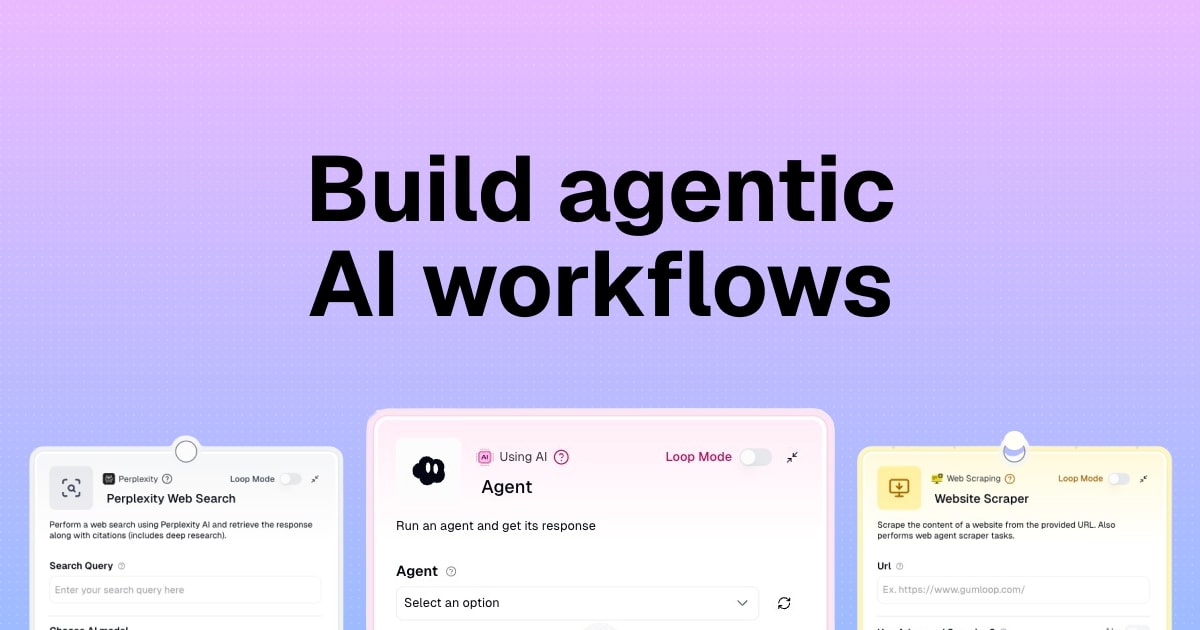8 best AI agent builders you need to try in 2026

When you find the right AI agent builder, it completely changes your perspective on AI and work.
I used to be really skeptical about these tools. AI agents seemed like just another buzzword for automated workflows. But as new platforms started popping up, I realized they're actually a totally different technology.
Over the past year, I've been using AI agents in my marketing agency. I've tested over a dozen of these platforms that promise to build you an AI employee workforce so you can kick your feet up on your desk and do nothing.
While we aren't quite there yet, we are pretty close to having AI handle a lot of IC level tasks.
And through my own experience over the past 10 months of using this technology in my work, I've found a few AI agent builders that seriously deserve some attention.
So in this article, I'm going to show you the best AI agent tools on the market right now. I'll tell you what each tool is best for, where their limitations are, and who should use them.
Okay, let's get into it.
What is an AI agent builder?
An AI agent builder is a platform that allows you to create agentic workflows that can integrate with your existing tools and complete tasks without human interference.
While it may seem like the next tech buzz trend, AI agents are actually a real thing and can help automate a lot of repetitive tasks that you already do at work.
Whether you're a customer support team trying to get help with answering more support tickets, a marketing team trying to get help with doing competitor research and generating reports, or a solo creator who needs help responding to business inquiries, there's an AI agent for everything.
I like to think of AI agents as junior level employees that can not only follow your instructions but also begin to make their own decisions without you being involved. This means to get the most out of AI agents, you should deeply understand an existing workflow that you want to automate.
I always tell people that you can only automate what you can articulate. So don't expect AI agents to magically do all your work for you while you step away from your computer. To make them work, they need a lot of data, context, and training. But if you can do that, you can build a powerful AI agent that can save you hours each week.
Can I build my own AI agent?
Yes, you can build your own AI agent and there are lots of no-code platforms out there to help you do it even if you're not a technical person. There are also AI agent builders for technical people that are a bit more advanced and require you to have previous programming experience.
However, in this article I'm going to give you a mix of both and I'm going to prioritize the platforms that can do most of the heavy lifting for you. But before you jump right in, I think it's really important to know how to evaluate these tools for yourself and your own use cases.
So let's go over that first.
What to look for in an AI agent builder
I can simply tell you what the best AI agent builders are out there. And to be honest, my favorite ones are Gumloop, n8n, and Zapier.
But that's just me giving you general advice, which can be quite dangerous given that I don't know the nuances of your business and your specific use cases.
And that's why I think every piece of content you consume around finding the best tools for a certain outcome still requires you to have critical thinking to make sure that it's actually the right platform.
You never want to just blindly listen to someone's recommendation.
So here are some things to consider before you pick an AI agent builder, so you can make your own informed decision:
- Make sure the platform can integrate with multiple LLM models. Different models like Anthropic's Claude or OpenAI's ChatGPT are better and worse at different things. Some are really good at writing tasks, others are great at writing code, and some are good at researching and understanding data. Choose an AI agent builder that allows you to be flexible with the type of model you're able to use.
- Make sure the platform can integrate with your existing tech stack. No sales team wants to learn a new CRM and no marketing team wants to learn a new project management tool. Make sure the platform you pick can seamlessly integrate with the tools you're already using.
- If you're not that technical, make sure the AI agent builder you use has a built-in AI assistant to help you debug any issues with your workflow. Most of the tools below have a visual builder, but only a few of them actually have a chatbot that you can interact with that can help you build out your AI agents.
- Make sure that reputable companies are already using the tool that you want to use. This is important if you care about security and scalability. For example, some of the tools on this list are used by brands you and I interact with every day, while some of them are only used by small businesses. Again, depending on who you are, pick the tool that your industry-friendly competitors use.
Those are the main things to look out for. Of course, there are some other things like pricing and good customer service, but those are a given. I wanted to give you something specific that not everyone may tell you when finding an agent framework for your organization.
Okay, no more rambling from me. Let's get right into the best AI agent builders for 2026.
8 best AI agent builders and tools in 2026
Here are the best AI agent builder:
Alright, let's go over each of these.
1. Gumloop

- Best for: Solo operators to enterprise teams across marketing, sales, customer service, HR, and operations
- Pricing: Free plan available, then starts at $37/month
- What I like: Gummie AI assistant builds agents for you, includes premium LLM models without extra API keys, and MCP integration for any tool
Gumloop is an AI automation platform built for everyone from solo operators at startups to large enterprise companies. The platform is used by some big teams at companies like Shopify, Instacart, and Webflow, across multiple organizations like marketing, sales, customer service, HR, admin, and operations.
What makes Gumloop different than the other AI agent builders out there is that it has an AI assistant named Gummie that can help you create AI-powered agents for anything. Simply talk to Gummie in natural language and it builds out an entire plan on how to create an agent. From there, it can actually go and build it out for you in a visual canvas.
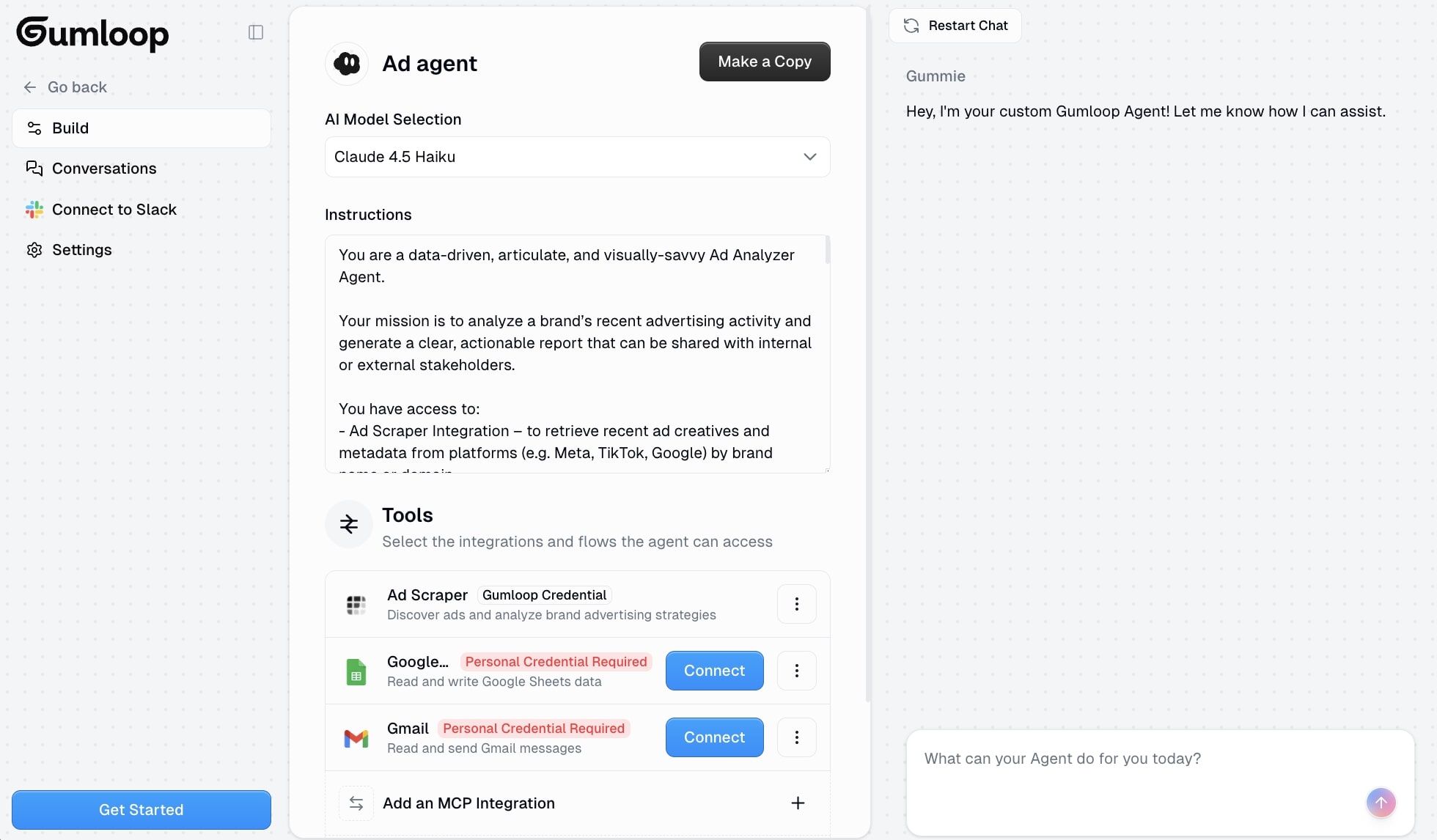
Gumloop also has a wide library of integrations with existing tools, and with guMCP you can integrate it into any tool that has an MCP server. You also get access to any premium LLM model built right in, without the need to pay for extra API keys.
Here are some things I like about Gumloop:
- Gummie can help you build any workflow or agent simply by talking to it
- The platform has multiple integrations and can even create AI Slack agents that act as AI employees right inside of your existing collaboration tools
- It's free to start using and the paid plans are quite affordable compared to others on this list
Here are some things that can improve with Gumloop:
- The team is constantly shipping new features, so things may shift around in the UI
- Because the platform is still growing, there's not a huge community ecosystem yet like there are with tools like Zapier or n8n (this can also be an opportunity if you are an automation consultant or a creator)
Overall, Gumloop is my favorite AI agent builder and I use it almost every day. And just to be clear, I am not an employee at Gumloop. I'm a customer and I've talked a lot about the platform on my own personal blog, which is why they invited me to write this.
But I'm trying to be as unbiased as possible, so I do have some other agent builders that I would recommend depending on your use case or job role, so keep reading.
Gumloop pricing

Gumloop has several pricing tiers:
- Free: $0 with 2k credits per month, 1 seat, 1 active trigger, 2 concurrent runs, Gummie Agent, forum support, unlimited nodes, and unlimited flows
- Solo: $37/month with 10k+ credits per month, everything in Free, plus unlimited triggers, 4 concurrent runs, webhooks, email support, and bring your own API key
- Team: $244/month with 60k+ credits per month, everything in Solo, plus 10 seats, 5 concurrent runs, unlimited workspaces, unified billing, dedicated Slack support, and team usage & analytics
- Enterprise: Custom pricing with everything in Team, plus role-based access control, SCIM/SAML support, admin dashboard, audit logs, custom data retention rules, and regular security reports
You can view more about the pricing options here.
Gumloop reviews
Here are what real customers of Gumloop say about it:
"Gumloop has been critical in helping all teams at Instacart - including those without technical skills - adopt AI and automate their workflows, which has greatly improved our operational efficiency." — Fidji Simo, CEO @ Instacart
"With Gumloop, any team member can now identify a manual process and turn it into an automated workflow without writing a single line of code." — David Phelps, VP, Academics @ Albert
You can also check out what others say on Gumloop's wall of love.
2. StackAI

- Best for: Enterprise companies in regulated industries (construction, logistics, wealth management)
- Pricing: Free plan available, then custom enterprise pricing
- What I like: Beautiful UI/UX, enterprise-grade security, and modern interface compared to legacy tools
StackAI is an AI agent builder that has a built-in drag-and-drop no-code interface. It's designed for enterprise companies and industries like construction, logistics, and wealth management.
Naturally, these industries have a lot of sensitive information, so StackAI has focused on security and data encryption to allow these industries to leverage AI agents.
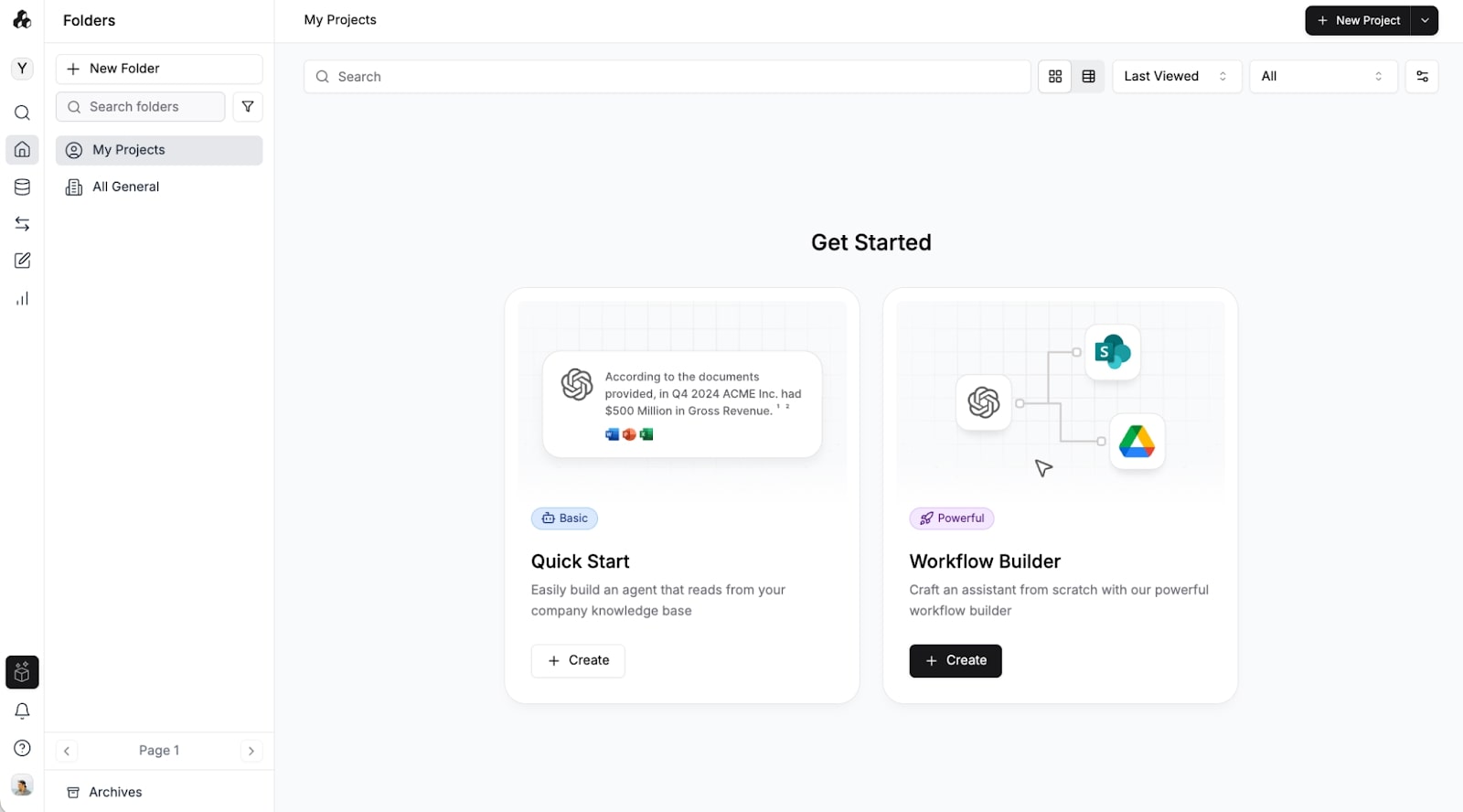
What makes StackAI different than some other tools on this list is that it's built specifically for these regulated industries, so the platform is quite advanced. They do have a free plan to play around with, but all the plans require you to book a call with their sales team and are custom to each organization.
Regardless of who StackAI is for, however, I do really like the builder interface. It's more modern than some other legacy enterprise tools in the AI space, which is quite refreshing to see.
Here are some things I like about StackAI:
- Has a beautiful UI/UX for building AI agents
- Secure and safe enough for large enterprise companies
- Has a lot of useful templates
- Includes a free plan to start playing around with
Here are some cons with StackAI:
- It's not the best platform if you're a small startup trying to build small agents
- There can be a learning curve to using the platform
- Some users report that they have a limited number of integrations
Overall, if you are a business in construction, wealth management, or logistics, this is definitely a platform to look into. But if you're a startup or a small business, it might be worth looking into an alternative.
StackAI pricing
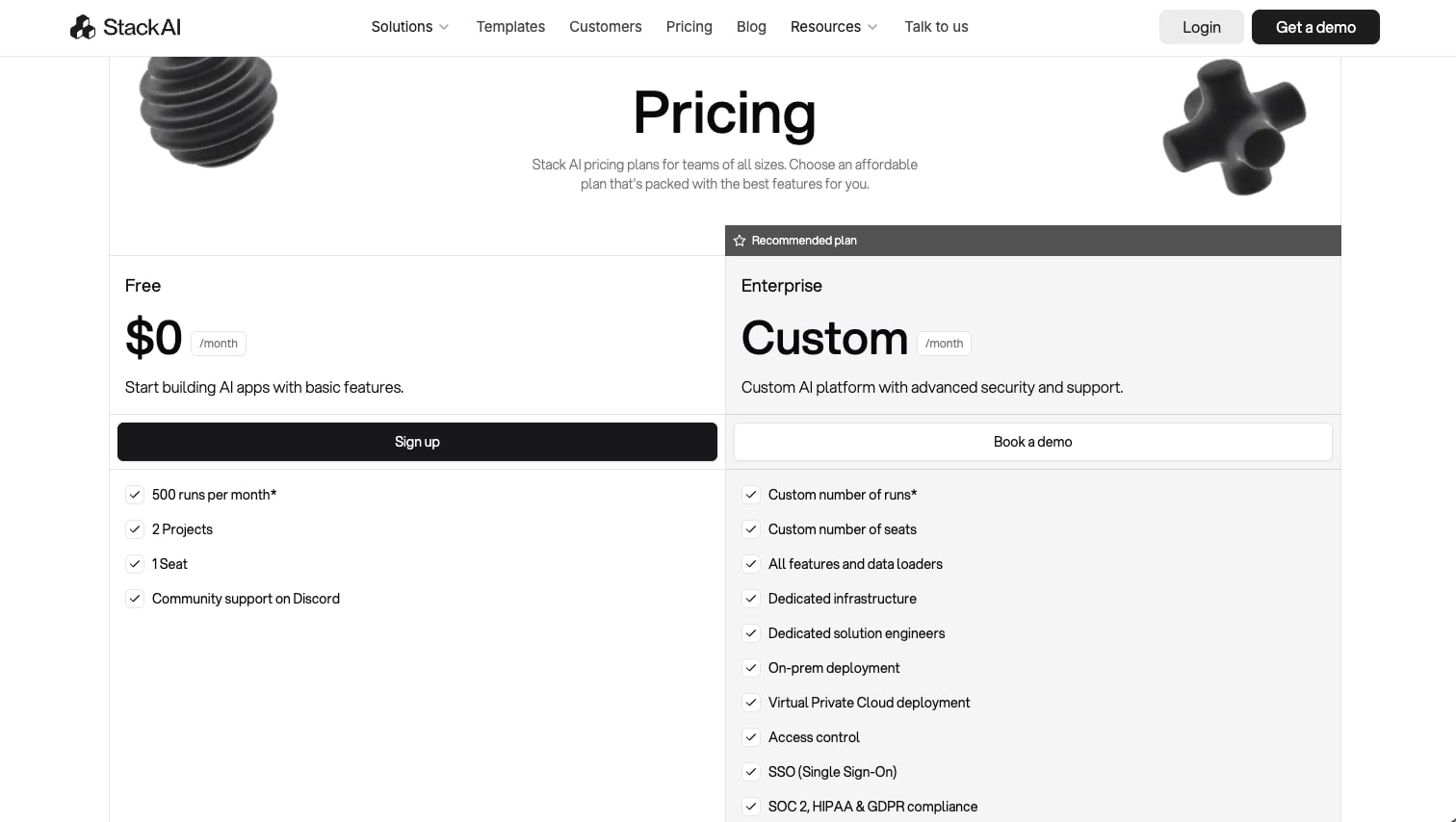
StackAI has a free plan to get started, then custom enterprise pricing:
- Free: $0/month with 500 runs per month, 2 projects, 1 seat, and community support on Discord
- Enterprise: Custom pricing with custom number of runs and seats, all features and data loaders, dedicated infrastructure, dedicated solution engineers, on-prem deployment, Virtual Private Cloud deployment, access control, SSO (Single Sign-On), and SOC 2, HIPAA & GDPR compliance
You can view more about the pricing options here.
StackAI reviews
Here's what customers rate StackAI on third-party review sites:
- G2: 4.7/5 star rating (from +33 reviews)
- Slashdot: 4.8/5 star rating (from +36 reviews)
3. ChatGPT Agent
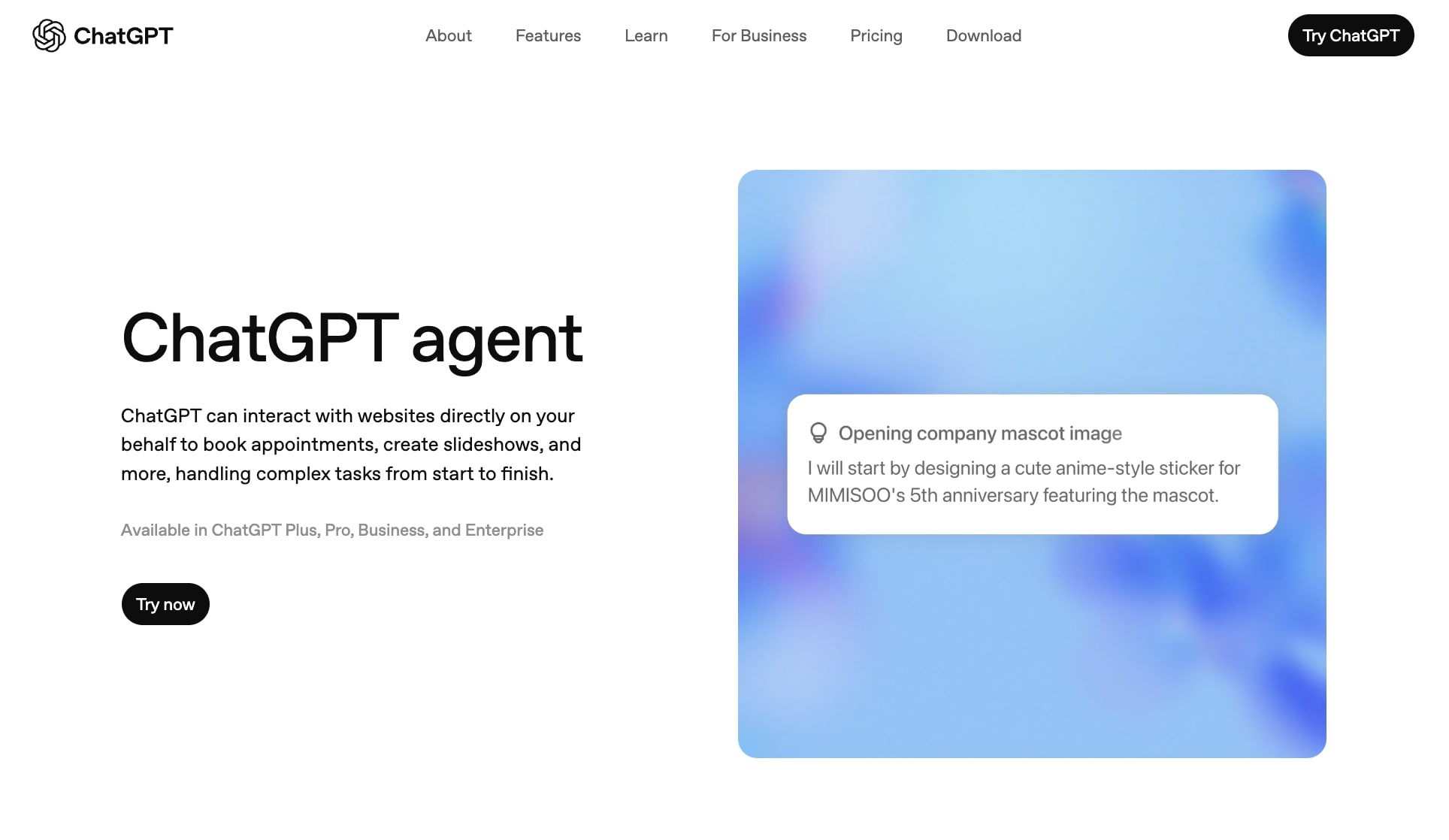
- Best for: Simple personal tasks and quick research within ChatGPT
- Pricing: Included with ChatGPT Plus ($20/month) and Pro ($200/month)
- What I like: Built into existing ChatGPT workflows, good at simple tasks like booking flights, and great for web research
ChatGPT Agent is a recent AI agent feature released by OpenAI. The platform can interact with websites and do personal tasks like book appointments or flights, create spreadsheets, research information, and analyze data on your behalf.
Where this platform really shines is if you use ChatGPT Atlas as your browser and turn on the agent feature. While this platform does seem promising, I have found some limitations in using it as a pure AI agent builder for your business or startup.
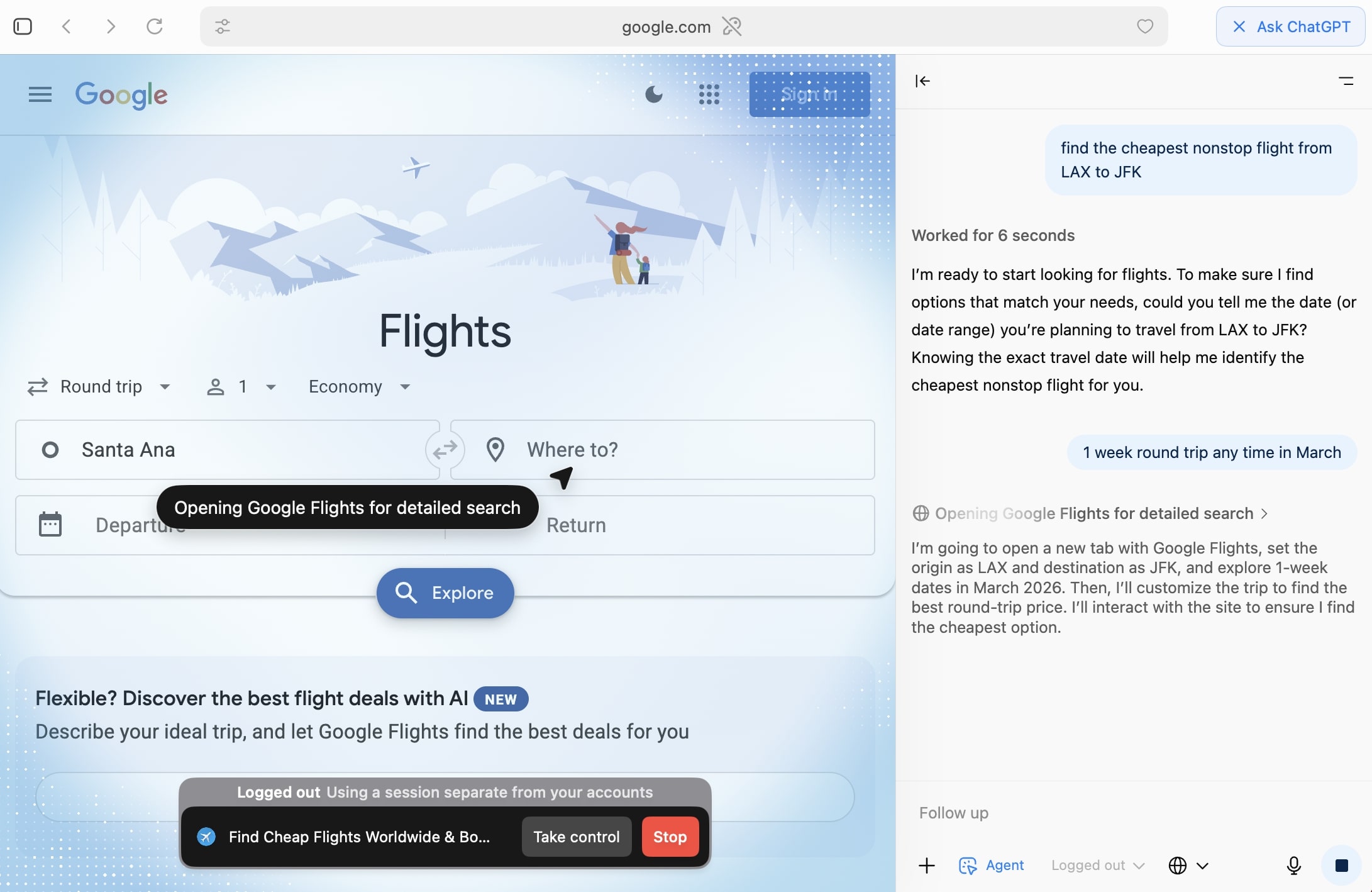
Don't get me wrong, the interface is clean and it's a huge addition to ChatGPT. But if you remember in the beginning of this article, I mentioned how the best AI agent platforms allow you to change the AI models you use.
With ChatGPT Agent, you are limited to the GPT models. You can't swap between Claude, Gemini, DeepSeek, Llama, or other AI models that might be better at doing different tasks.
Here are some things I like about ChatGPT Agent:
- Simple to use and built into your existing ChatGPT workflows
- Good at doing simple tasks like finding affordable flights and booking them for you
- Great at researching information on the web and creating reports
Here are some things that are limited with ChatGPT Agent:
- Limited to GPT models only
- Limited in integrations with your existing tech stack (creates a walled garden within ChatGPT)
- Better at handling simple personal tasks over complex business workflows
Overall, if you're already using ChatGPT and have a paid plan, this can be a cool agent builder to test out. However, if you're looking to build complex workflows and leverage multiple LLM models, it might be better to use Gumloop or n8n. And speaking of n8n…
ChatGPT Agent pricing
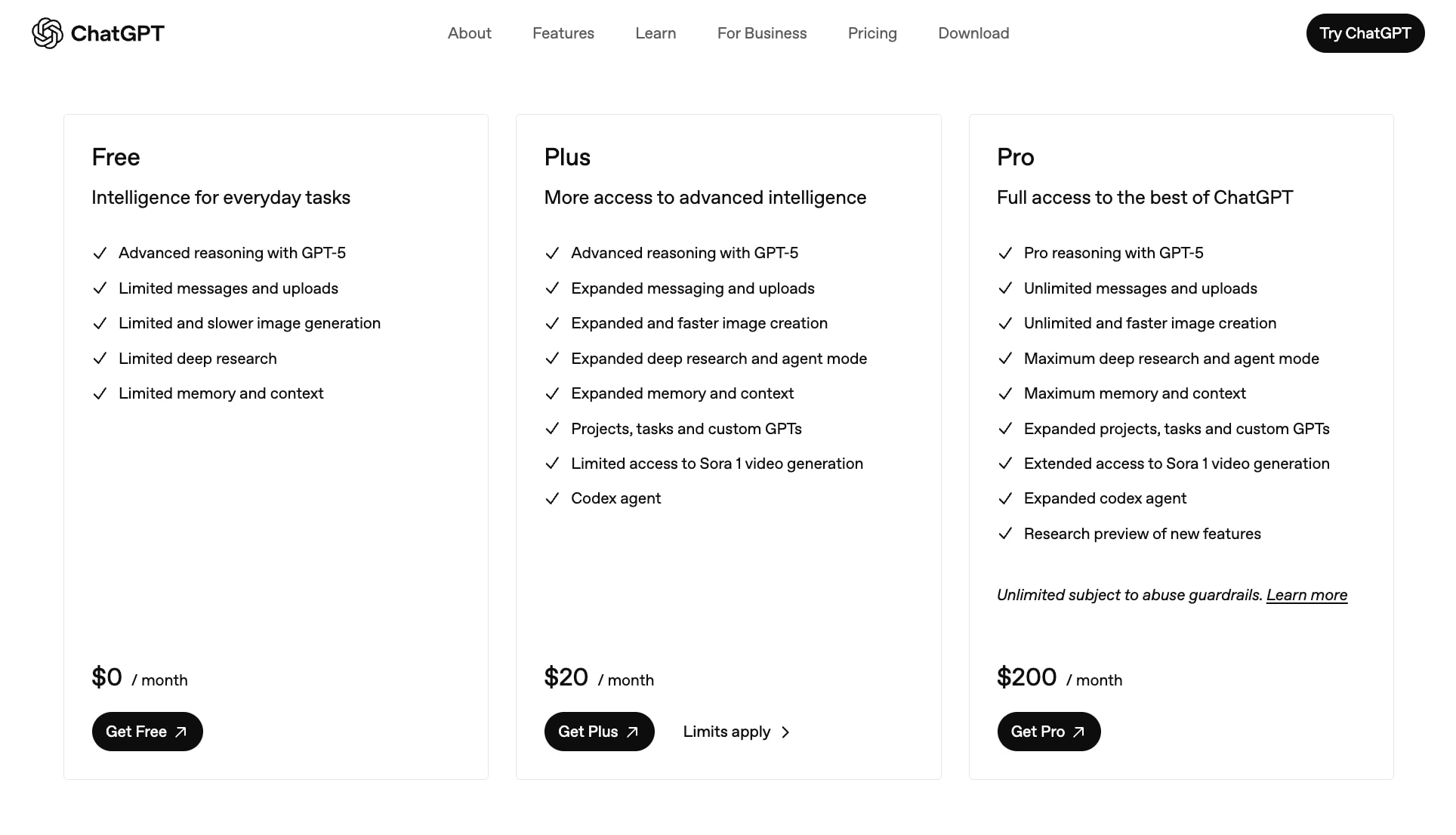
ChatGPT Agent is included with paid ChatGPT plans:
- ChatGPT Plus: $20/month with access to GPT-4o, canvas, advanced voice, and ChatGPT Agent
- ChatGPT Pro: $200/month with unlimited access to OpenAI's smartest models, including o1 and o1 pro mode
You can view more about the pricing options here.
ChatGPT Agent reviews
Here's what customers rate ChatGPT on third-party review sites:
- G2: 4.7/5 star rating (from +1,051 reviews)
- Capterra: 4.5/5 star rating (from +266 reviews)
4. n8n
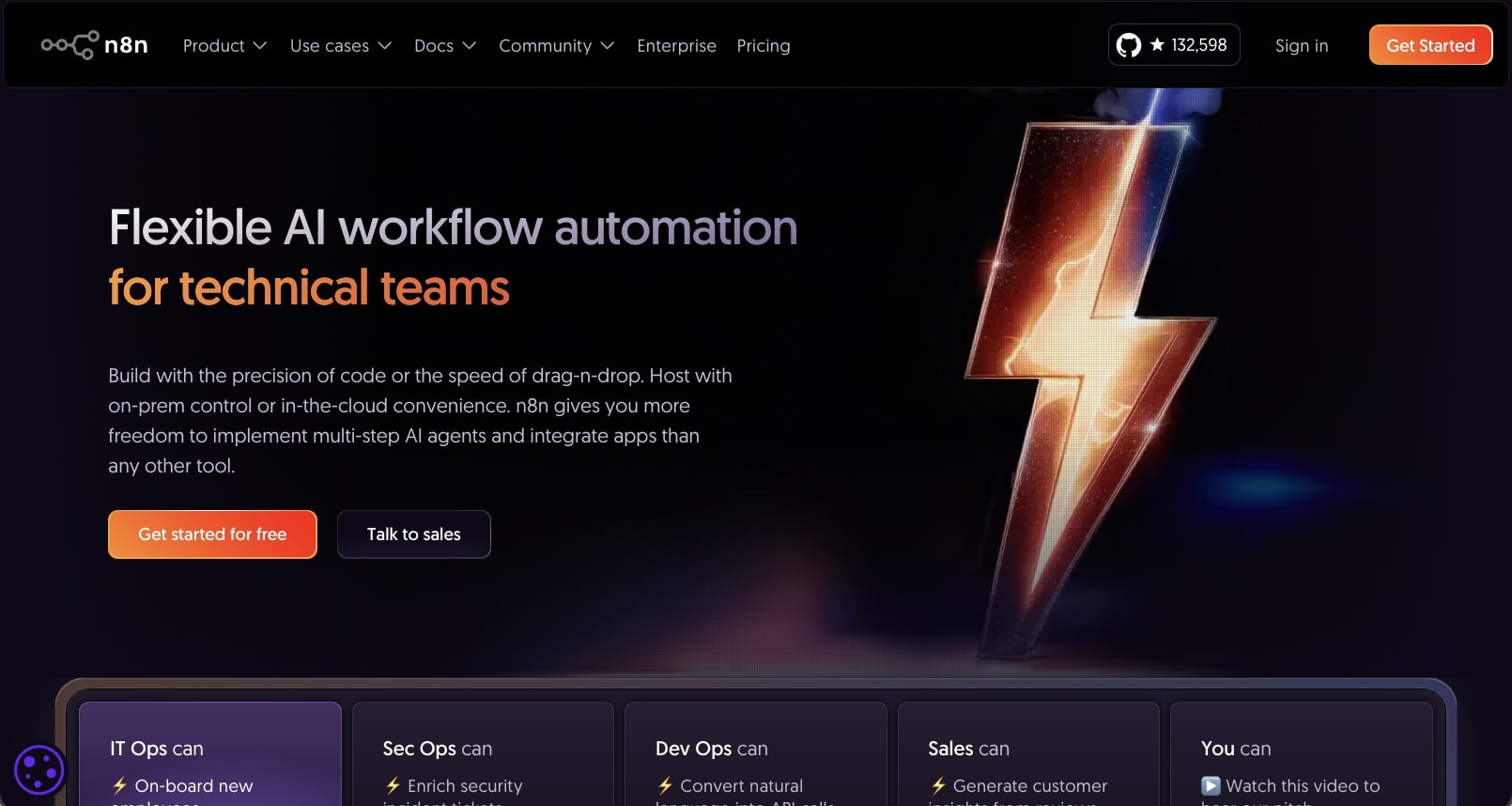
- Best for: Technical teams who want flexibility and self-hosting options
- Pricing: Free plan available, then starts at $24/month
- What I like: Large library of templates, flexible for building complex agents, fair pricing, and used by big companies like Wayfair and Vodafone
n8n is a low-code workflow automation platform. It allows you to build automations and AI agents in a visual interface similar to Gumloop. It's designed for anywhere from marketing teams to sales and customer service, and is a fan favorite for a lot of AI automation agencies.
The great thing about n8n is that it's quite popular, so there are a lot of resources online on how to use the platform. There's even a large library of templates created by the community.
What makes n8n a popular choice is that you can also self-host it. So if you're more technical and are worried about security, you don't have to host your AI agents through n8n. However, you can if you want, and the platform is SOC2 compliant.
Here are some things I like about n8n:
- Has a large library of templates and workflows to pick from
- It's quite flexible if you're tech savvy, and you can build almost any agent with it
- Pricing is fair for those on a budget
- Used by big teams at companies like Wayfair, Vodafone, and Paddle
Here are some things that can improve with the platform:
- The user interface can feel a bit clunky and outdated (not the most inviting UI for beginners)
- You need to use your own API keys for AI models (not included like how it is with Gumloop)
Overall, it's a solid choice if you're just getting into building AI agents and you are a technical person. However, if you're looking for a tool that is a bit more user-friendly and can still do everything n8n can, it might be worth looking into an alternative.
n8n pricing

n8n has several pricing tiers to choose from:
- Starter: $24/month with 2.5k workflow executions (with unlimited steps), 1 shared project, 5 concurrent executions, unlimited users, 50 AI Workflow Builder credits, and forum support. Hosted by n8n.
- Pro: $60/month with 10k workflow executions (with unlimited steps), 3 shared projects, 20 concurrent executions, 7 days of insights, 150 AI Workflow Builder credits, admin roles, global variables, workflow history, and execution search. Hosted by n8n.
- Business: $800/month with 40k workflow executions (with unlimited steps), 6 shared projects, SSO, SAML and LDAP, 30 days of insights, AI Workflow Builder coming soon, different environments, scaling options, version control using Git, and forum support. Self-hosted.
- Enterprise: Custom pricing with custom number of workflow executions, unlimited shared projects, 200+ concurrent executions, 365 days of insights, 1000 AI Workflow Builder credits (coming soon on self-hosted), external secret store integration, log streaming, extended data retention, dedicated support with SLA, and invoice billing. Hosted by n8n or self-hosted.
You can view more about the pricing options here.
n8n reviews
Here's what customers rate n8n on third-party review sites:
- G2: 4.8/5 star rating (from +159 reviews)
- Capterra: 4.6/5 star rating (from +39 reviews)
5. Lindy AI
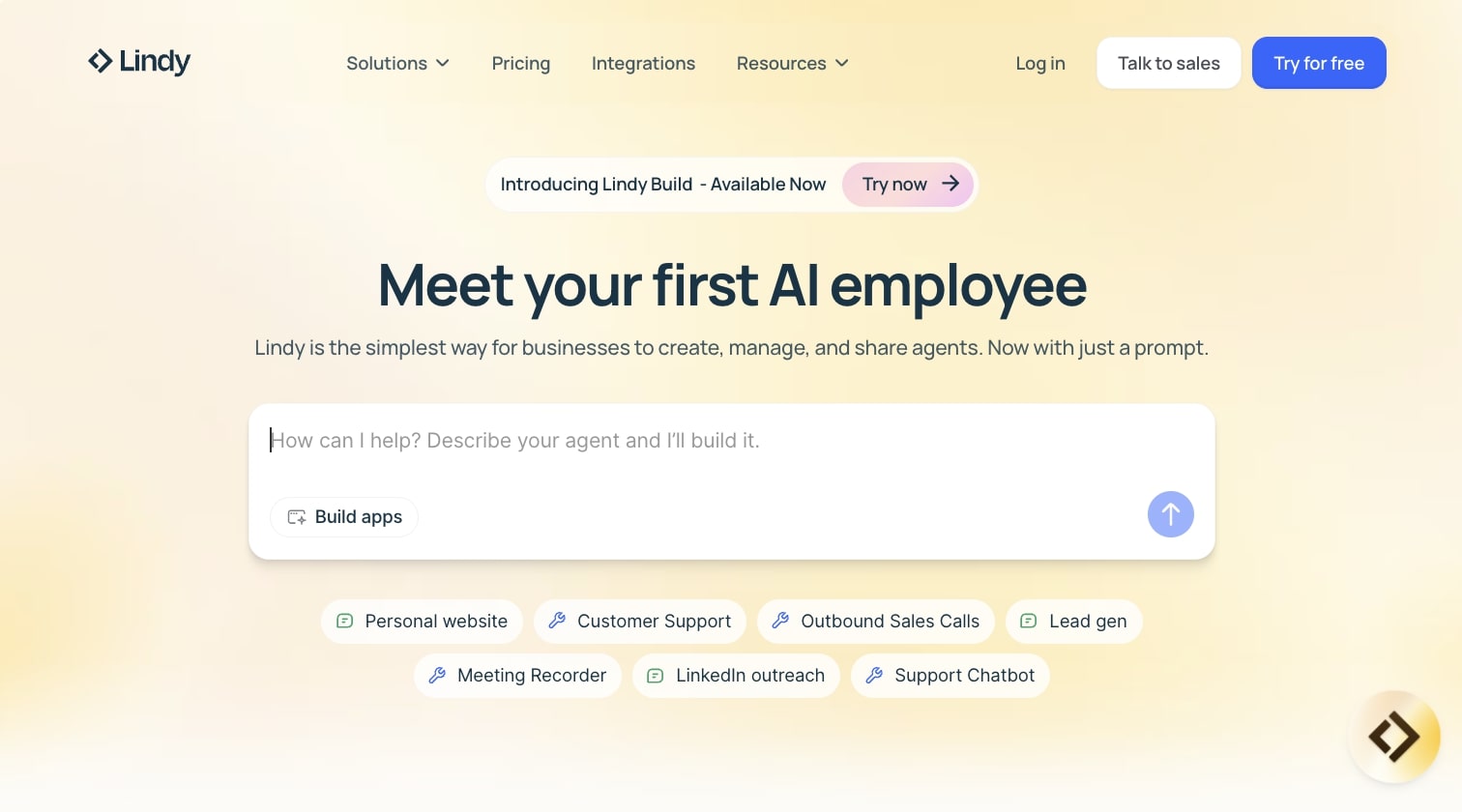
- Best for: Customer support and sales teams looking for specialized AI employees
- Pricing: Free plan available, then starts at $49.99/month
- What I like: Clear focus on support and sales use cases, simple UI, and wide range of integrations
Lindy AI is a workflow and automation builder designed for customer support and sales teams. Their "AI employees" can integrate with your existing tech stack to complete tasks on your behalf.
Similar to n8n and Gumloop, Lindy AI has a full library of integrations like Slack, Notion, Gmail, Salesforce, Linear, and tons of others. This way you can create agents that can already interact with the tools you're using.
The platform works more like an orchestration tool for building agentic workflows in different areas of customer support or sales processes. For example, it can handle qualifying inbound leads, writing personalized outreach emails, and act as your sales coach for calls.
Here are some things I like about Lindy AI:
- They make it clear that they're designed for customer support and sales, so the use cases aren't confusing
- The user interface is simple and easy to understand
- Has a wide range of integrations to create end-to-end automations
Here are some things that can improve with the platform:
- Their starter plan is on the higher end compared to some other tools on this list
- May not be the best tool to use when it comes to marketing use cases
Overall, if your primary focus is customer support at a startup or small business, Lindy AI is a promising platform to look into. However, if you need something with a bit more flexibility in its use cases, it might be worth looking into an alternative to build agents with.
Lindy AI pricing

Lindy AI has several pricing tiers:
- Free: $0 with 400 credits per month, up to 40 tasks, 1M characters knowledge base, and 100+ integrations
- Pro: $49.99/month with 5,000 credits per month, up to 1,500 tasks, invite team members ($19.99/seat), 30 phone calls per month, 20M characters in the knowledge base, and 4,000+ integrations
- Business: $199.99/month with 20,000 credits per month, everything in Pro, unlimited phone calls, 30+ supported phone call languages, and 50M characters knowledge bases
- Enterprise: Custom pricing with as many credits as you need, everything in Business, priority support, enterprise-grade security, dedicated AI engineer, custom agent implementation, AI agent training, agent performance audit, and volume-based credit discounts
You can view more about the pricing options here.
Lindy AI reviews
Here's what customers rate Lindy AI on third-party review sites:
- G2: 4.9/5 star rating (from +168 reviews)
- Capterra: 3.5/5 star rating (from +2 reviews)
6. Relay.app
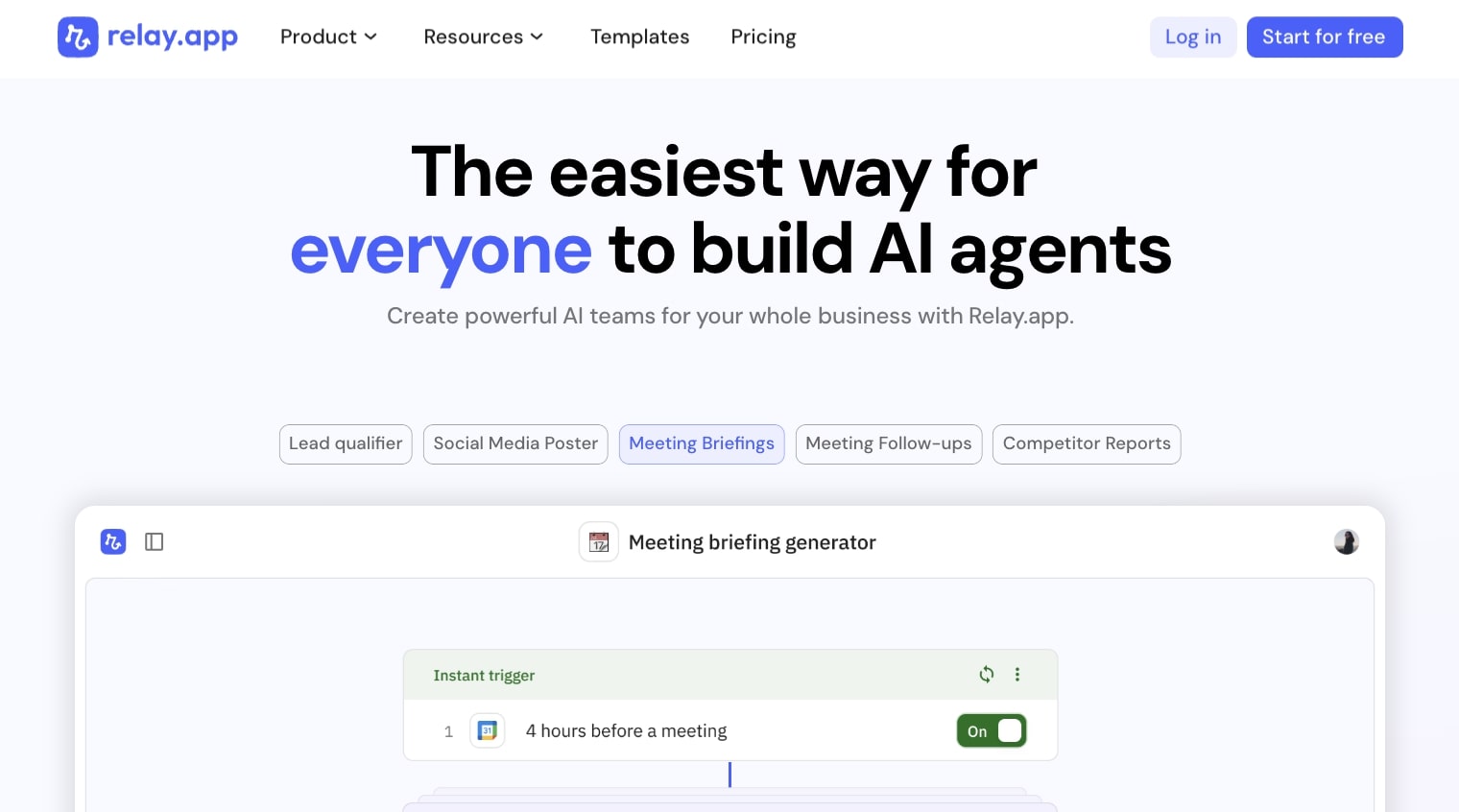
- Best for: Simple automation workflows for startups on a budget
- Pricing: Free plan available, then starts at $38/month
- What I like: Very simple and user-friendly, great for simple workflows, and fairly priced for budget-conscious startups
Relay.app is a simple to use automation and AI agent builder. The platform can handle multiple different use cases from scheduling social media posts to qualifying leads and even sending follow-ups to your meetings.
The platform is great if you're looking for a simple automation builder that feels very similar to Zapier in a lot of ways. Just like some other tools on this list, Relay.app has a wide range of pre-built AI agents you can select from. There's even a large integration library with popular AI tools.
Here are some things I like about Relay.app:
- The platform is very simple and user-friendly
- It's great if you want to create simple workflows
- The pricing is fairly priced for startups on a budget
Here are some things that can improve with the platform:
- It's not the best at handling complex tasks or stacking on multiple agents together
- It feels more like an automation tool than an AI agent builder
Overall, it's a solid choice if you want a cheaper Zapier alternative. However, if you're looking for a way to create a multi-agent workflow, it might be worth looking into a more advanced alternative.
Relay.app pricing
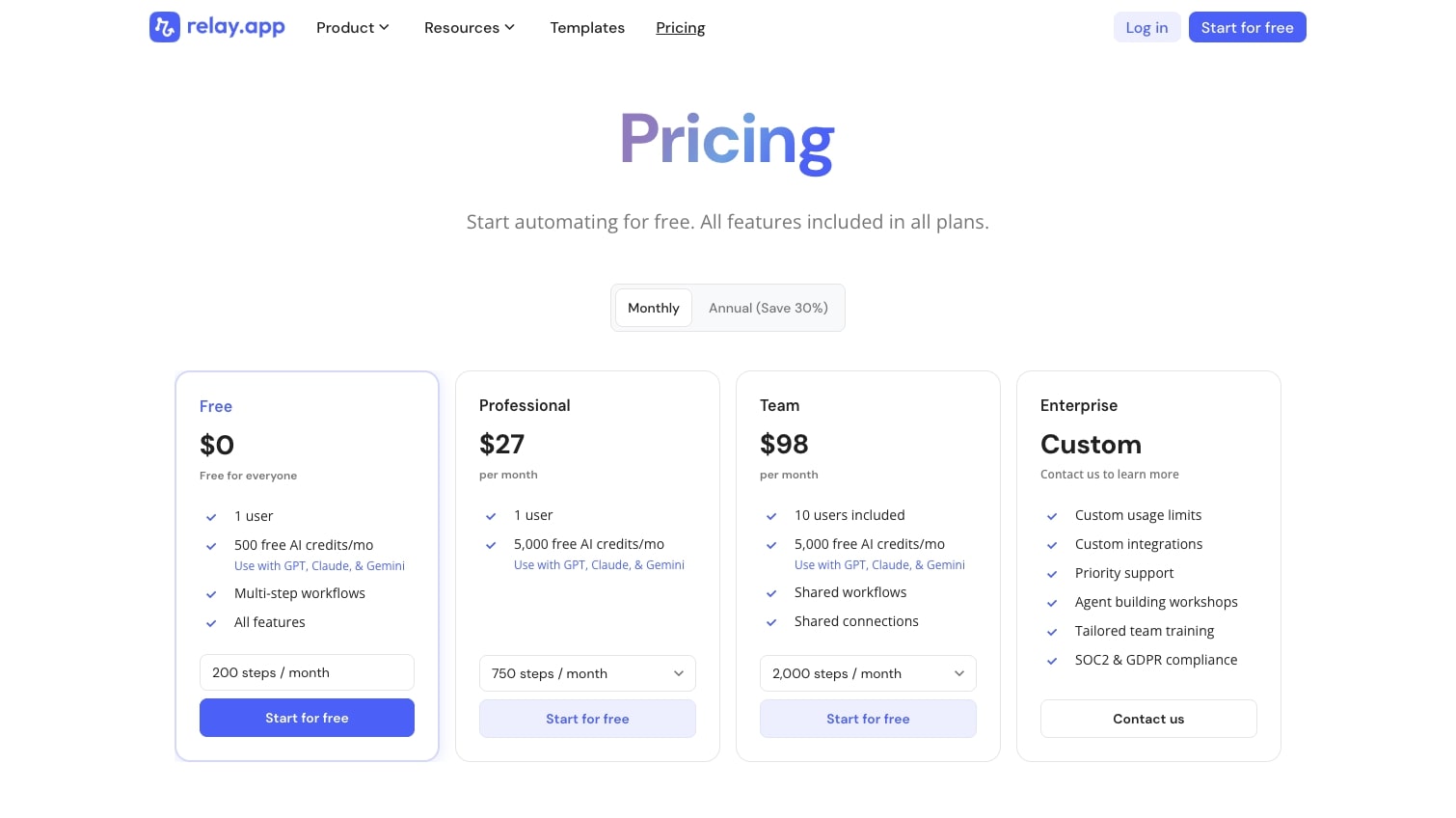
Relay.app has several pricing tiers:
- Free: $0 with 1 user, 500 free AI credits per month (use with GPT, Claude, & Gemini), multi-step workflows, and all features
- Professional: $38/month with 1 user, 5,000 free AI credits per month (use with GPT, Claude, & Gemini), and 750 steps per month
- Team: $138/month with 10 users included, 5,000 free AI credits per month (use with GPT, Claude, & Gemini), shared workflows, shared connections, and 2,000 steps per month
- Enterprise: Custom pricing with custom usage limits, custom integrations, priority support, agent building workshops, tailored team training, and SOC2 & GDPR compliance
You can view more about the pricing options here.
Relay.app reviews
Here's what customers rate Relay.app on third-party review sites:
- G2: 4.9/5 star rating (from +70 reviews)
- Capterra: 5.0/5 star rating (from +1 review)
7. Cofounder

- Best for: Solo operators and early adopters exploring new AI agent platforms
- Pricing: Starts at $39.99/month with usage-based scaling
- What I like: Smooth and elegant onboarding experience, integrates with essential tools like Linear, Slack, and Google Workspace
Cofounder is a newer AI agent builder created by the team at The General Intelligence Company of New York. It's still a fairly new platform, but I decided to include it in this list because it seems quite promising.
Currently, at the time of writing this, the platform works by creating agents with your Gmail. So if you don't feel comfortable connecting your own Gmail account to the platform, it might not be the best tool to use right now.
Here are some things I like about Cofounder:
- The onboarding experience feels very smooth and elegant
- The platform can integrate with essential tech tools like Linear, Slack, and Google Workspace
Here are some things that can improve with Cofounder:
- It's not the most advanced AI agent builder at the moment (limited in its integrations)
- It's designed more for solo operators over large enterprise teams
Overall, if you consider yourself an early adopter of AI tools, this is definitely a platform to check out.
Cofounder pricing

Cofounder has usage-based pricing that scales as your automations grow:
- Standard: Starts at $39.99/month with a flat monthly rate that includes 4,000 credits. Pricing scales based on your usage, with no surprises. Custom pricing is also available for higher usage needs.
You can view more about the pricing options here.
There are no reviews yet on third-party websites for Cofounder.
8. Zapier
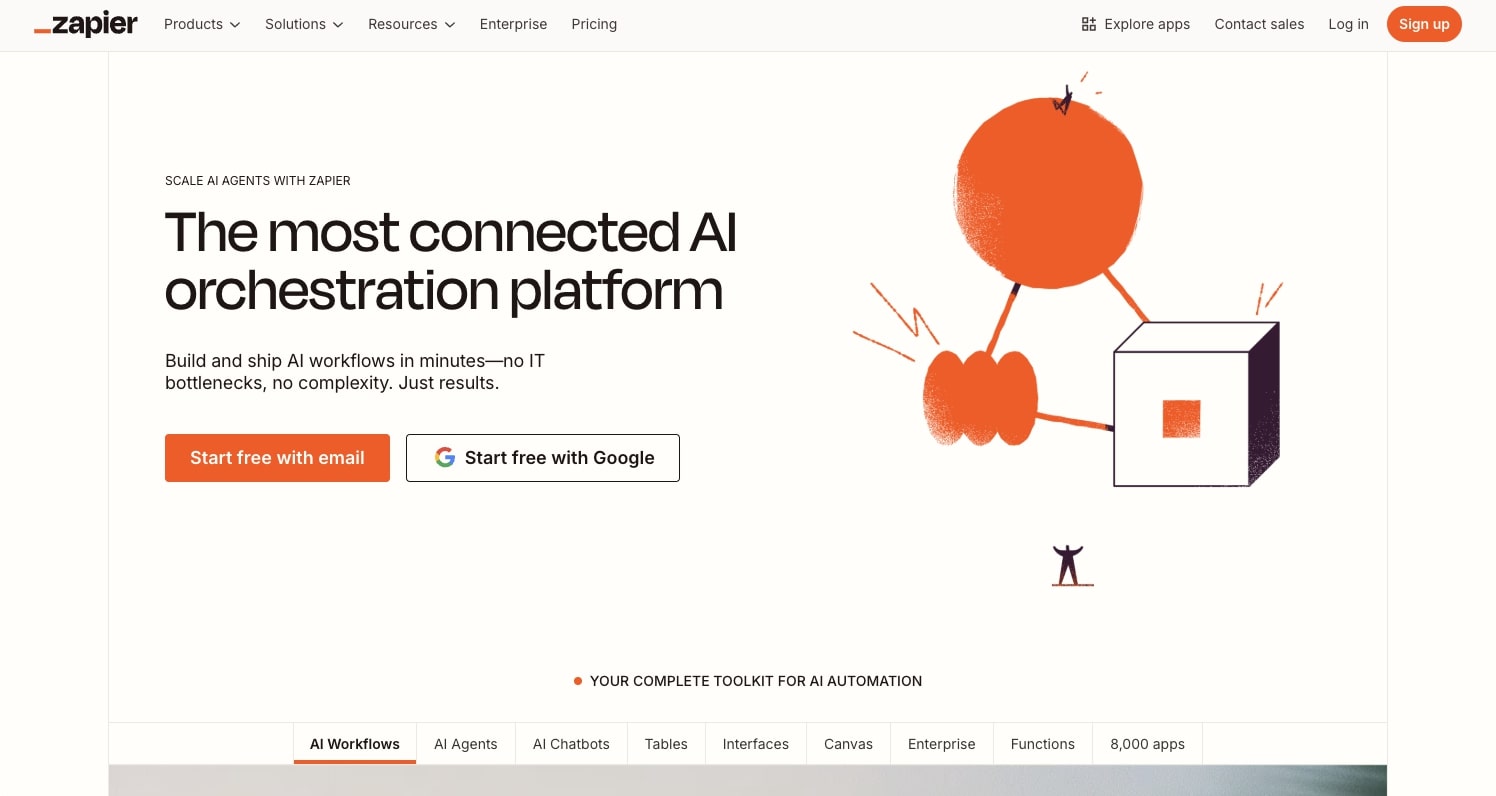
- Best for: Non-technical teams who want a familiar platform with extensive documentation
- Pricing: Free plan available, then starts at $50/month for AI agents
- What I like: Stable and popular platform with lots of tutorials, easy-to-use dashboards, and true no-code platform for creating automations and agents
Zapier is a workflow automation tool that has been around for a very long time. It's the OG of automation tools, and there's a good chance you already know about it. However, with the rise of AI, Zapier has now started to pivot itself into an AI agent builder.
In the past, Zapier used to just let you create "if this then that" automations, but now their builder allows you to automate complex decision-making and create agents that can act on your data and make decisions across multiple apps in your workflow.
It has the same Zapier interface that has multiple connectors to different tools. And similar to Gumloop and some other tools on this list, you can simply describe the type of agent you are trying to create and the platform will start creating it for you.
Here are some things I like about Zapier:
- It's a stable and popular platform, so there are lots of tutorials on how to use it
- The dashboards are fairly easy to figure out and use
- It's a true no-code platform for people who want to create automations and agents
Here are some things that can improve with the platform:
- Sometimes there can be these weird bugs where it says a workflow has failed when it actually hasn't (I've experienced this multiple times)
- The agent feature is still in beta, so it might be a bit rough around the edges
Overall, Zapier is a solid choice for anybody who wants a reliable automation tool. It may not fully be there in terms of being an AI agent builder, but it does have a promising future.
Zapier pricing
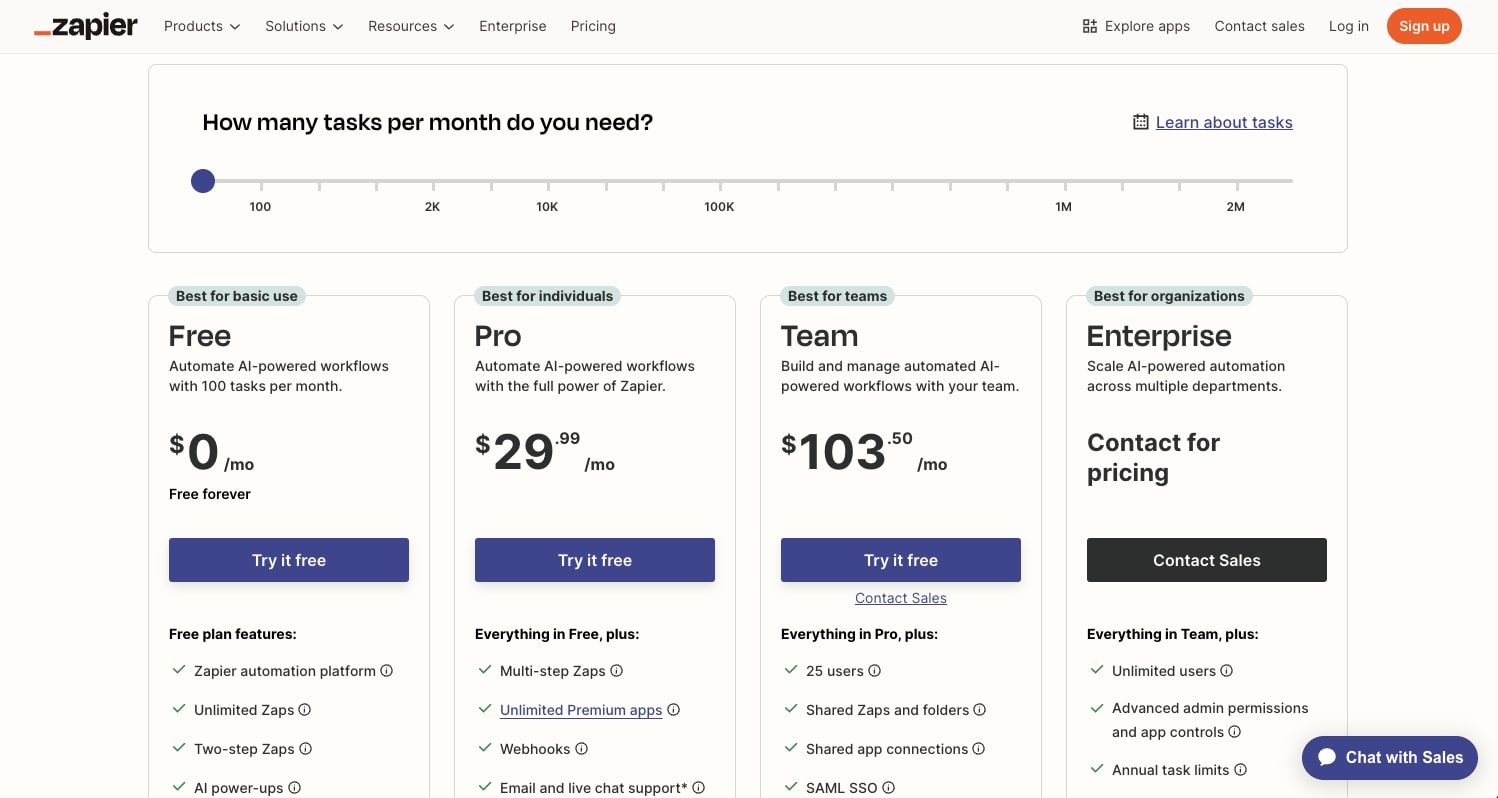
Zapier has separate pricing for their AI agent feature:
- Free: $0/month with 400 activities per month, live data sources, web browsing, and interact with your agents in the Chrome Extension
- Pro: $50/month with everything in Free, plus 1,500 activities per month
- Advanced: Custom pricing with everything in Pro, plus custom number of activities per month
You can view more about the pricing options here.
Zapier reviews
Here's what customers rate Zapier on third-party review sites:
- G2: 4.5/5 star rating (from +1,458 reviews)
- Capterra: 4.7/5 star rating (from +3,013 reviews)
The difference between an AI agent and AI workflow
Before you go off and start building AI agents, I think it's important to understand the difference between an AI agent and an AI workflow.
A lot of people use these terms interchangeably, but they're actually quite different.
Workflows are pre-planned steps that follow a set path. You give them an input, they execute a series of actions, and you get a consistent output every time. They're predictable and reliable.
Agents are more flexible. They can make decisions on the fly based on the context they're given. They use tools (like workflows) to accomplish tasks, but they decide which tools to use and when to use them.
With agents, you need to be a bit more methodical in how you build them because they are only as useful as the tools they have access to. Without well-built workflows, an agent can't really do much.
So if you're just getting started, focus on building reliable workflows first (which you can do with the help of Gummie in Gumloop). Once you have those in place, you can layer in agents to orchestrate them. This way, you're not trying to build everything at once, and you'll have a much better understanding of what you actually need the agent to do.
Most of the platforms on this list let you build both workflows and agents, so you're covered either way.
Read related articles
Check out more articles on the Gumloop blog.
Create automations
you're proud of
Start automating for free in 30 seconds — then scale your
superhuman capabilities without limits.