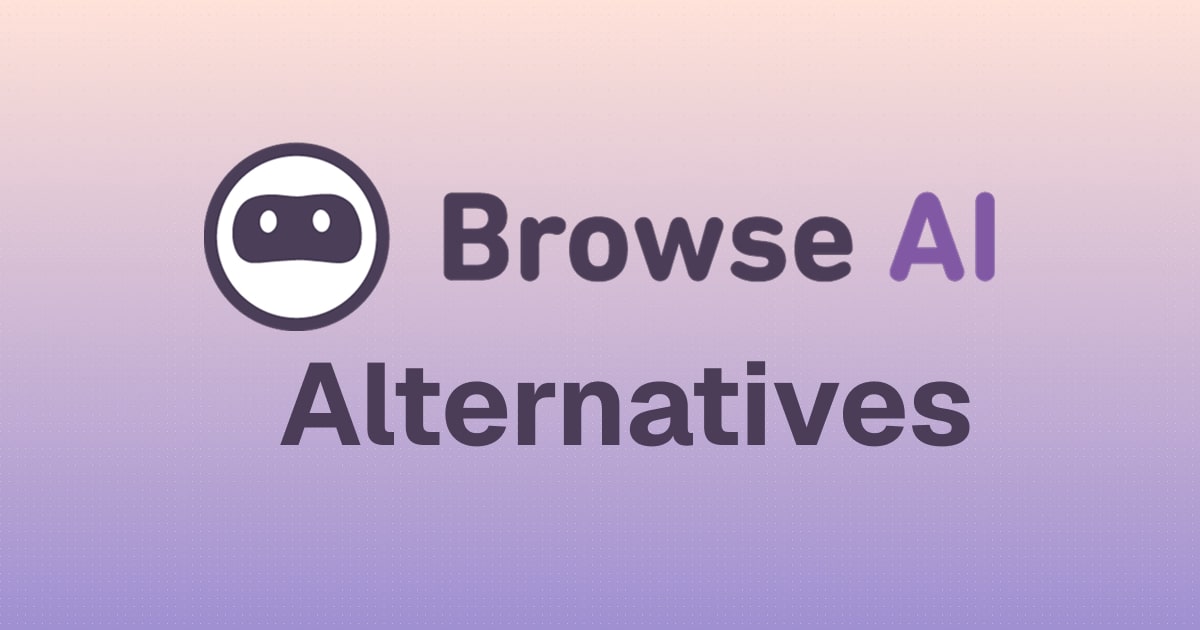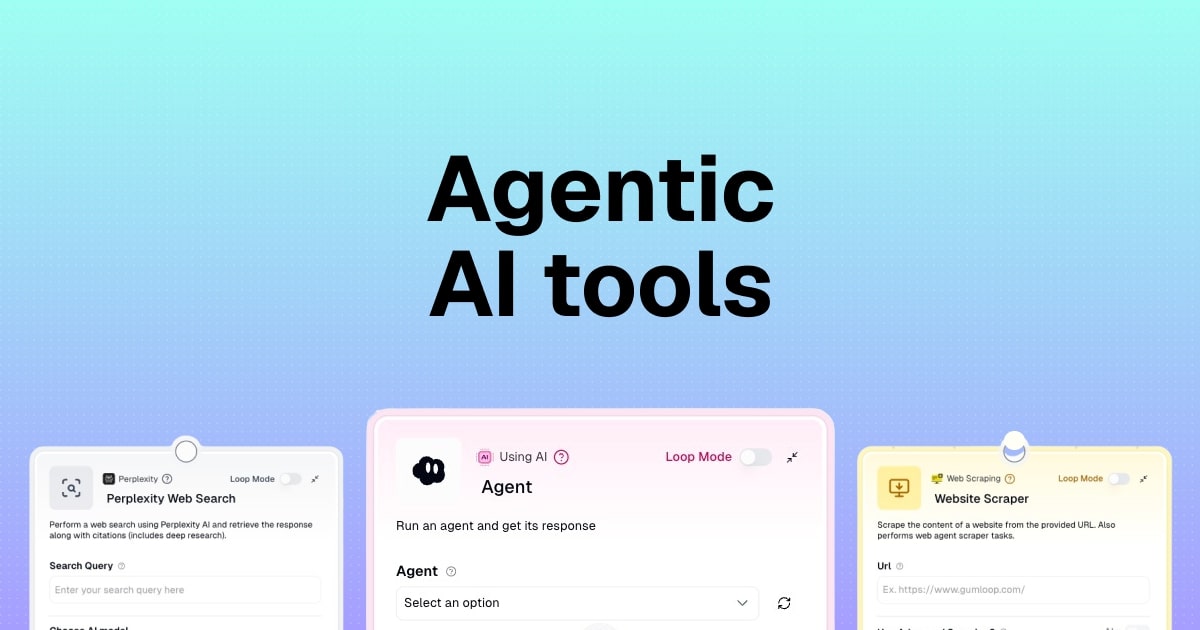10 Lindy AI alternatives to create AI agents in 2026

Over the past 8 months, I’ve tested every AI agent tool you can think of.
And one of those was Lindy AI.
Maybe you’re not getting the right experience when building an “AI employee,” or the pricing is too high.
Whatever the case may be, I’ll show you some of my favorite alternatives. I’ll even tell you what each platform is best for so you can decide for yourself.
But before I just tell you my top tools, let me explain what you need to be aware of when evaluating these tools. This way, you can make the right decisions based on your use case (and not just blindly listen to some guy on the internet).
Okay, let’s dive in.
What to look for in a Lindy AI alternative?
I think it’s extremely important to know how to evaluate different AI tools for yourself. Some of these tools make some big claims, and a lot of it can seem like marketing jargon.
So, let’s go over a few things you should consider before signing up for any of the tools we are about to go over.
Here’s what you should look for when finding an alternative to Lindy:
- Ease of use: Whatever AI agent builder you use, you want to make sure that it’s simple and straightforward to use. The easier the onboarding process, the faster the learning curve.
- Great UI/UX: These tools are generally pretty powerful. And with that power can sometimes come complexities in user experience. Similar to the ease of use point above, you want to make sure the tool you use has an amazing interface and experience to build with.
- Templates and pre-built workflows: You want to find a platform that doesn’t require you to start from scratch. Chances are, someone has already built a workflow you’re looking to implement, so a template might be an easier route to go with. Plus, they are great for learning how to structure your own automations.
- Integrations and LLMs: You want the platform you use to integrate with all the tools in your existing tech stack. Gmail, Slack, Google Sheets, HubSpot, whatever you use — you want it to work with your new platform of choice. You also want to have access to all the different LLM models out there.
- Scalability and pricing: What seems affordable at first can get expensive fast when you scale up. Check the pricing tiers carefully. Some tools charge per automation run, others per month, and some have hidden costs that only show up when you're already committed.
- Debugging: No matter the tool, you will run into roadblocks when creating a workflow. But, the tools’ ability to help you debug will make all the difference. Make sure the tool you use has some sort of AI assistant or chatbot that can guide you through the workflow creation process.
There are several other things I can also mention about what to look for when picking a Lindy alternative, but these are the core ones to watch out for.
Okay, now let’s get into the best alternatives you can try out today.
10 best Lindy AI alternatives and competitors in 2026
Here are the best Lindy AI alternatives:
Alright, let’s go over what each one is best for.
1. Gumloop
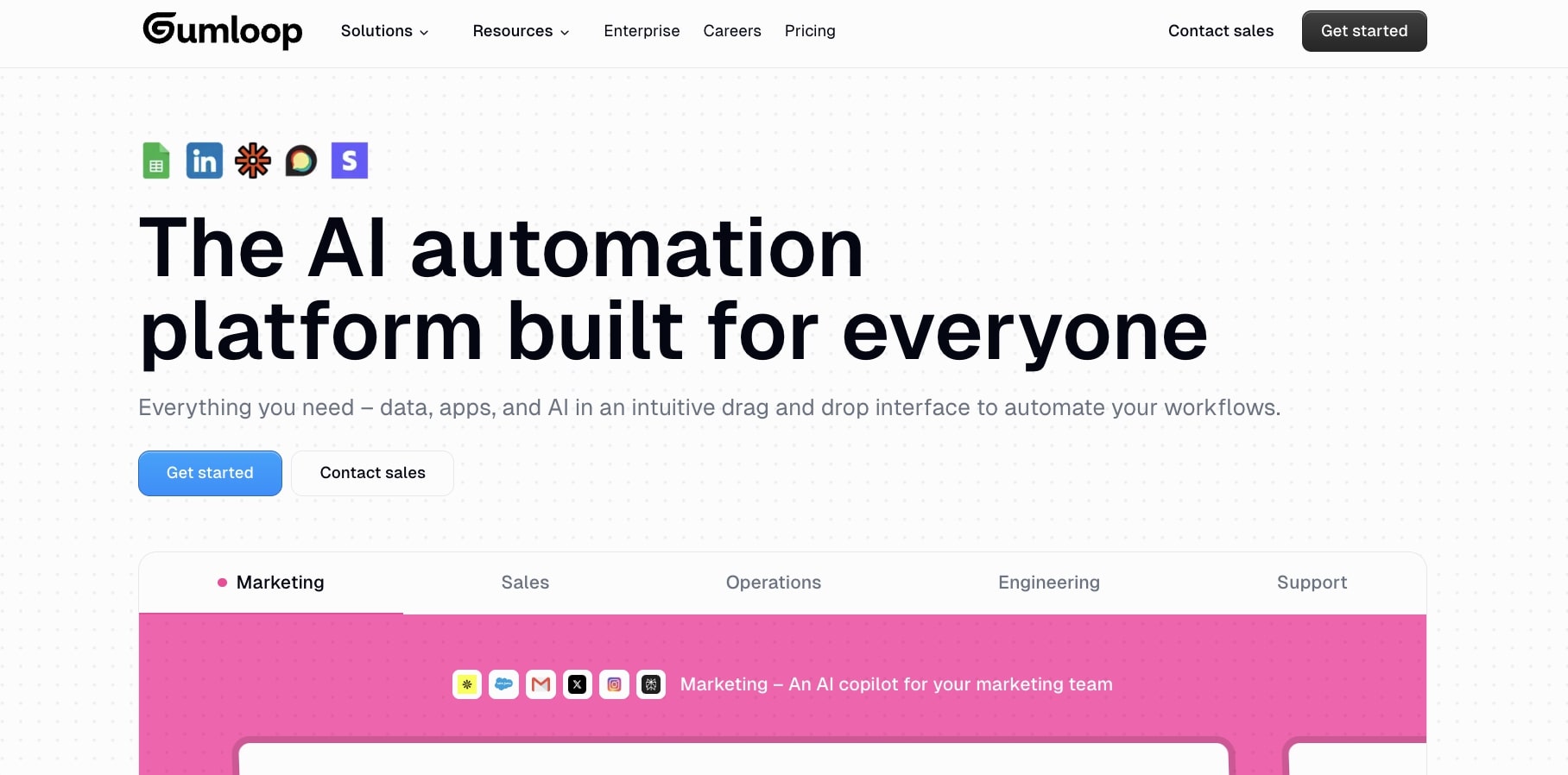
- Best for: Building any AI automated workflow
- Pricing: Free, then starts at $37 per month
- What I like: Access to premium LLMs without added costs
Gumloop is an automation platform built for an AI-powered workflow. It’s the tool I’ve been personally using over the past 7 months to automate tasks in my media company and marketing agency.
The platform lets you integrate all of your data and apps in one place, and then gives it all an AI-layer using an LLM model of your choice. It all works inside of a drag-and-drop interface where you can build complex workflows without writing any code.
And the thing I love about the tool is that you don’t have to pay for premium plans of ChatGPT or Claude, or really any LLM. Gumloop gives you access and “eats” the cost. But if you want to use your own API keys later for whatever reason, you can do that too.
Large companies like Shopify, Webflow, and Instacart are customers of Gumloop, and they’re using it to automate tasks internally across hundreds of employees. So if some of the biggest tech companies are using it, there has to be something Gumloop is doing that other competitors aren’t.
And that thing is the parallel execution feature. Your workflow automations run up to 10x faster because multiple steps process at the same time. So if you're analyzing 100 LinkedIn profiles or scraping multiple websites, this means everything happens simultaneously instead of one by one.
You also get access to templates and pre-built nodes for web scraping, data extraction, document processing, and more. Plus, if you need something specific that doesn't exist yet, you can create custom nodes with AI helping you build them.
Sidenote: I don’t work at Gumloop. I’m just a contributing author because I am a customer of the tool and love it.
Pros and cons of Gumloop
Here’s what I like about Gumloop:
- No LLM API keys needed to start (but you can bring your own)
- Lots of templates for different workflow use cases
- You can leverage MCP to connect almost any tool
- Used by innovative tech companies
Here are some things that can use improvement:
- There is a slight learning curve
- Still a new tool, so new integrations are still being added
- More focused on workflows over chat-based AI agents
Overall, if you’re looking for a solid Lindy alternative to create agentic workflows that run on their own, Gumloop is a great platform to look into. The free plan is also super generous, and the paid plans are even cheaper than Lindy’s.
Gumloop reviews
Here are what Gumloop customers are saying about the platform:
“Gumloop wins time back across an org. It puts the tools into the hands of people who understand a task and lets them completely automate it away.” — Bryant Chou, Co-founder @ Webflow
“Gumloop has been critical in helping all teams at Instacart - including those without technical skills - adopt AI and automate their workflows, which has greatly improved our operational efficiency.” — Fidji Simo, CEO @ Instacart
You can also check out my own independent review of Gumloop if you want to learn more about what you can do with it.
2. Chatbase
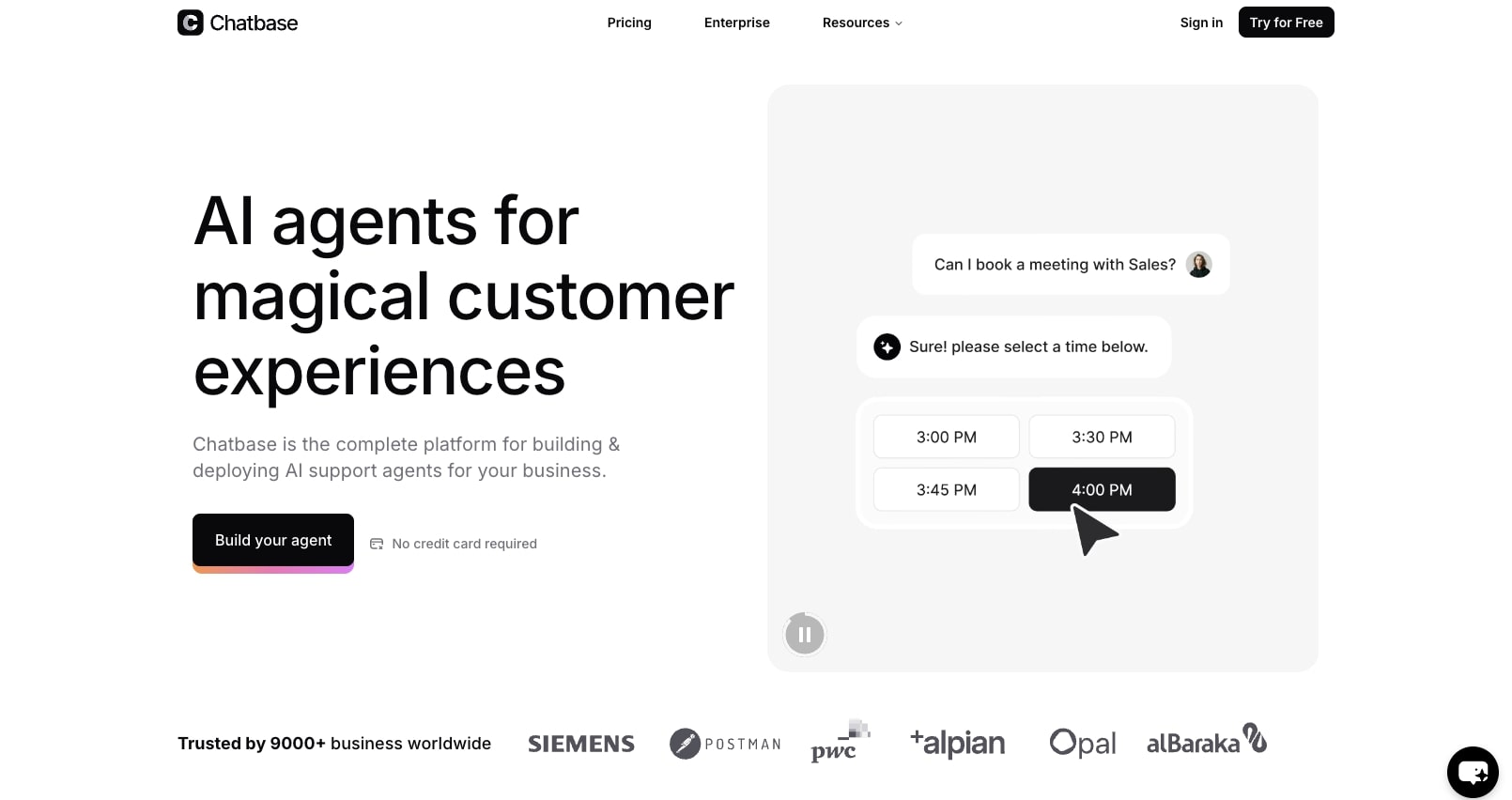
- Best for: Creating customer support chatbots
- Pricing: Free, then starts at $40 per month
- What I like: Built specifically for AI support agents
Chatbase is an AI platform designed to help you create agents for your customer support operations.
The platform lets you build AI support agents that can handle complex customer queries, take actions in your systems, and escalate things to humans when needed. You train the agent on your business data, connect it to your tools like CRMs and order management systems, and deploy it across channels.
Both Chatbase and Lindy's customer support solution are built for creating AI support agents, but they take slightly different approaches. Lindy positions itself as hiring an "AI employee" that learns from your documentation and past support tickets. Chatbase focuses more on being a complete platform specifically for support agents.
The advantage Chatbase has is that it can sync with real-time data and actually take actions in your systems. Your agent can update subscriptions, change customer addresses, or pull order details on the fly. It also has features like model comparison (so you can test different AI models) and advanced analytics to optimize performance.
It’s quite insane if you ask me.
So if you work in customer service, or you’re looking specifically to build out support agents, this is a tool you have to check out.
Pros and cons of Chatbase
Here are some advantages to using Chatbase:
- Designed specifically for customer service agents
- Can take actions on your behalf (a real AI agent)
- Syncs with all of your existing customer experience (CX) tools
- Create guardrails to limit misinformation or off-topic responses
- White-label options to remove the Chatbase branding
Here are some things Chatbase can improve on:
- A bit more expensive than Lindy or other AI chatbot builders
- Narrow focus on customer service (although this can also be a plus)
- Doesn’t have a ton of pre-built integrations (needs APIs or Zapier)
Overall, it’s a great platform to check out if you’re looking to build customer service AI agents.
Chatbase reviews
Here’s what customers rate Chatbase on third-part review sites:
- G2: 4.7 out of 5 star rating (from +13 user reviews)
- Capterra: 4.3 out of 5 star rating (from +73 user reviews)
3. Zapier

- Best for: Simple automations between apps
- Pricing: Free, then starts at $29.99 per month
- What I like: Connects to pretty much any app
Zapier is the OG of automation platforms, and I’ve been using it for over 6 years now. Originally founded in 2011, it’s one of the longest standing tools out there for connecting apps together.
The platform works based on a simple trigger-and-action model. This means that when something happens in one app (like getting a new email), Zapier automatically does something in another app (like creating a notification in Slack).
Now, comparing Zapier to Lindy is interesting because they're solving different problems. Lindy is about creating AI employees that can think and reason through tasks. Zapier is about moving data between apps. Sure, Zapier has added some AI features recently, but it feels like an afterthought rather than native to the platform.
However, I still decided to include it in this list because I think it deserves a seat at the table when it comes to automation tools. Its biggest advantage is its huge library of apps you can connect together.
But, if you need AI that can actually make decisions, analyze content, or handle complex logic, tools like Gumloop are way better. You can add ChatGPT steps to your Zaps, but it's a bit funky compared to platforms built with an AI-first mindset. But, for simple app-to-app connections, Zapier is still super reliable.
Pros and cons of Zapier
Here’s what I like about Zapier:
- Integrates with over 7,000 apps
- Fairly easy to learn and build with (lots of tutorials online)
- A bunch of existing app connection templates
- Reliable and trusted by a lot of customers (like me!)
- Great for simple 2-way integrated automations
Here are some of the potential downsides:
- Can get really expensive if you need to run a lot of tasks (or use certain apps)
- AI features don’t feel native to the platform
- Flows with complex logic or custom code can sometimes be buggy
- Need your own API keys to use LLMs
Overall, if you just need to create simple workflow automations, Zapier is a great option. But if you’re also tight on a budget, Gumloop can do just about anything Zapier does at a lower price point.
Zapier reviews
Here's what customers rate Zapier on third-party review sites:
- G2: 4.5 out of 5 star rating (from +1,392 user reviews)
- Capterra: 4.7 out of 5 star rating (from +3,021 user reviews)
4. Relevance AI
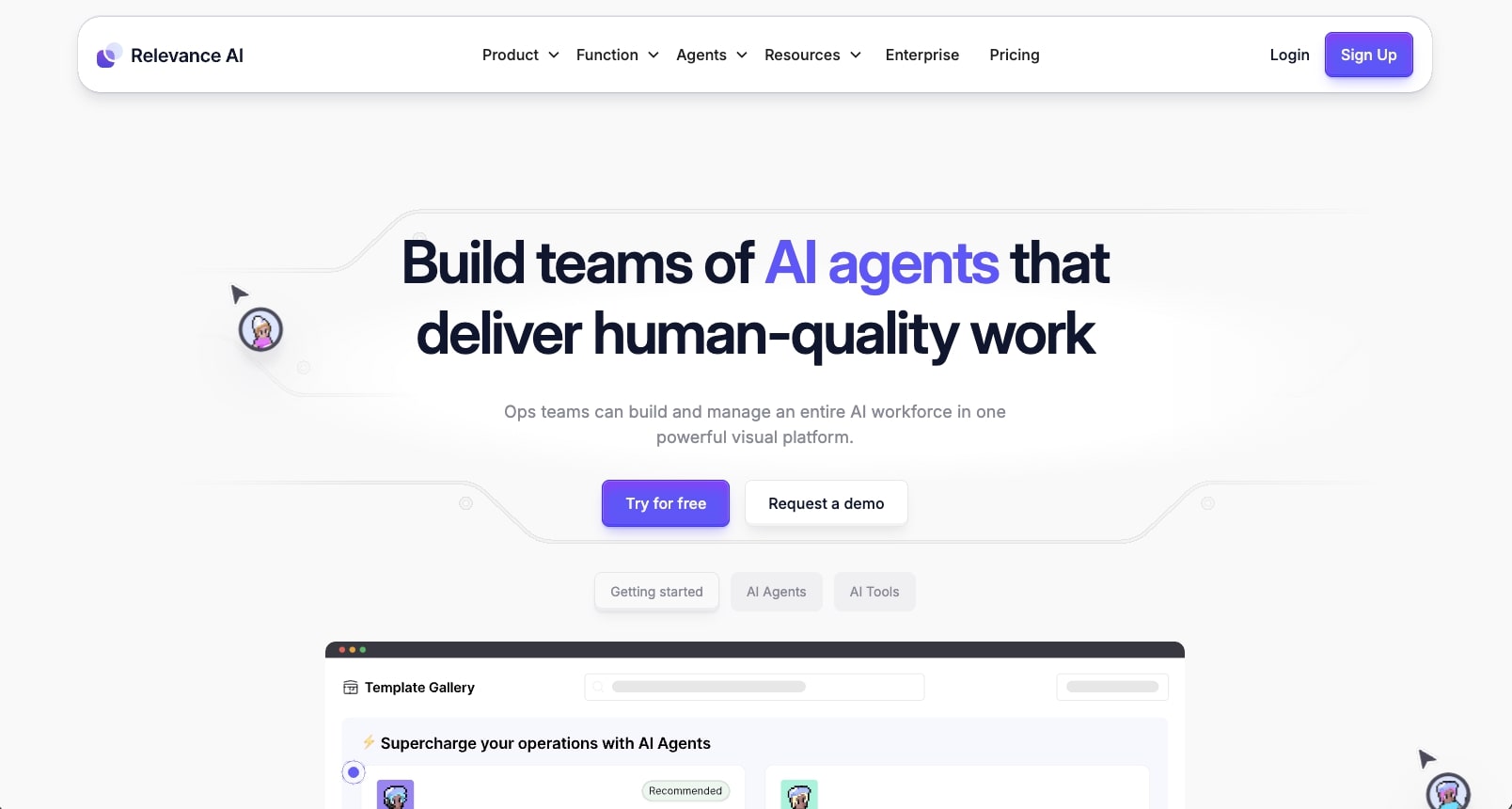
- Best for: Data-heavy AI workflows
- Pricing: Free, then starts at $19 per month
- What I like: Can handle unstructured data
Relevance AI is an AI agent builder that helps you build out your AI workforce. Similar to Gumloop and other agent builders, this platform has a no-code visual interface where you can create automations.
Relevance AI's marketing strategy is very similar to that of Lindy's in that they focus on this element of creating an “AI workforce.” For example, they talk about creating an AI BDR agent to help you with your sales pipelines, an AI research agent to help you with researching prospects, or just a simple custom agent to help you automate tasks.
The platform is particularly good at handling unstructured data and research workflows. If you need to analyze documents, extract insights from reports, or process large amounts of text data, Relevance AI handles it well. They also got pre-built agent templates for common use cases, which makes it easy to get started with.
Where Relevance AI differs from Lindy is in its focus. While Lindy feels more like a general-purpose AI employee platform, Relevance AI leans more into data analysis and research automation.
Relevance AI pros and cons
Here are some advantages to using Relevance AI:
- Simple visual builder to create automated workflows
- Good at handling lots of data and research tasks
- Includes lots of pre-built workflow templates
- Used by some big companies like Canva, Autodesk, and Rakuten
Here are some potential downsides:
- Users report customization features are a bit limited
- Limited free plan
- Steep learning curve
- Not a US-based company
Overall, it’s a solid platform if you are heavily focused on analyzing large amounts of data. And they have a free plan so it’s worth checking out.
Relevance AI reviews
Here's what customers rate Relevance AI on third-party review sites:
- G2: 4.5 out of 5 star rating (from +17 user reviews)
- Capterra: 4.0 out of 5 star rating (from +1 user review)
5. n8n
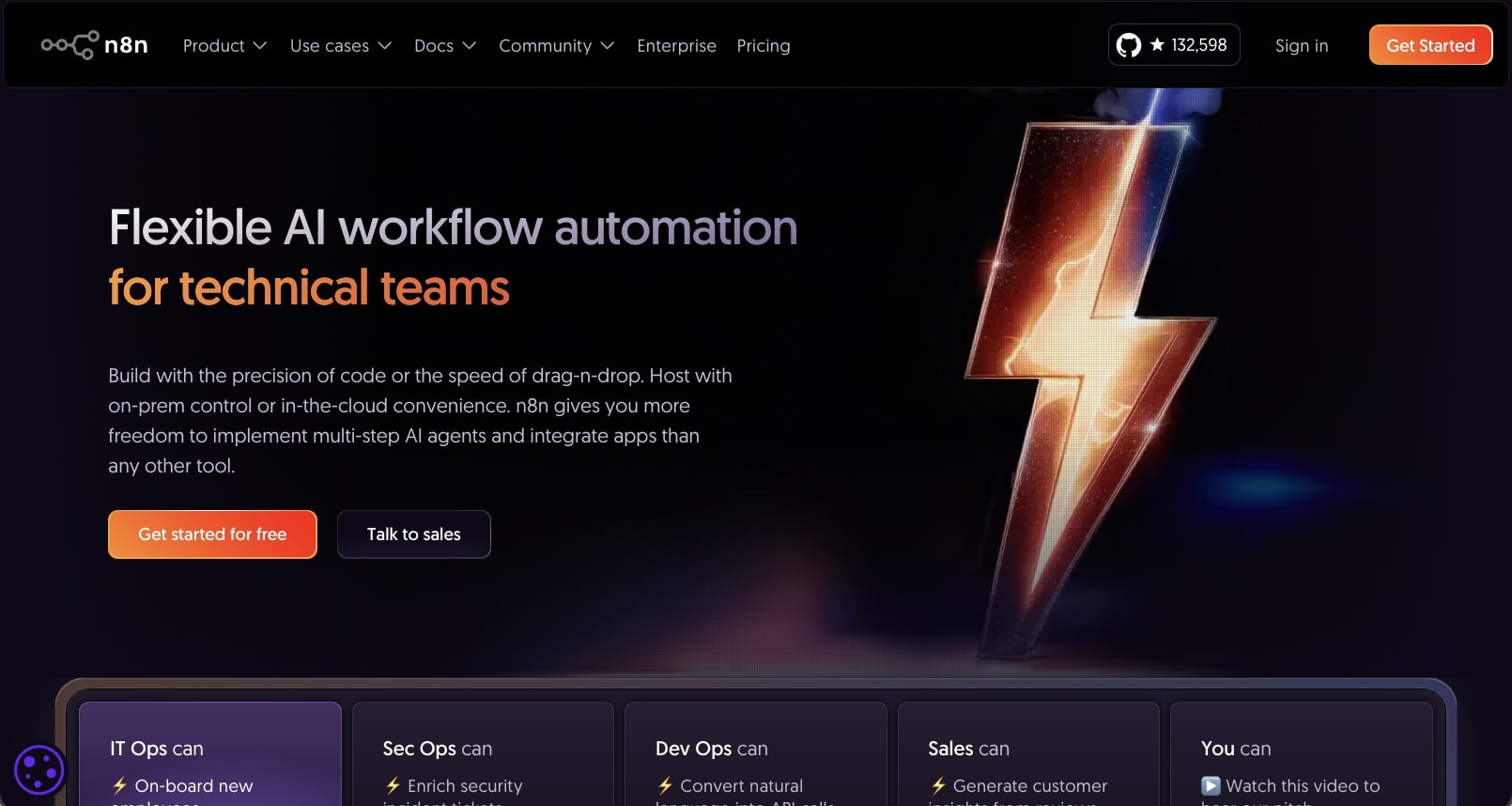
- Best for: People with technical expertise who want to self-host their AI workflows
- Pricing: 14-day free trial, then starts at $24 per month
- What I like: Self-hosting options
If you’ve spent some time building AI workflows, there’s a good chance you have come across n8n. The platform has grown a lot the past year due to a bunch of YouTubers teaching people how to use AI and launch AI automation agencies.
n8n is a workflow automation tool that has become popular with developers and technical users. The big selling point is that you can self-host it, meaning you have complete control over your data and automations. There’s no vendor lock-in and you can run automation on your own server (it’s not each though).
The platform has a visual workflow builder similar to other tools on this list, but it's definitely more technical. You can write custom code, create complex logic flows, and integrate with pretty much anything through APIs. It's powerful, but that power comes with complexity. Actually, I’d go as far as to say Gumloop can do just about anything n8n can, but it’s way simpler to use.
Compared to Lindy's "AI employee" approach, n8n takes more of a DIY automation framework approach. You're building the automations from scratch rather than configuring an AI assistant. And while n8n has added AI capabilities, you'll need to bring your own API keys and configure everything yourself. There's no built-in LLM access like you get with Gumloop.
n8n pros and cons
Here’s what I like about n8n:
- Gives you self-hosting options
- Can handle complex tasks and custom code
- Huge community and lots of tutorials online
- Lots of community-created workflow templates
Here are some potential downsides:
- UI/UX can feel a bit outdated and funky
- Requires that you use your own API keys to leverage AI
- Built for technical people, so may not be great for sales or marketing use cases
Overall, it’s a solid platform to build complex automated workflows. If self-hosting is a priority for you, then you can’t go wrong with using n8n. But if you're looking for something a bit more user-friendly, it might be worth looking into an n8n alternative.
n8n reviews
Here's what customers rate n8n on third-party review sites:
- G2: 4.8 out of 5 star rating (from +118 user reviews)
- Capterra: 4.6 out of 5 star rating (from +37 user reviews)
6. Make
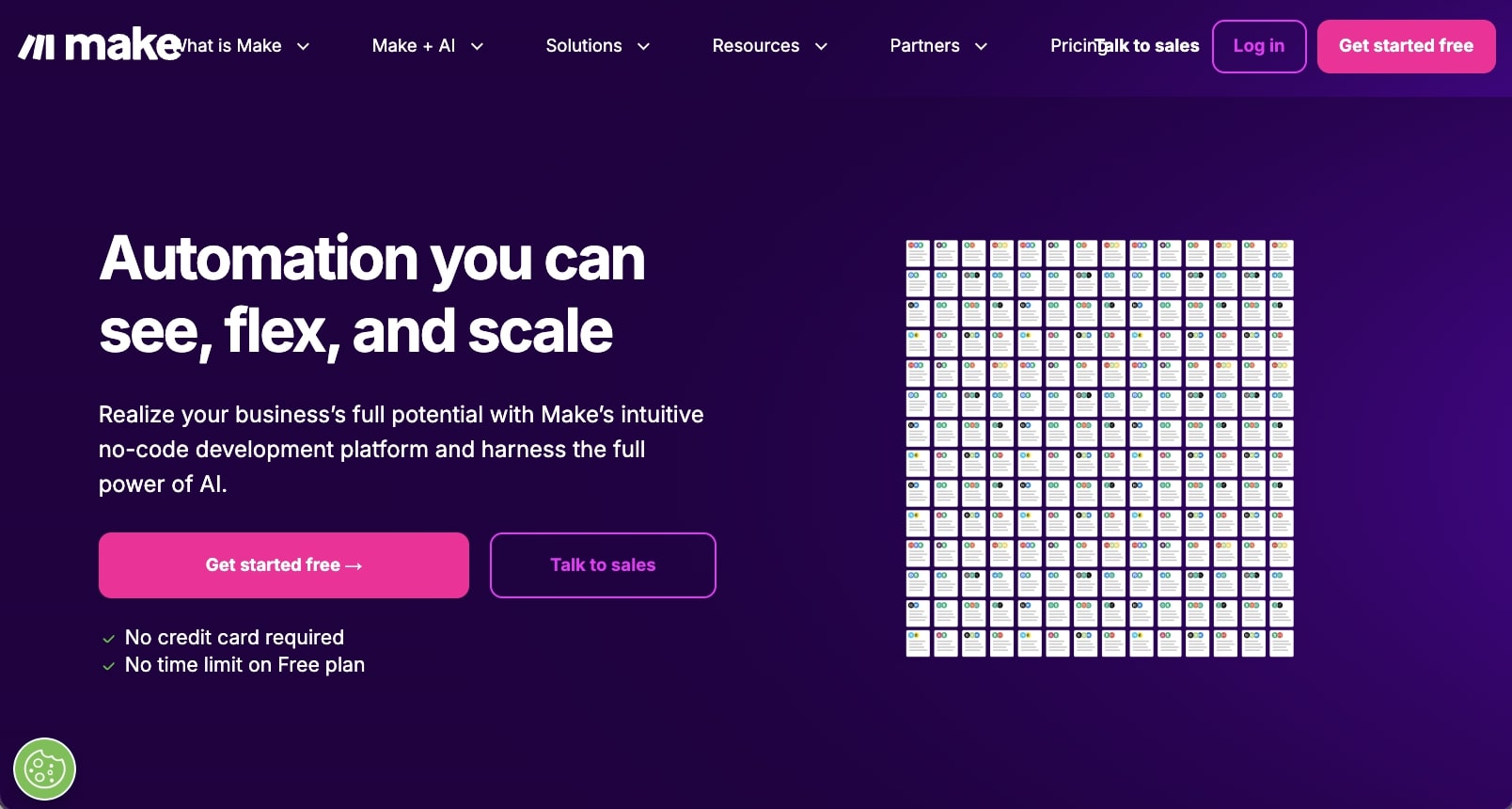
- Best for: Creating no-code automation on a budget
- Pricing: Free, then starts at $10.59 per month
- What I like: A cheaper alternative to Zapier
Make (formerly Integromat) is a workflow automation platform very similar to Zapier. It's been around for some time and started mostly as an automation tool to connect your different apps together.
However, since the rise of AI, they also started to add AI features on top of it. Hence why I say it's very similar to Zapier in that it wasn't designed with AI in mind at first.
It's a great platform if you're in IT operations or customer experience roles, and it comes with over 2,500 pre-built apps and templates that you can use to connect any existing tools you may already be using.
The platform is also used by a lot of companies big and small, from tiny creators to larger companies like Tally, BambooHR, and Bolt.
Make pros and cons
Here are some advantages to using Make:
- Has over +2,500 app integrations
- More affordable than other tools on this list
- Good error handling and debugging tools
- Can support advanced branching logic
Here are some potential downsides:
- AI features can feel a bit basic
- Leaning curve is steep
- UI/UX isn’t the most appealing out there
- Complex workflows can start to feel cluttered
Overall, if you’re a fan of Zapier, and you need something more affordable, this is a great platform to check out.
Make reviews
Here's what customers rate Make on third-party review sites:
- G2: 4.7 out of 5 star rating (from +249 user reviews)
- Capterra: 4.8 out of 5 star rating (from +406 user reviews)
7. Relay.app
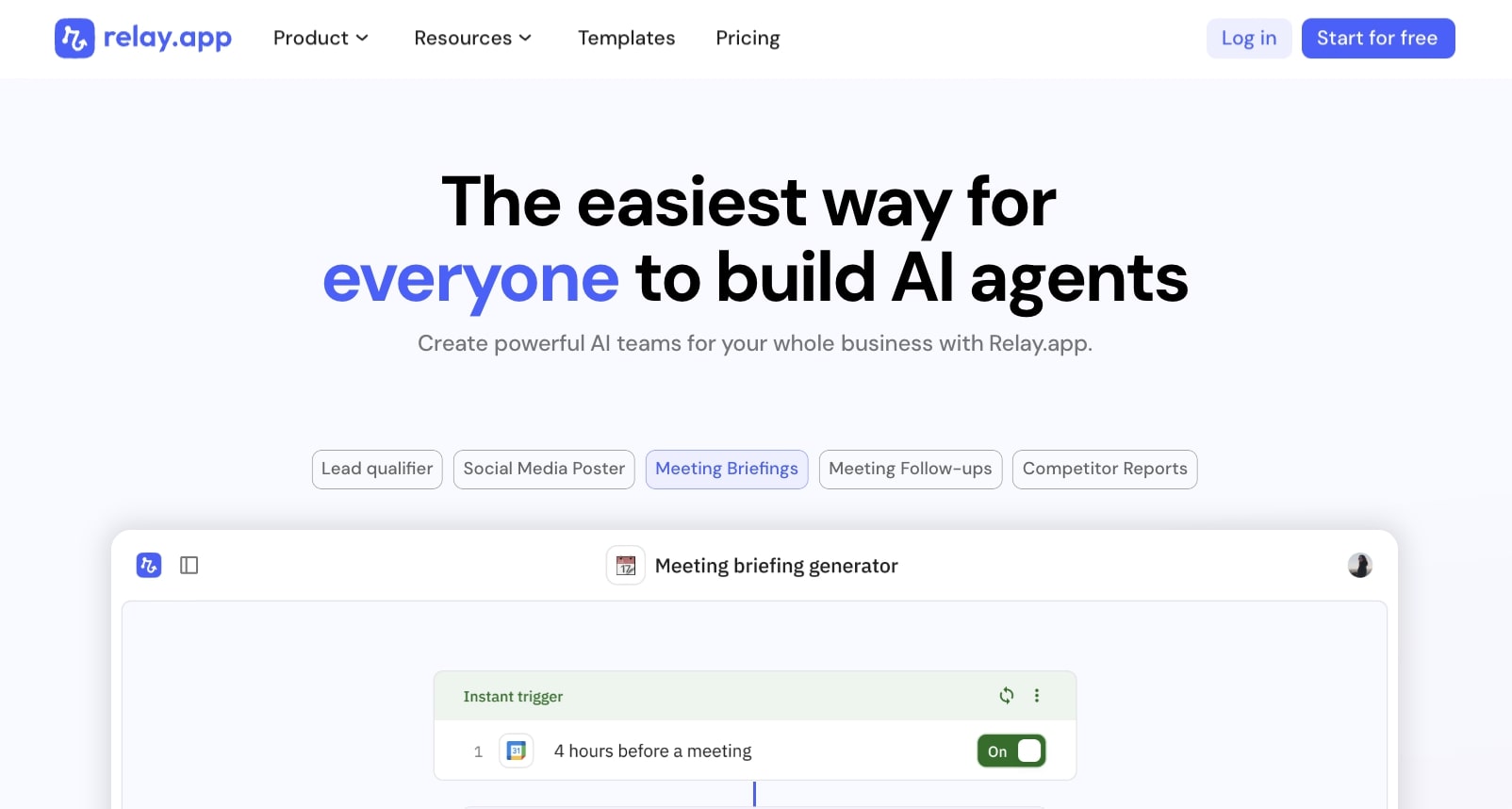
- Best for: Simple automations for non-technical users
- Pricing: Free, then starts at $27 per month
- What I like: Easy to use interface
Relay.app is a simple-to-use AI agent builder. It's great for marketing use cases like qualifying leads or scheduling social media posts. Think of it like Buffer but with an AI agent element to it.
It's used by some pretty interesting companies like Ramp, Motion, and even Cursor. Similar to Gumloop, they also have different templates that you can start with like a LinkedIn post writer, a meeting brief generator, or even a sales demo request qualifier.
It's a fairly simple and straightforward tool if you need easy-to-build AI agents. It may not be the best when it comes to super complex workflows with multiple steps, but it is great if you just need simple automations.
Relay.app pros and cons
Here are some advantages to using Relay.app:
- Clean and simple user interface
- Fairly affordable compared to other AI agent builders
- Solid range of templates to choose from
- Used by some big tech companies
Here are some potential downsides:
- Fewer integrations compared to other tools on this list
- Mostly good for marketing use cases
Overall, Relay.app is a solid choice for those who need a simple AI workflow builder. As you’ll see from the ratings below, it is a favored tool.
Relay.app reviews
Here's what customers rate Relay.app on third-party review sites:
- G2: 4.9 out of 5 star rating (from +70 user reviews)
- Capterra: 5 out of 5 star rating (from +1 user review)
8. IFTTT

- Best for: Personal automations
- Pricing: Free, and has a $3.99/month plan
- What I like: Super simple and affordable
IFTTT is the OG automation platform that started it all. The company name stands for "If This Then That," which is essentially what every automation is — if this happens, then do that. Similar to Zapier, you connect all of your apps together and your different services, and you can create automated workflows across both your business processes and even your personal life.
You can connect things like your Facebook account, Google account, Telegram, YouTube, Google Sheets, Spotify, and so much more. While it was a revolutionary tool at the time, there have been other tools on this list like Zapier, Gumloop, Relay, and even Lindy AI that have sort of surpassed IFTTT in functionality.
However, I thought this deserved a mention as it is one of the original automation tools that was loved by many people.
IFTTT pros and cons
Here are the pros to using IFTTT:
- Very simple and easy to use
- Most affordable pricing out of any tool in this space
- Great for personal automations
- Works with smart home devices
- Has a mobile app
Here are some of the cons of IFTTT:
- No real AI features
- Limited features compared to other automation tools
- Not the best for business-specific workflows
IFTTT reviews
Here's what customers rate IFTTT on third-party review sites:
- G2: 4.5 out of 5 star rating (from +114 user reviews)
- Capterra: 4.6 out of 5 star rating (from +221 user reviews)
9. Stack AI
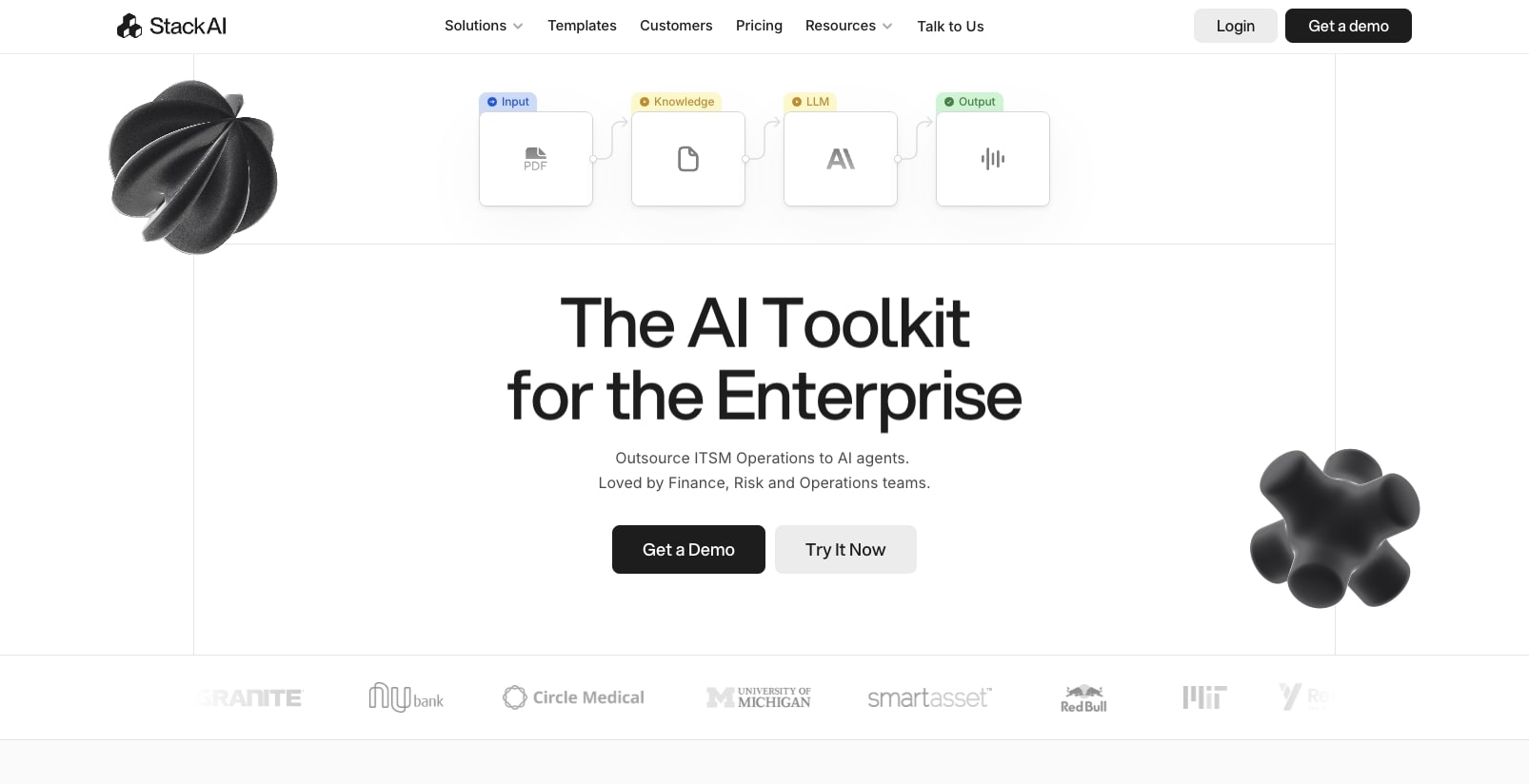
- Best for: Enterprise companies
- Pricing: Has free plan, then custom pricing
- What I like: Clean UI with enterprise-level security
Stack AI is an AI agent builder designed specifically for enterprise-level companies. It helps you design and deploy end-to-end agents across IT support, customer service, CRM enrichment, RFP responses, and a bunch more. It's used mostly in industries like government, insurance, education, and finance, and it does lean a bit more on the advanced side compared to Lindy.
However, one thing I really like about Stack AI is the user interface and just the experience of building an AI agent with it. The platform also has enterprise-level security, which makes sense given their customers are generally companies that require a lot of scalability and security.
Stack AI pros and cons
Here are some of the pros of using Stack AI:
- Built with enterprise SaaS companies in mind (if that matters to you)
- Clean UI/UX
- Strong security and compliance features
- Can handle complex workflows
Here are some potential downsides:
- Pricing is not transparent
- Features are overkill for startups
- Limited in community resources
- Longer implementation time
Overall, if you’re a large company then Stack AI is a valid Lindy AI alternative. However, if you’re a startup then it might be worth looking into a different tool on this list.
Stack AI reviews
Here's what customers rate Stack AI on third-party review sites:
- G2: 4.7 out of 5 star rating (from +18 user reviews)
- Slashdot: 4.8 out of 5 star rating (from +20 user reviews)
10. Integrately
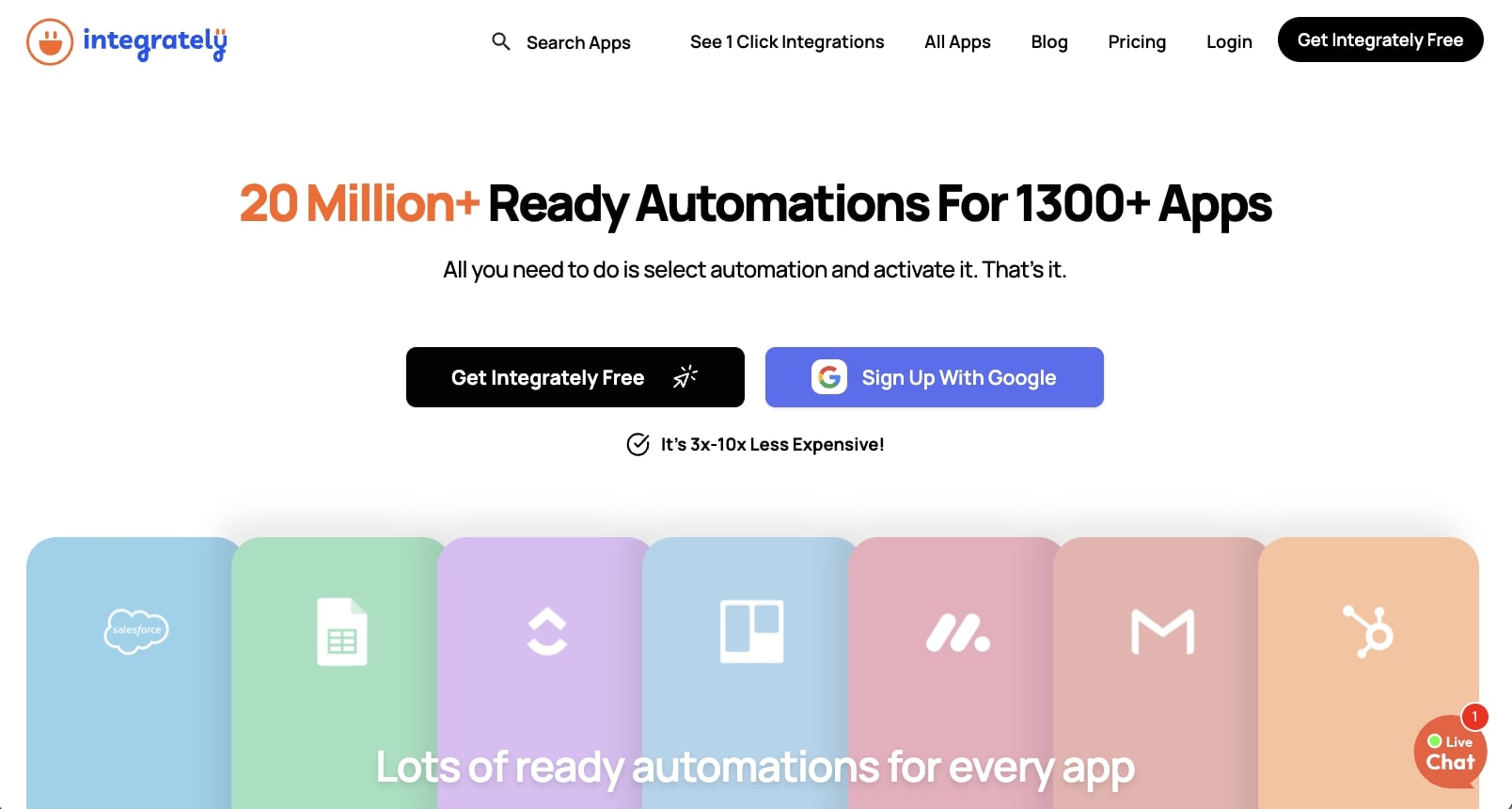
- Best for: Simple automations for common workflows
- Pricing: Has free plan, then starts at $29.99 per month
- What I like: Large library of pre-built automations
Integrately is a no code platform designed to build automated workflows using over 1,300 apps. It's trusted by some big companies like Accenture, Adobe, Deloitte, HP, Indeed, Nvidia, Salesforce, and a ton more.
It has a similar feel to Make in the way that it handles automations. However, the user interface does feel a bit outdated and it's not as sleek as some other tools like Stack AI, Relay.app, or Gumloop.
However, if you are looking for a tool that is somewhat user-friendly and can help you streamline a lot of your existing tasks, then this is a great all-in-one platform to check out.
Integrately pros and cons
Here are some advantages to using Integrately:
- Over 1,300 app integrations
- Lots of one-click automated templates
- Slightly more affordable compared to Zapier
Here are some potential downsides:
- Outdated user interface
- Limited advanced AI features
- Not as intuitive as some other tools on this list
Overall, it’s a decent platform to get started with if you don’t need a lot of complexities in your automations. It’s also a good platform for ecommerce websites as it has a lot of integrations with ecommerce-related apps.
Integrately reviews
Here's what customers rate Integrately on third-party review sites:
- G2: 4.7 out of 5 star rating (from +688 user reviews)
- Capterra: 4.1 out of 5 star rating (from +319 user reviews)
Are AI employees actually a thing?
I personally think the term "AI employees" is more of a marketing strategy than an actual thing. What is real are AI agents that are then monitored by real humans. I think we're still far away from having a 100% AI employee that can operate autonomously without any human intervention.
But today, AI is getting really advanced and we do have more tech to create AI-driven human employees. While AI is here to stay, it's not a replacement for specific knowledge on how to do certain things at work.
For example, all the tools that we went over – they're great, but they're only as good as the person who's using them. If you don't understand a specific workflow and you can't do it amazingly without automating it, then none of these tools are going to help you.
These AI agent or AI employee builders work best when you are already an expert without AI. The AI element just helps you do more and execute faster as a one-person team. If you use these tools with that sort of mindset, then you're going to be able to 2x your productivity during your day-to-day work.
I hope you now know what platform to pick as an alternative to Lindy, and best of luck on your journey to automating your workflows.
Read related articles
Check out more articles on the Gumloop blog.
Create automations
you're proud of
Start automating for free in 30 seconds — then scale your
superhuman capabilities without limits.