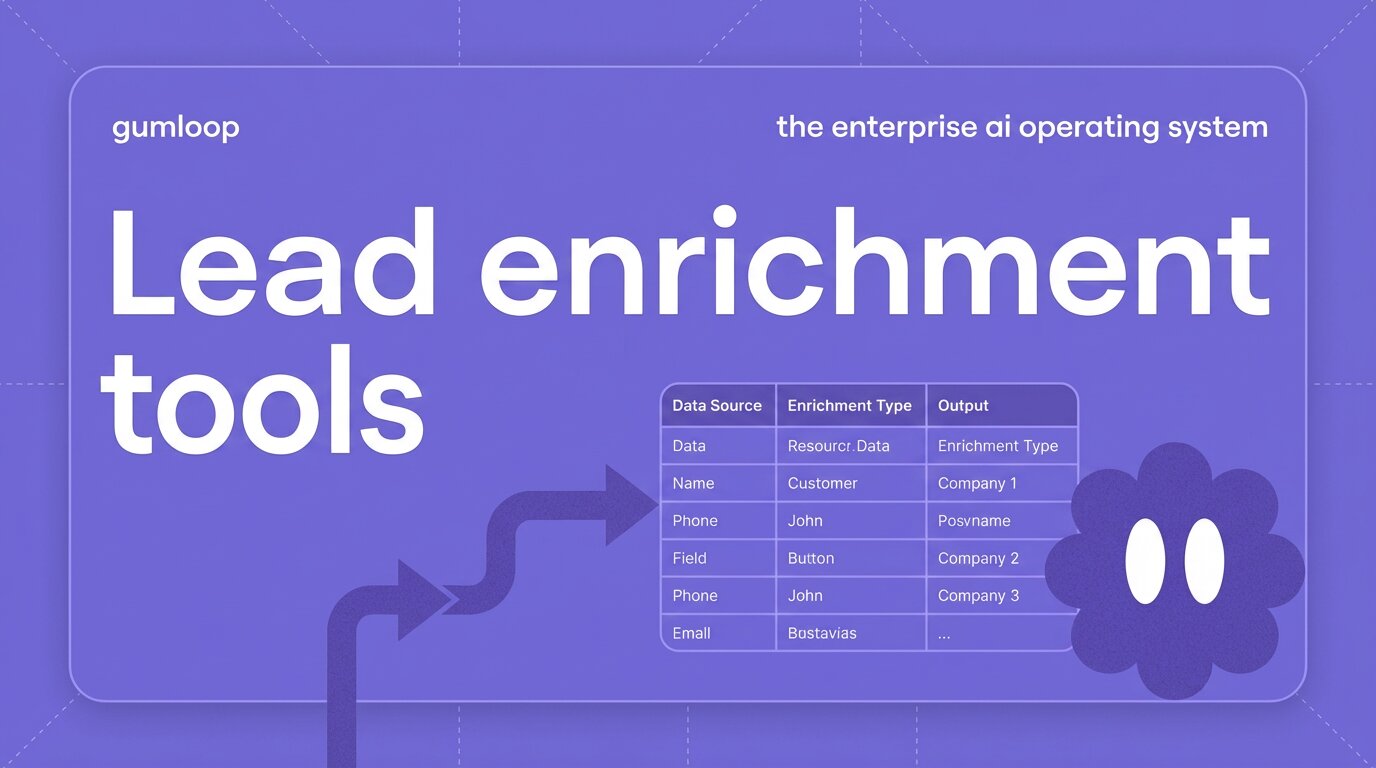How to automate tasks with AI in 4 steps (with examples)
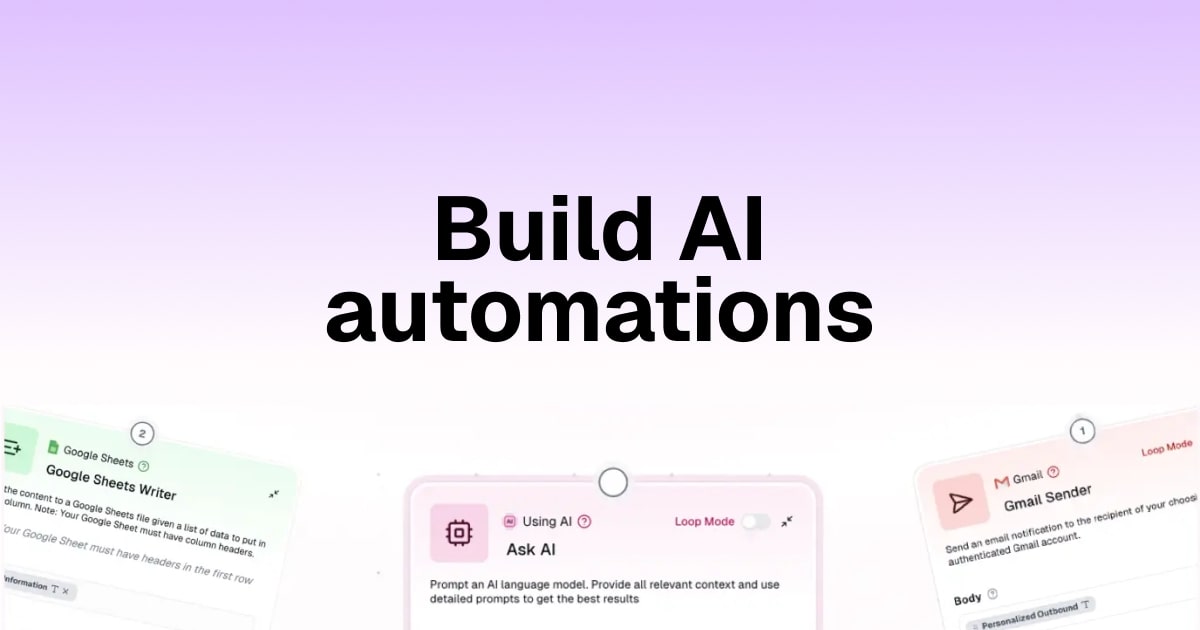
It's no secret that automation has been a popular topic for over a decade now.
All the "AI" tools of the 2010s simply operated through machine learning algorithms. They could predict things, do data analysis and classification, and spot patterns. But they couldn't understand context or make complex decisions the way humans do.
Tools have been able to talk via APIs for a long time. But the ability for humans to create automated systems could only be done by engineers, less than 1% of the human population.
Then came tools like IFTTT and Zapier that made it easy for non-technical people to create these API connections in a visual no-code interface. Suddenly, anyone could set up simple automations like "when I get an email, save the attachment to Dropbox" or "when someone fills out this form, add them to my CRM."
But these tools still had a major limitation. They could only move data around based on rigid if-this-then-that rules. They couldn't read, think, or change course.
When LLMs like ChatGPT and Claude launched, it changed everything. Now we can actually learn how to automate tasks with AI that understand what they're looking at, make judgment calls, and handle work that used to require a human brain. (I mean, you still need your brain obviously, but you get the point.)
So in this guide, I'm going to show you exactly how to automate tasks with AI in four simple steps. You don’t have to be great at coding, and you don’t need previous automation knowledge.
All it takes is you (and me guiding you), an AI automation platform, and about 10 minutes to get your first workflow running.
Okay, let's get into it.
Can I use AI to automate tasks?
Yes, you can use AI to automate tasks. But in order to do this, you need to use an AI automation platform that can integrate your everyday tools with an LLM like Gemini, ChatGPT, or Claude.
When you combine these two elements, an LLM and an existing tech stack, you create an environment where you can create any automated workflow that can execute tasks on your behalf.
For example, you can have Claude go through your unread emails, create summaries of the important ones, and automatically draft responses based on your writing style. Or you could have ChatGPT pull data from multiple sources, analyze it, and generate a weekly report that gets sent to your team in Slack.
Unlike regular automation tools that just move data from point A to point B, Artificial intelligence can actually understand context, make decisions, and adjust to different scenarios. This means you can now automate tasks that used to need real human judgment.
Here's what’s powerful about AI-powered automation (what we’ll go over how to build):
- It can think, not just execute: AI can read, analyze, and make decisions based on what it sees
- It adapts to context: Each automation can handle variations based on context that is fed to AI models
- It works with your existing tools: There’s need to switch your entire tech stack, you can use the same tools and also leverage MCP servers
You’d also be surprised at how easy it is to set all of this up. I’m going to blow your mind in step 3. Okay, enough rambling.
Let me show you exactly how to do this in four simple steps.
How to automate tasks with AI (in 4 steps)
Here’s a step-by-step process to automating tasks with AI:
- Find an AI workflow automation tool
- Identify tasks you want to automate (real examples)
- Create your first AI workflow
- Refine and build a team of AI agents
Alright, let’s go over each one.
1. Find an AI workflow automation tool
The first step is to find an AI workflow automation platform that can help you integrate your existing tools with an LLM to give them AI capabilities.
I wrote a blog post already on my favorite AI workflow automation tools, but essentially what these tools do is allow you to streamline repetitive tasks that you would have otherwise done manually.
So for example, you can connect your Gmail, Slack, Salesforce, Google Drive, and literally any tool (especially if it has MCP support) into one of these AI platforms and then create logic between them.
But this is what we've already been doing for a while now with tools like Zapier. Now within AI automation tools, we can drag in different AI models into the same workflow and visually build out logic between tools and LLMs.
For example, you can now integrate ChatGPT with Notion and also Gmail. So in this case, you can have ChatGPT write something based off a specific prompt, and without doing anything, it can add that to Notion and then also send you an email or a Slack message when something new is added to Notion. This is just an example, but there are tons of different use cases for using AI automation tools.
I'll show more real-world examples in step two.
But of course, like any AI tool, the power is in the hands of the user. As in, these tools are only useful to the degree that you have specific knowledge in a field. The better you can articulate a workflow and even teach a junior person how to do it, the more success you'll find with using AI tools.
So before you jump into creating your first workflow, let's go over how to find tasks you want to automate (with examples to give you some inspiration).
2. Identify tasks you want to automate (real examples)
The first step to identifying what tasks you want to automate is to first do an audit of everything that you're currently doing manually.
Then you want to focus on automating just a section of that workflow. The goal isn't to just jump start into an AI tool and start to automate an entire workflow from end to end. Yes, you can get there for sure, but initially you don't want to do that.
The best way to know if a task is a good candidate for AI automation is to ask yourself:
Is there anything I can document on a notepad and hand off to a team member and have them accomplish the task exactly how I would?
From there, you can get more granular and think about specific use cases. Here are some I think are good to ask yourself (I have categorized them into groups):
- Repetitive task: Do I do this task more than once a week?
- Repetitive task: Does this take more than 15 minutes each time I do it?
- Repetitive task: Am I doing the same steps in the same order every time?
- Data entry/transfer: Am I copying and pasting between different tools?
- Data entry/transfer: Do I move data from emails/messages into spreadsheets or databases?
- Data entry/transfer: Am I reformatting the same type of information repeatedly?
- Decision-making: Can I explain the decision logic in clear if/then rules?
- Decision-making: Am I categorizing, tagging, or routing things based on consistent criteria?
- Decision-making: Do I apply the same judgment framework each time?
- Bottleneck: Is the task waiting in my queue while I handle higher-value work?
- Bottleneck: Would I gladly hand this off if I had unlimited interns?
- Bottleneck: Does this task block other people or processes?
- AI-obvious work: Does this involve reading, summarizing, or extracting information?
- AI-obvious work: Am I drafting similar content with different details each time?
- AI-obvious work: Could I describe what "good output" looks like with examples?
As you can see, there are tons of different things you can ask yourself, and I'm sure by now you already have a few ideas of what you can automate. And in step 3, I'm going to show you how you can expand on this ideation process by using Gumloop's AI chatbot, Gummie.
You can literally speak to Gummie and it will tell you what you can and can't automate. And then it will actually walk you through how to build it, and in many cases it will build it for you.
But before we get to that section, let's go over some actual examples of how other companies and I are using AI to automate tasks.
Real-world AI automation examples
Everyone's talking about AI and automation right now, but to be honest, much of it just sounds like fluff and noise. All these different tools and "comment below for a template" marketing gimmicks we're seeing on social media just seem like perceived value.
What we all really need is actual value. And that's constantly what I look for in my day-to-day work.
So here are some examples of how real companies are actually using AI tools to automate tasks internally.
Right now, Shopify is using Gumloop for a wide range of tasks like:
- Internal messaging and collaboration: They're using automation to summarize meeting notes, automate notifications, and distribute updates across their company internally.
- Marketing campaigns: They're automating many parts of the SEO editorial process and also creating social listening AI agents to monitor their brand sentiment across different social media platforms.
- Customer support: They're optimizing internal and external customer research and reducing response times by integrating their CRM, data warehouse insights, and LLMs into an entire automated workflow.
Another example is Instacart, and they're also using Gumloop to automate a bunch of tasks in real time. Here's some examples of what they're doing:
- Reducing time on legal requests: The Instacart legal team has cut their hours spent sorting through emails and paperwork by up to 80%.
- An end-to-end solution built by legal team members, not engineers, to incorporate domain expertise directly into systems.
Now these are just some ways that companies are leveraging them, but I know I didn't give you any exact workflows, so let's go over some of my favorite ways I'm personally using AI to automate tasks.
I'm a marketer, so here are some marketing automation examples (with actual templates):
- Automated SEO audit workflow: This can help me automate audit reports for clients really fast. It uses Semrush, Gumloop's web scraper, ChatGPT, and Google Docs. And all together it can create a one-click automation where I simply input a keyword or a website, and it gives me a Google Doc with a full report on how our website is doing against all of its competitors.
- Automated social media monitoring workflow: This scans Reddit for mentions of either my brand or my client's brands and sends me an email report on the top threads mentioning my brand and what the sentiment is.
- Automated outreach workflow: This is a workflow my friend uses to automate the outreach process without having to use extra tools. The workflow starts by using an AI model to identify the criteria for a target audience, then scrapes LinkedIn for that ICP, integrates with Apollo to find their email, and then drafts a personalized email using Claude.
As you can see, I use AI around workflows that I already do. I don't necessarily use them for content creation, I think that's best suited for human creativity, but I do use it to automate routine tasks so I can spend most of my time doing creative work (like writing this article).
But this is just the tip of the iceberg, and you can use these tools to not only create AI workflows but AI agents as well (more on the difference between this at the very end of this post). In step 3, I'm going to show you how to create your first AI workflow, and you don't even need to pull out your credit card.
See you in the next step.
3. Create your first AI workflow
Okay, welcome to the exciting part, creating our first automated workflow with AI. At this point, you probably already have an idea of what you want to automate, but even if you don't, that's okay because this workflow we're going to go over will literally create the automation by itself.
First is to go to the Gumloop hub. It's completely free to start using and you don't even need an account. However, I would recommend creating a free account so you can actually save your progress.
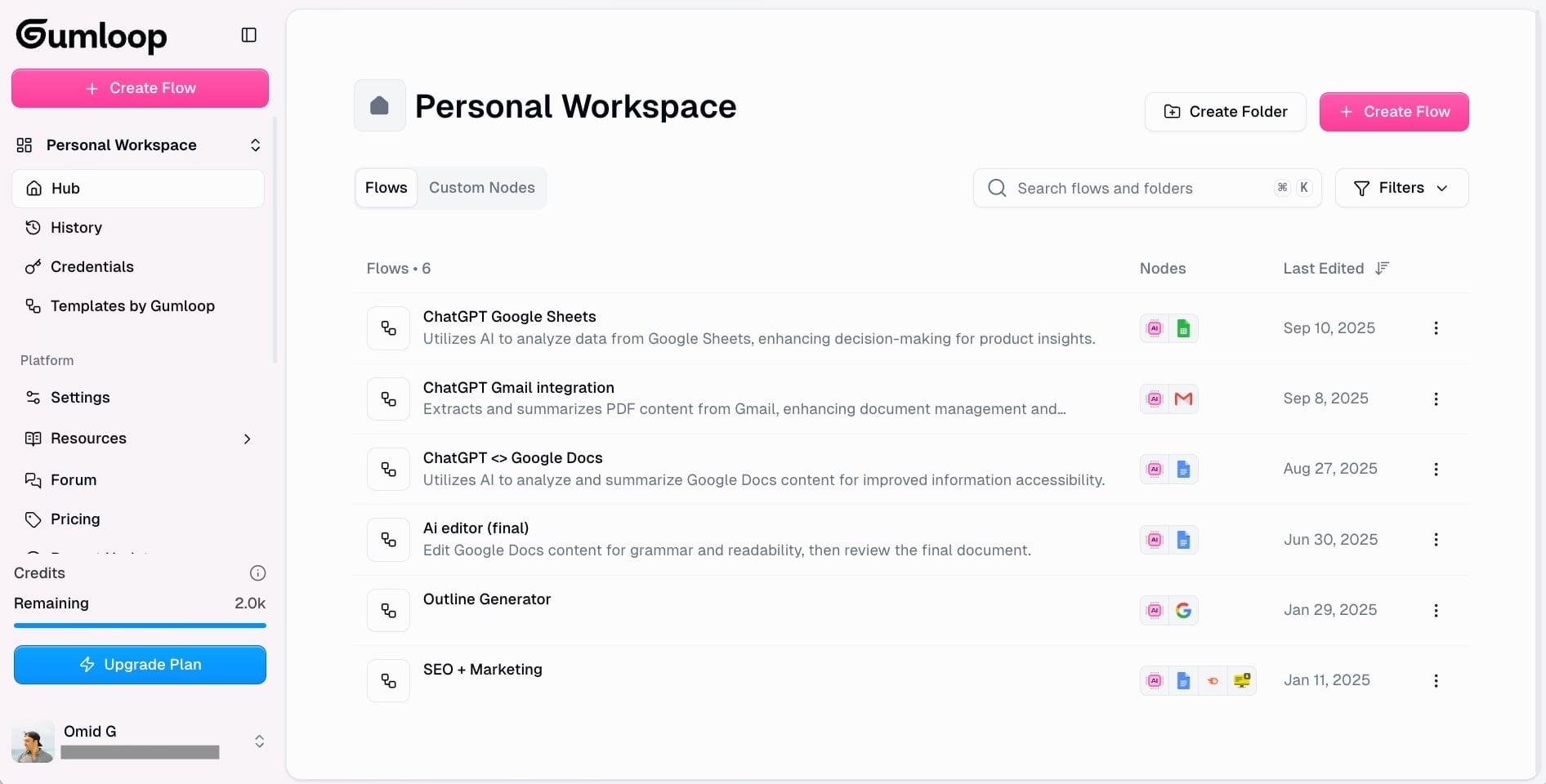
Once you're in the hub, you'll see a screen like this (see above screenshot) where you can check out templates, different settings, and create workspace folders for different automations. But let's keep it simple and just click on ‘Create Flow’.
Then you'll be sent to the Gumloop visual canvas where you actually build out your AI workflow. Here you can see a chatbot that can help you automate anything. It gives you some ideas, but if you already know what you want to automate, simply just type it in.
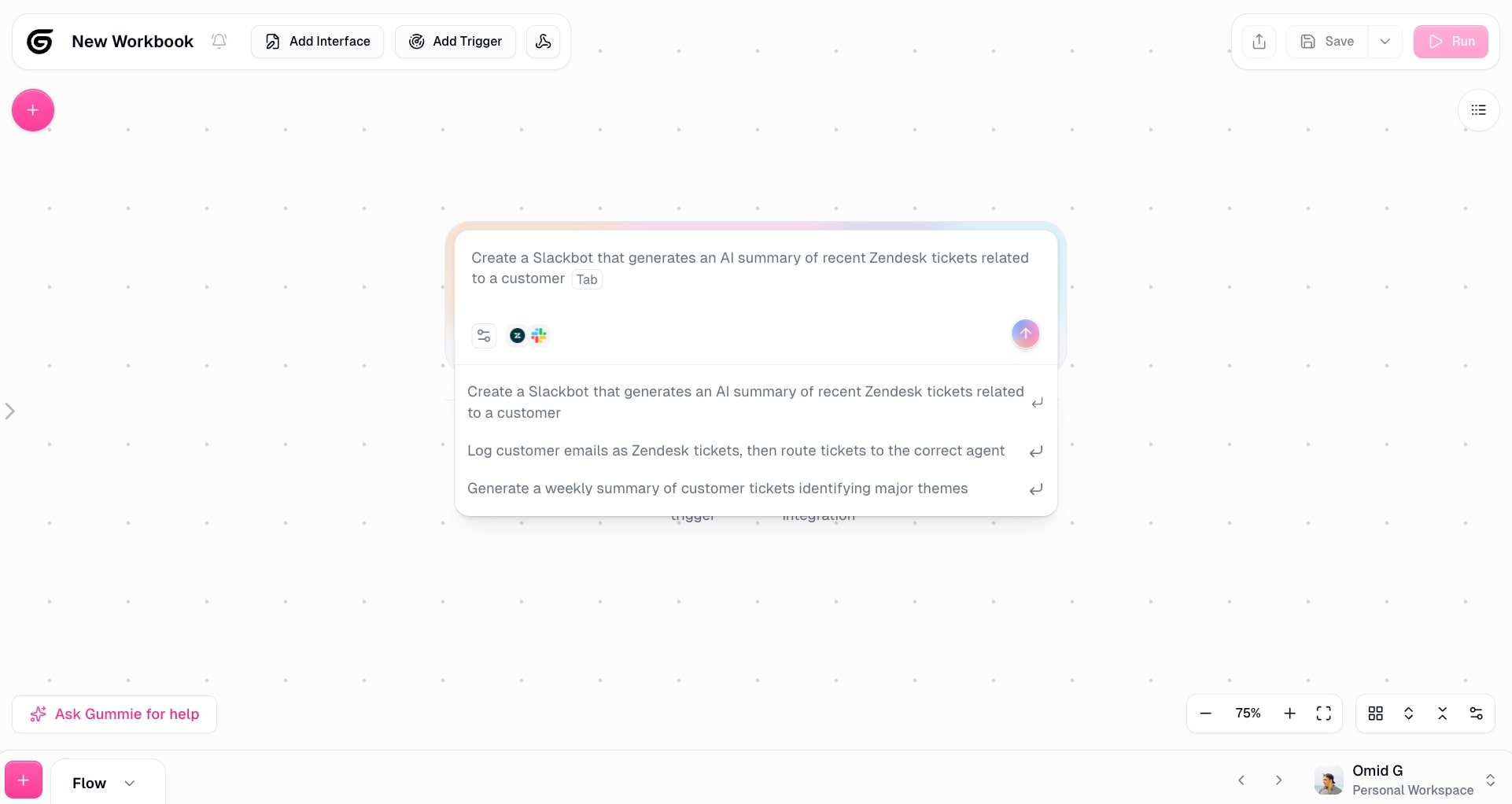
For the sake of this demonstration, I'm going to use one of the auto-generated prompts.
Once you enter in a prompt, Gummie will start to build out the workflow for you. This is very similar to if you used vibe coding tools like Lovable or Bolt. But in this case, you're creating an automated workflow.
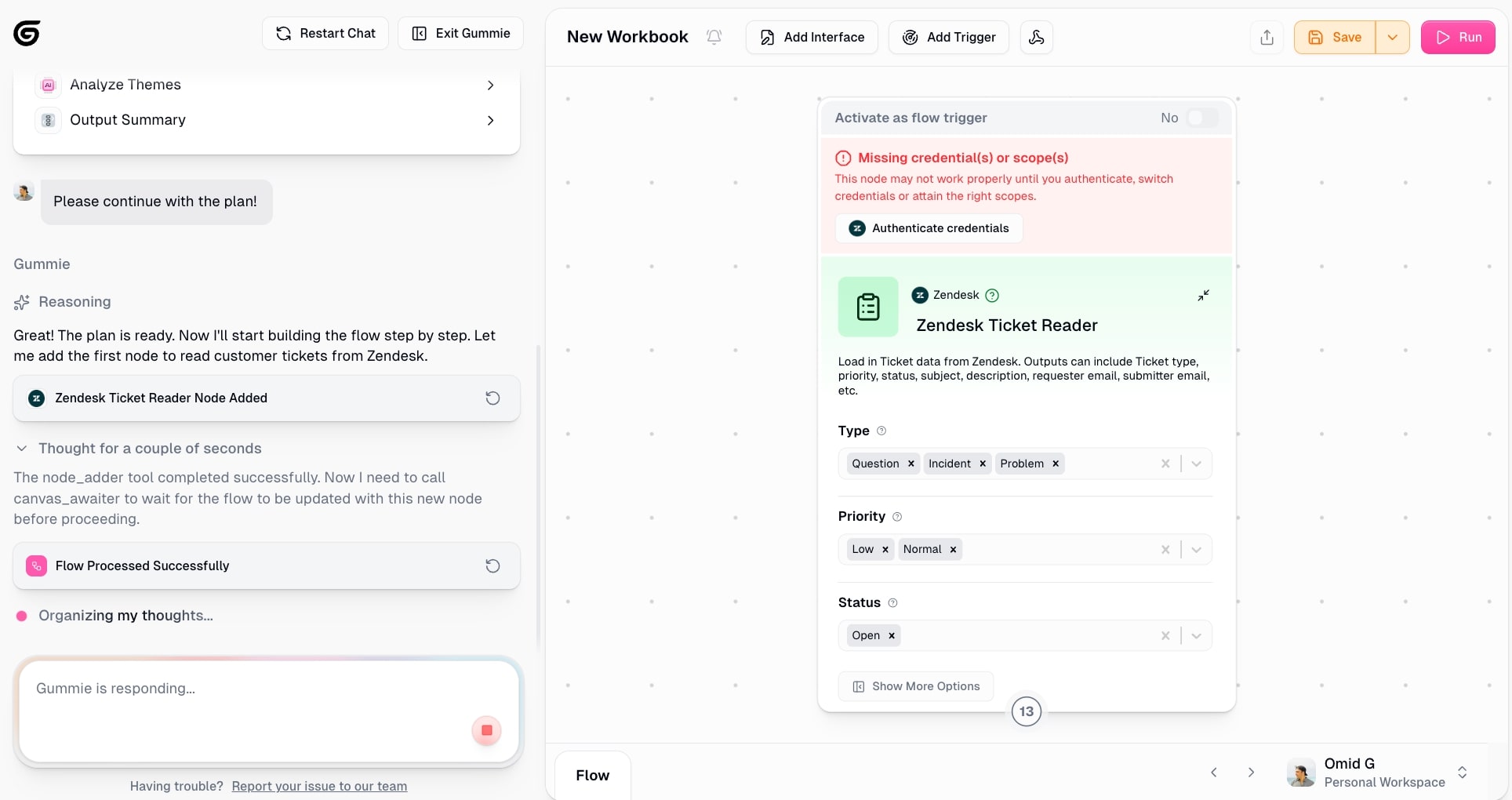
Now at this point, you can simply just talk to Gummie and follow its instructions to build your workflow. Gumloop also has tons of templates where you can check out here if you want to connect your tools and launch a workflow in seconds.
But I would recommend checking out this video to get a better understanding of how to automate tasks with AI inside of Gumloop:
But let's say you still aren't sure what you want to automate and you need some ideas specific to the nuances of your workflow and business.
This is where Gummie gets really powerful because you can simply tell it your role at your company, the tech tools you currently use, and ask it to give you some ideas.
For example, I'm a marketer and I use tools like Semrush, Gmail, ChatGPT, and Notion. I use a ton more, but it's just for an example.
Back in Gumloop, I can start from a new canvas and ask Gummie this question:
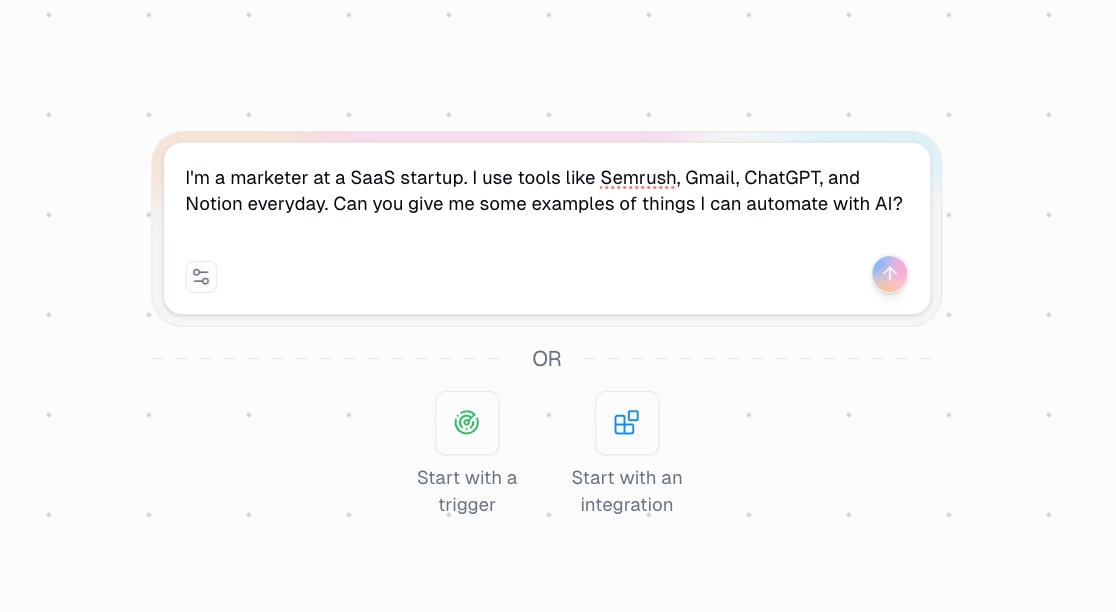
Now, Gummie has given me an entire list of things that I can automate with the tools that I'm using for my specific role. It's super neat, check it out:

Now I'm just going to tell it to build one of these. Let's do the content brief generator. And I literally just say that in plain English to Gummie, which then starts brainstorming:
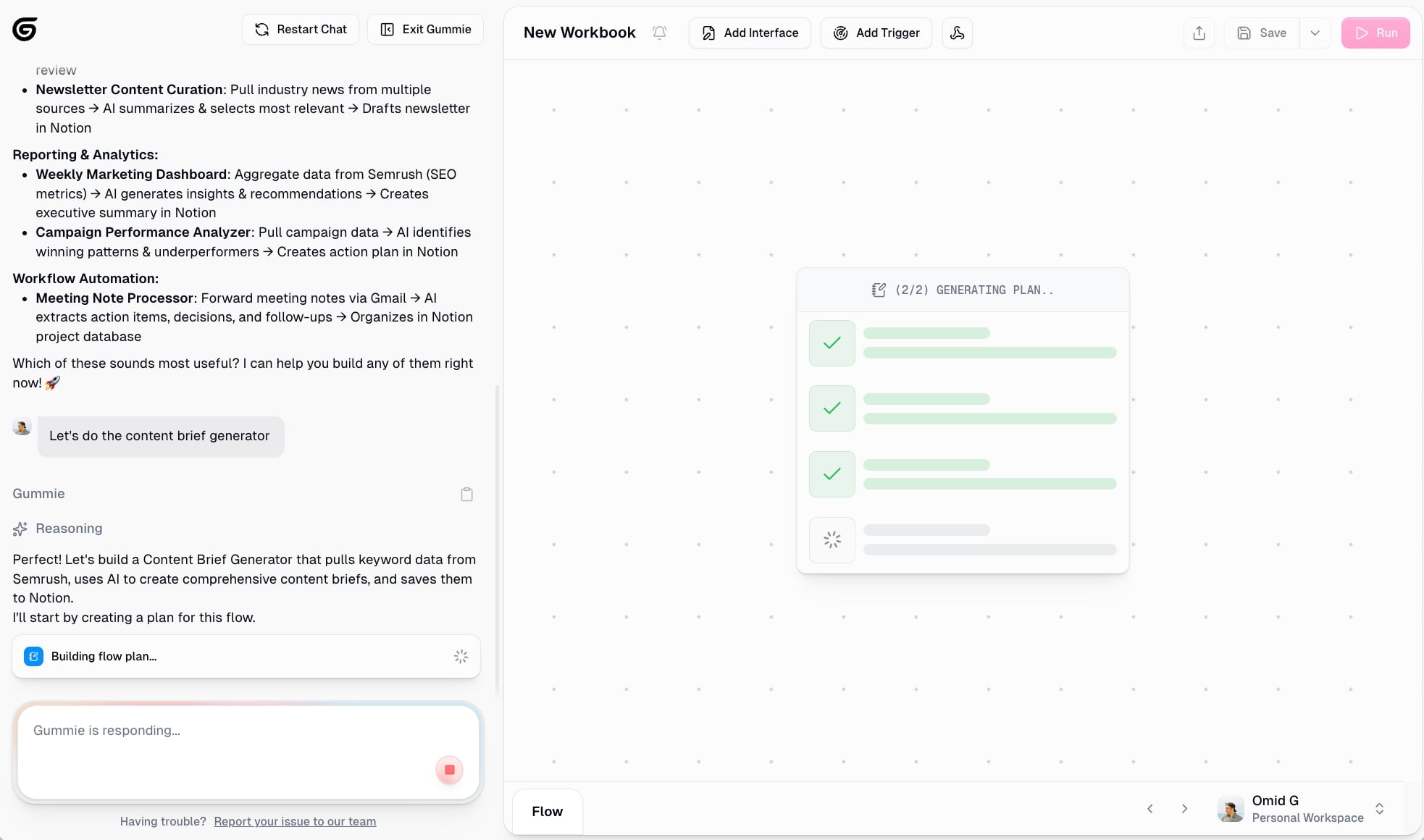
And after a few seconds, the automated workflow begins building itself:
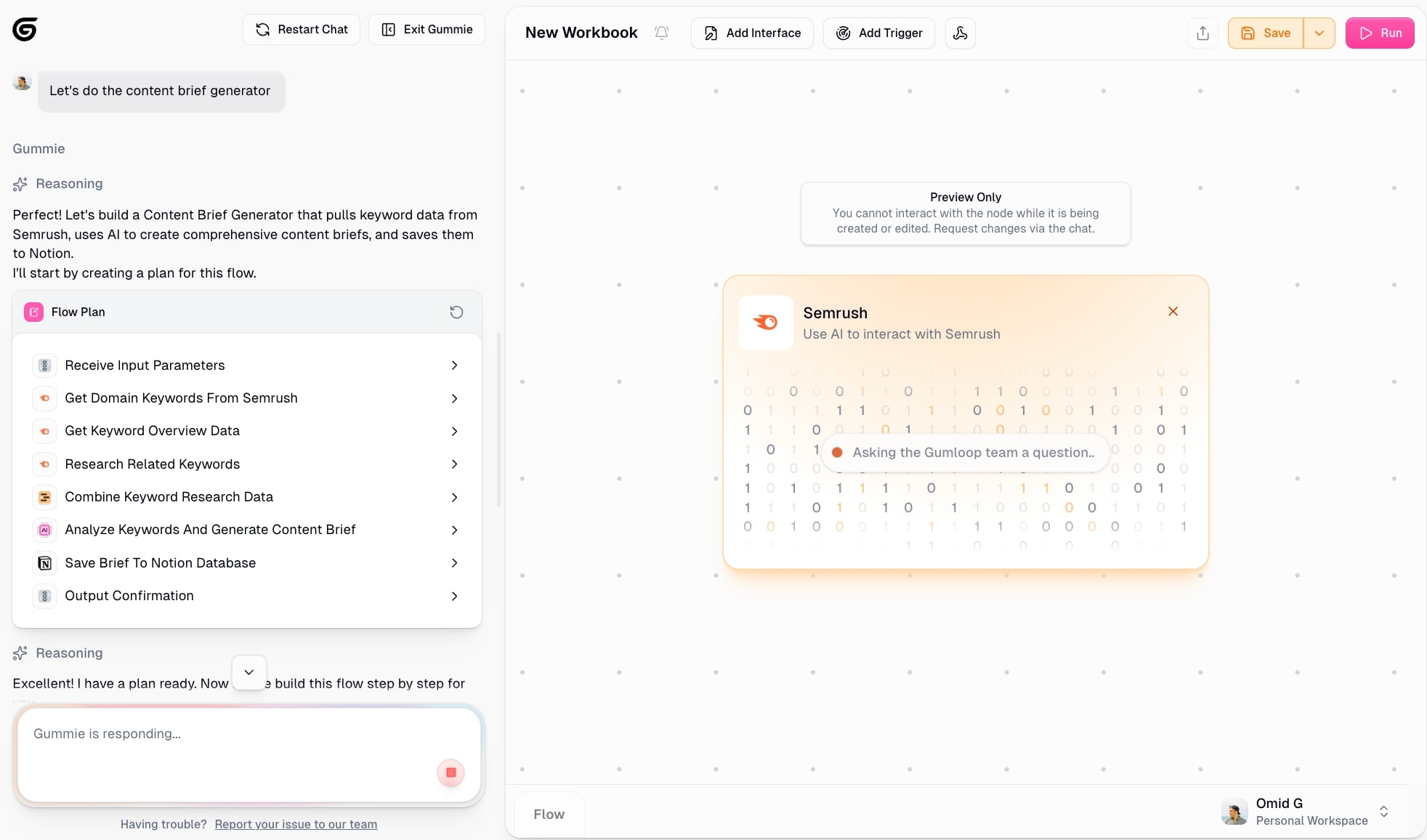
I'm not an employee at Gumloop, just a customer who was invited to write for them. But I can't tell you how impressive the platform is. My mind is blown every time I set out to automate a task with it.
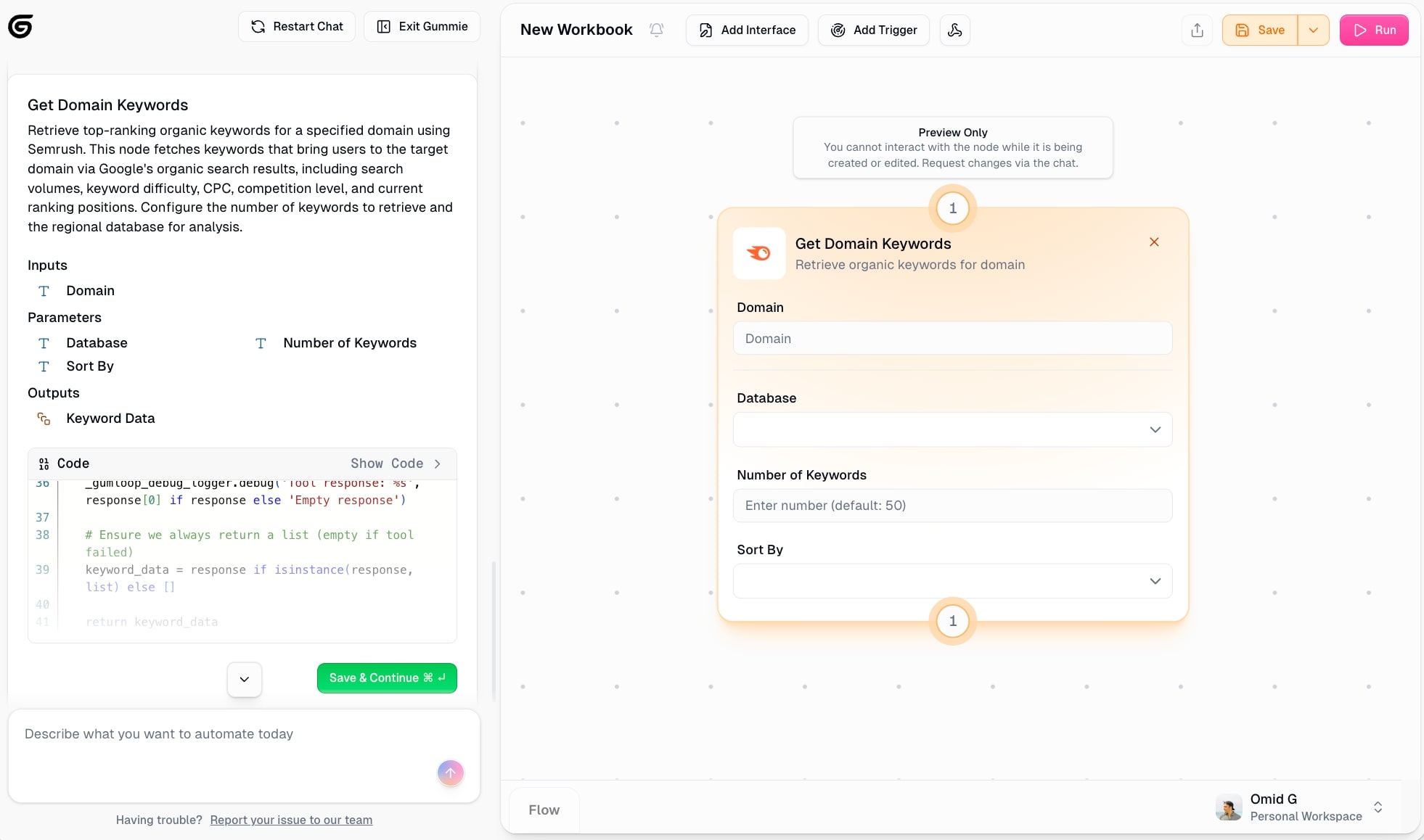
From here, I can continue following along with the Gummie AI assistant and I will have my own AI automated workflow in just a few minutes.
No need to watch endless tutorials or read docs, just have a conversation the same way you would with ChatGPT (with natural language processing) and become an AI engineer without even trying.
But at this point we've just created one AI-powered workflow. What sets Gumloop apart from other automation tools is that you can combine your workflows together and create powerful AI agents.
So let's go over that real quick.
4. Refine and build a team of AI agents
By now you probably have your first workflow that automates tasks with AI. You've been able to successfully implement AI into a manual process that now automates complex tasks. Congrats!
But let's push this a step further.
In step 3, I showed you how to create a workflow with Gummie. That simple workflow is referred to as a Flow in Gumloop.
But you can actually turn an existing flow into a sub flow by integrating it into a larger part of a different workflow. I hope that made sense, let me explain a little bit better with an example.
Take this personalized lead outreach workflow:
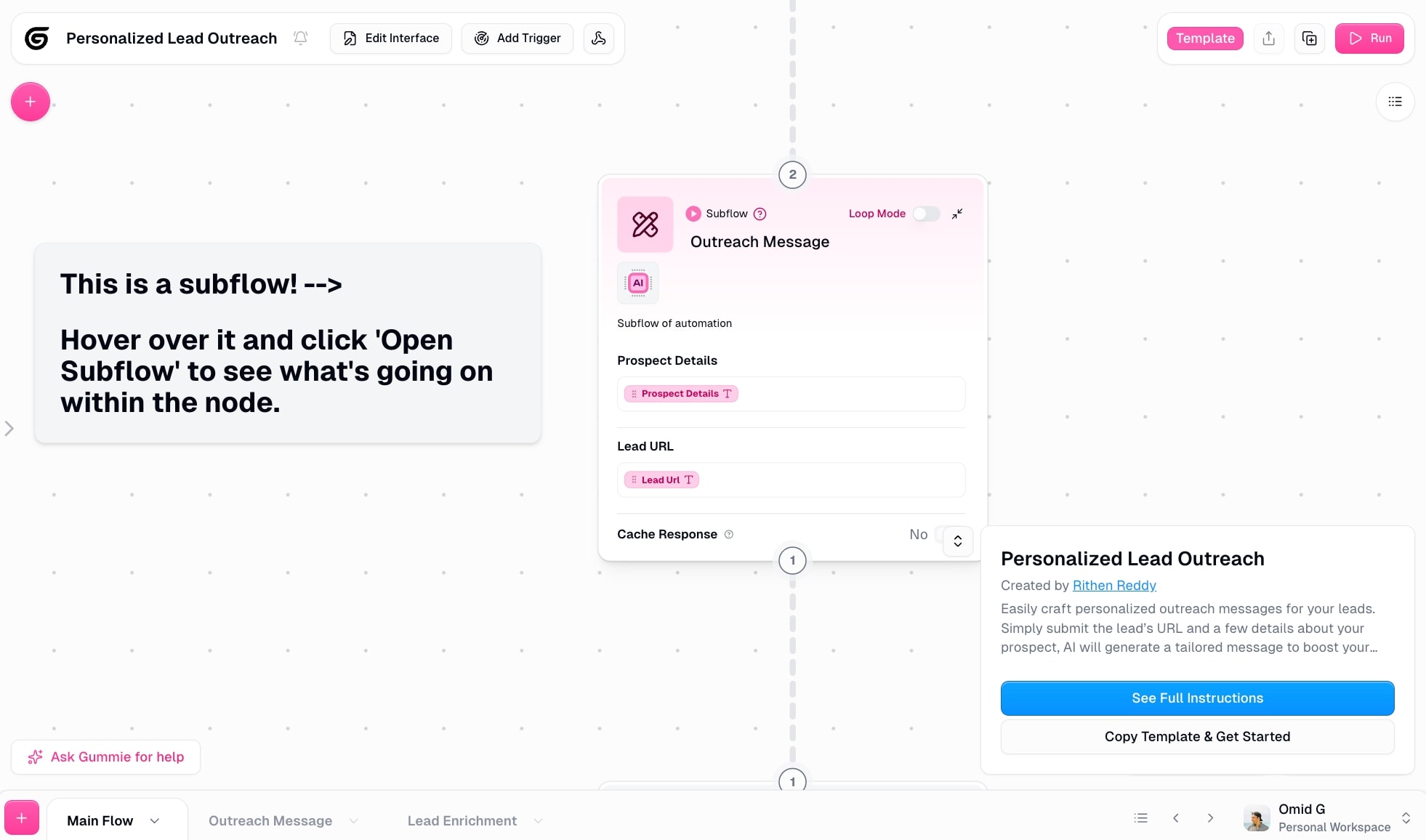
As you can see, the screenshot above is the main flow, but there's actually two other tabs on the bottom navigation lab, "Outreach Message" and "Lead Enrichment".
Each of those are separate flows on their own. One of them crafts an outreach message to be sent to a lead. And the other actually finds and enriches the lead.
Combine them together and you get a fully personalized lead outreach agent.
And this is just one example. You can create these agents for multiple different business processes and give each one different action items. Whether it's task automation or decision making, you can use this sub flow function to build the best AI workflow for your use case.
If you want to get some ideas on the different flows and sub flows you can create, simply ask Gummie. And in a lot of cases, if you ask it to help you create a complex task, it will probably end up turning into a multiple flow workflow.
So you might end up doing this regardless, but I wanted to add this as an extra step as it's something to think about as you learn how to automate tasks with AI.
Turn AI workflows into AI agents
By now your mind is probably blown as much as it is for me. You learned how to identify what to automate and then how to actually go out and start building them with Gummie.
And after that, you realized the power of building multiple workflows and combining them together to build an insanely powerful agent.
But even after all of that, you're currently still deciding when to run each workflow. You're clicking 'Run' on specific workflows at a given time based off of when you run into that task. In other words, you're still the decision maker at the end of the day.
And that's totally fine. It should be that way when you first start using AI to automate tasks. You definitely need a human in the loop and multiple iterations to nail down an automated system.
But once you have multiple workflows running, you can take it a step further by having AI decide which ones to use and when.
This is essentially when an AI workflow becomes an AI agent.
An AI agent is when you have AI-driven reasoning engines that can use the tools you use to solve more open-ended tasks. It's not as rigid as an AI workflow, where you give it strict rule-based actions.
Granted, you can also give agents guardrails so they don't go off the deep end, but it is a bit less rigid and flexible, where you can give AI the permission to become the decision maker. If you want to learn more about how this works, you can check out this article.
But for now, I hope you've seen the power in using AI to automate time-consuming tasks. Not only does this help with boosting productivity, but it can also help with overall team collaboration, combining humans with "AI employees."
Okay that's it for now, see you in the next one!
Read related articles
Check out more articles on the Gumloop blog.
Create automations
you're proud of
Start automating for free in 30 seconds — then scale your
superhuman capabilities without limits.