8 best Workato alternatives and competitors in 2026

I’ll be honest, I turned a blind eye to the whole AI agent thing at first.
It wasn’t until about 11 months ago that I started to really test out a bunch of AI workflow automation tools to see if there was real value.
And if you're reading this, I'm sure you're also a bit skeptical like I was. There's also a good chance you've either heard of Workato or you're currently using it.
For whatever reason you may be looking for a Workato alternative, I put together a list of my top tools to build AI agents that can orchestrate complex workflows across your tech stack. Some of these are enterprise-focused like Workato, while others are more affordable and self-serve.
But before we get into the list, let's start by going over what you should actually look for in an alternative to Workato.
What to look for in a Workato alternative?
There’s a lot of nuance when it comes to business. So when considering an alternative to Workato, it’s important to know what to actually look out for. Before I give you the full list, first I want to show you how to evaluate them for yourself.
Here’s what you should consider while finding a Workato alternative:
- Can integrate with different LLMs. You want to make sure the platform you pick allows you to integrate with any premium LLM model. This way, you can pick the best model for the right task. Not all tools let you do this.
- Has a visual workflow builder: Does it have a drag-and-drop interface that makes it easy to build automations without having to code? If you're not technical, you want something that lets you see your logic flow visually.
- Includes templates or AI assistance: Staying on the point above, does the platform give you pre-built templates or an AI assistant to help you get started? Starting from scratch can be overwhelming, especially if you're new to automation tools.
- Integrates with your tech stack: Can it connect to your existing tools like your CRM, databases, Slack, or Google Workspace? If it can't integrate with the apps you already use, you might as well not waste your time using it.
- Pricing that scales with you: Can you afford it as your automation needs grow? Some platforms start cheap but get expensive once you're locked in and running hundreds of workflows.
- Support and documentation: Does it have good customer support, documentation, or an active community? When you get stuck (and you will), having access to helpful resources makes a huge difference.
- Easy to use interface: Is the platform intuitive enough for non-technical team members to use? The best automation tool is one that your entire team can actually adopt, not just your engineering team.
For each of the tools below, I made sure to explain who it’s best for as well as the pros and cons. This way, you will be able to compare all of them to the points above.
Okay, no more rambling from me. Let’s get into the list of the top Workato alternatives.
8 best Workato alternatives for 2026
Here are the top Workato alternatives:
Alright, let’s take a deeper look at each one.
1. Gumloop

- Best for: Building AI-powered automations and agents without needing API keys or technical expertise
- Pricing: Free plan available, paid plans start at $37/month
- What I like: Built-in access to all premium LLM models and Gummie AI assistant for building workflows with natural language
Gumloop is an AI automation platform that allows you to automate your workflows using AI. You can also use the platform to create AI agents that can execute on tasks based on your workflows.
The platform is built for everyone from beginners just starting to use AI and experts building fully automated workflows at large companies. I personally use the tool for my own media company and freelance work. And Gumloop is also used by some big enterprise companies like Shopify, Instacart, and Webflow.
So the platform can be used by literally anyone.
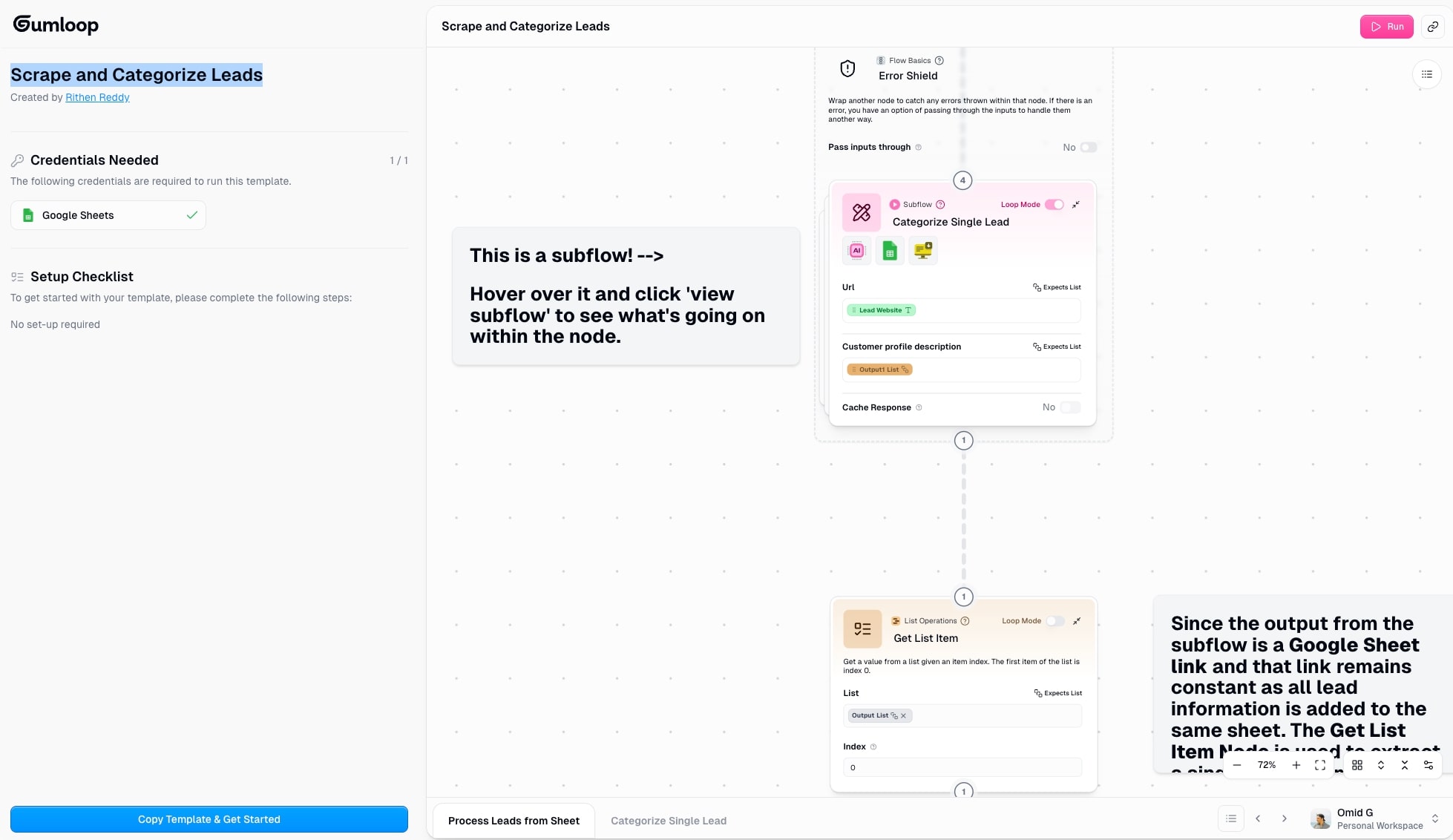
But given that it’s a broad tool, this means that there are also a lot of different use cases. You can do it all, from automating market research workflows to creating AI Slack agents that send you reports when people talk about your brand.
Gumloop pros and cons
Here are some pros to using Gumloop:
- Access to all premium LLM models without needing API keys
- A built in AI assistant, named Gummie, that can build workflows and agents with natural language
- Large library of app integrations + MCP functionality
- Generous free plan to start automating workflows right away
Here are some cons with Gumloop:
- The platform can do a lot, so you need to know exactly what you want to automate to get the most out of it
- New features are constantly being added, so the UI may shift at times and take some adjusting to get used to after updates
Overall, if you’re looking for a Workato alternative that can be used for any use case or industry, Gumloop is definitely worth testing out.
Gumloop pricing
Here are Gumloop's pricing plans:
- Free: $0/month with 2k credits, 1 seat, 1 active trigger, and unlimited nodes and flows
- Solo: $37/month with 10k+ credits, unlimited triggers, webhooks, and email support
- Team: $244/month with 60k+ credits, 10 seats, unlimited workspaces, and dedicated Slack support
- Enterprise: Custom pricing with role-based access control, SCIM/SAML support, audit logs, and virtual private cloud options
If you want to learn more about what each plan has to offer, you can check out the pricing page.
Gumloop reviews
Here are what a few customers of Gumloop have to say about the platform:
"Gumloop wins time back across an org. It puts the tools into the hands of people who understand a task and lets them completely automate it away." — Bryant Chou, Co-Founder @ Webflow
"Gumloop has been critical in helping all teams at Instacart - including those without technical skills - adopt AI and automate their workflows, which has greatly improved our operational efficiency." — Fidji Simo, CEO @ Instacart
You can see what others say on social media on Gumloop's wall of love.
When to use Gumloop over Workato
You should consider Gumloop if:
- You need an AI agent builder for any use case that's easy to set up in just a few minutes. No need to talk to sales, you can sign up for free and start building right away.
- You need access to premium LLM models without managing multiple API keys or dealing with rate limits across different providers.
- You want an AI assistant that can help you build workflows using natural language instead of learning a complex interface from scratch.
- You're looking for a more affordable solution that still offers enterprise-grade features and security for scaling teams.
2. StackAI

- Best for: Enterprise teams building AI workers for regulated industries like finance, government, and healthcare
- Pricing: Free plan available, Enterprise plans with custom pricing
- What I like: Enterprise-grade security with a self-serve option to test before committing to a paid plan
StackAI is an AI integration platform that allows you to create enterprise-grade AI workers across industries like finance, government, education, insurance, and industrials.
It’s very similar to Workato in that it is an enterprise solution. However, what makes it different is that it has a self-serve option where you can start building automations in a visual drag-and-drop interface before you commit to a paid plan.
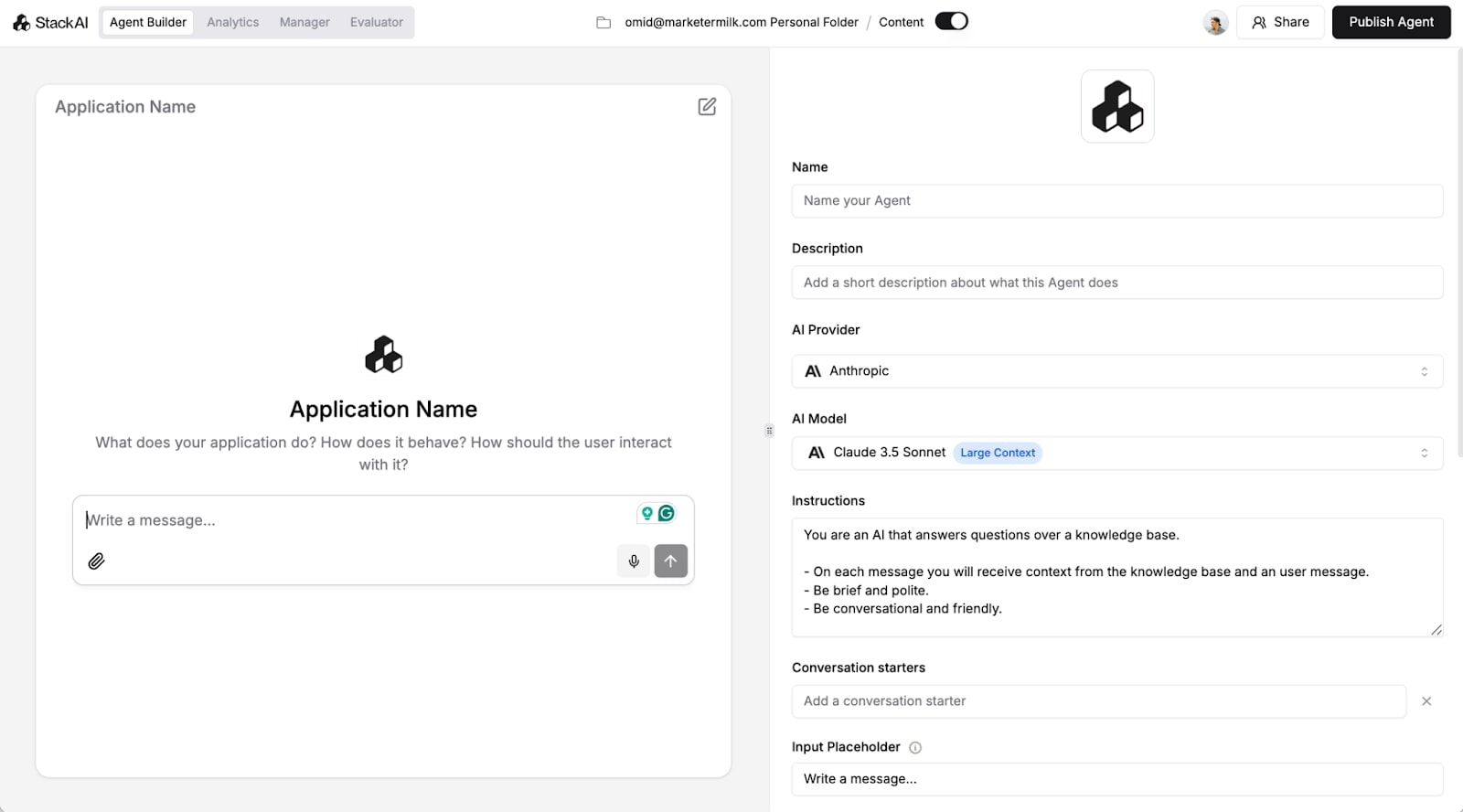
It has a ton of pre-built connectors that you can use to create internal AI agents to automate different business processes.
StackAI pros and cons
Here are some of the pros of using StackAI:
- Clean UI/UX that makes it easy to set up AI agents
- Enterprise grade security and scalability
- Free plan that lets you play around with it before you commit
- Includes lots of templates
Here are some of the cons of StackAI:
- Not designed for smaller businesses
- Can have a learning curve if you’re not technical
- Integration library is still growing so options may be limited
Overall, if you’re looking for an enterprise solution similar to Workato, you should consider checking out StackAI.
StackAI pricing
Here are StackAI's pricing plans:
- Free: $0/month with 500 runs per month, 2 projects, 1 seat, and community support on Discord
- Enterprise: Custom pricing with custom number of runs and seats, all features and data loaders, dedicated infrastructure, dedicated solution engineers, on-prem deployment, virtual private cloud deployment, access control, SSO, and SOC 2, HIPAA & GDPR compliance
If you want to learn more about what each plan has to offer, you can check out the pricing page.
StackAI reviews
Here's what customers of StackAI rate the platform on third-party review sites:
- G2: 4.7/5 star rating (from +33 user reviews)
- Slashdot: 4.7/5 star rating (from +38 user reviews)
When to use StackAI over Workato
You should consider StackAI if:
- You want enterprise-grade security and compliance but prefer a self-serve model where you can test and build before talking to sales.
- You're in a regulated industry like finance, government, or healthcare and need SOC 2, HIPAA, and GDPR compliance out of the box.
- You want a cleaner, more modern UI/UX compared to Workato's more complex enterprise interface.
3. Microsoft Power Automate
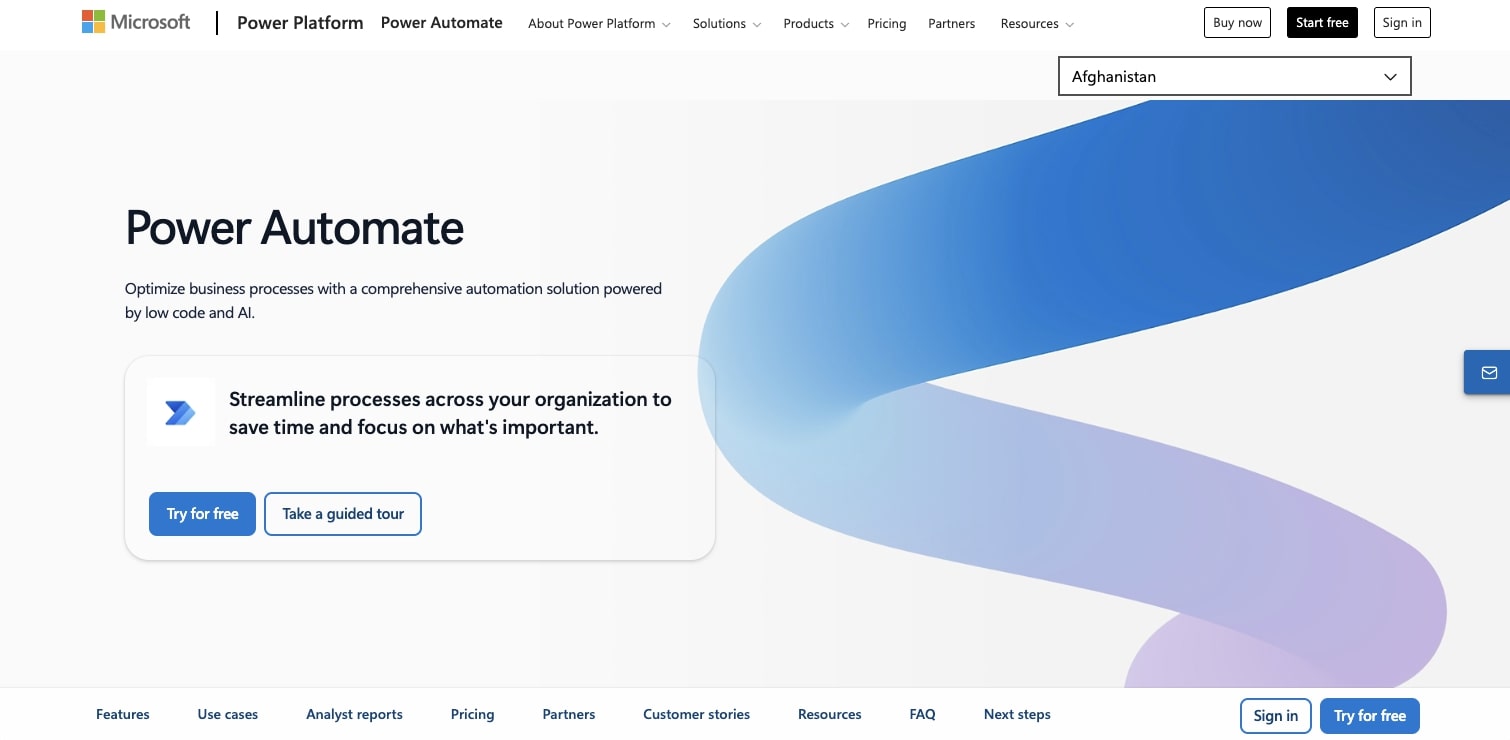
- Best for: Teams already integrated into the Microsoft ecosystem who need robotic process automation
- Pricing: Free 30-day trial available, paid plans start at $15/user per month
- What I like: Seamless integration with Microsoft 365 and other Microsoft products for enterprise automation
Microsoft’s Power Automate is an end-to-end robotic process automation platform. It’s very similar to Workato in that it is an iPaaS that can help you automate different parts of your existing workflows.
It’s used by some pretty big companies like Uber, Aon, and Komatsu, and it’s designed to act as an integration solution for other Microsoft tools you may already be using. So if your team is integrated with things like Copilot Studio, Power Apps, or other Microsoft products, the Power Automate is a natural alternative to using Workato.
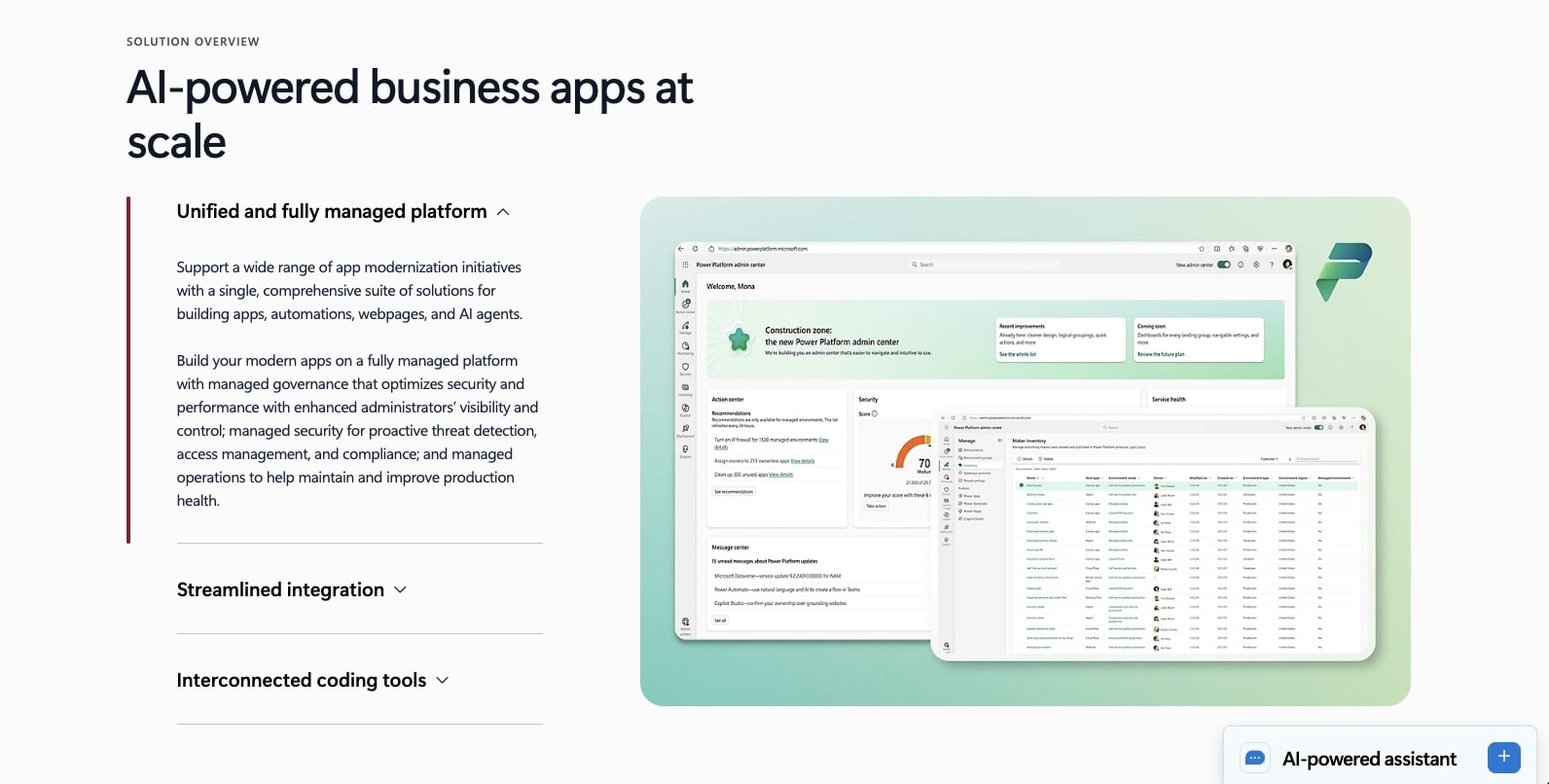
You can use Power Automate as a full system to record and collaborate on different processes. Think things like SAP procurement, streamlined approval processes, and automated workflows across Microsoft 365.
However, if you are looking for something a little more user friendly, and do not need to be integrated in the Microsoft ecosystem, it might be worth looking into a Power Automate alternative.
Power Automate pros and cons
Here are some pros to using Power Automate:
- Great at integrating with other Microsoft products
- Includes a free trial to test out the platform
- Secure and trusted by some large enterprises
- Hosted RPA that automatically scales and balances loads
Here are some cons to using Power Automate:
- Need technical knowledge if you want to integrate with other LLM models
- Has a steep learning curve
- Some users report slow performance
Overall, if you’re already familiar with Microsoft products, this is a great Workato alternative to consider.
Power Automate pricing
Here are Microsoft Power Automate's pricing plans:
- Power Automate free trial: Free 30-day trial to experiment with UI-based cloud flows and standard connectors
- Power Automate Premium: $15/user per month (paid yearly) with cloud flows, desktop flows in attended mode, process and task mining with 50 MB data stored, and Microsoft Dataverse entitlements of 250 MB database and 2 GB file
- Power Automate Process: $150/bot per month (paid yearly) with cloud flows, desktop flows in unattended mode, and Dataverse entitlements of 50 MB database and 200 MB file
- Power Automate Hosted Process: $215/bot per month (paid yearly) with cloud flows, desktop flows in unattended mode, Microsoft hosted virtual machine, and Dataverse entitlements of 50 MB database and 200 MB file
If you want to learn more about what each plan has to offer, you can check out the pricing page.
Power Automate reviews
Here's what customers of Microsoft Power Automate rate the platform on third-party review sites:
- G2: 4.4 out of 5 star rating (from +868 user reviews)
- Capterra: 4.4 out of 5 star rating (from +226 user reviews)
When to use Microsoft Power Automate over Workato
You should consider Microsoft Power Automate if:
- Your team is already deeply integrated into the Microsoft ecosystem with tools like Microsoft 365, Copilot Studio, or Power Apps.
- You need robotic process automation features with both attended and unattended desktop flows at scale.
- You prefer working with a platform that's backed by Microsoft's enterprise-grade security and infrastructure.
4. Zapier
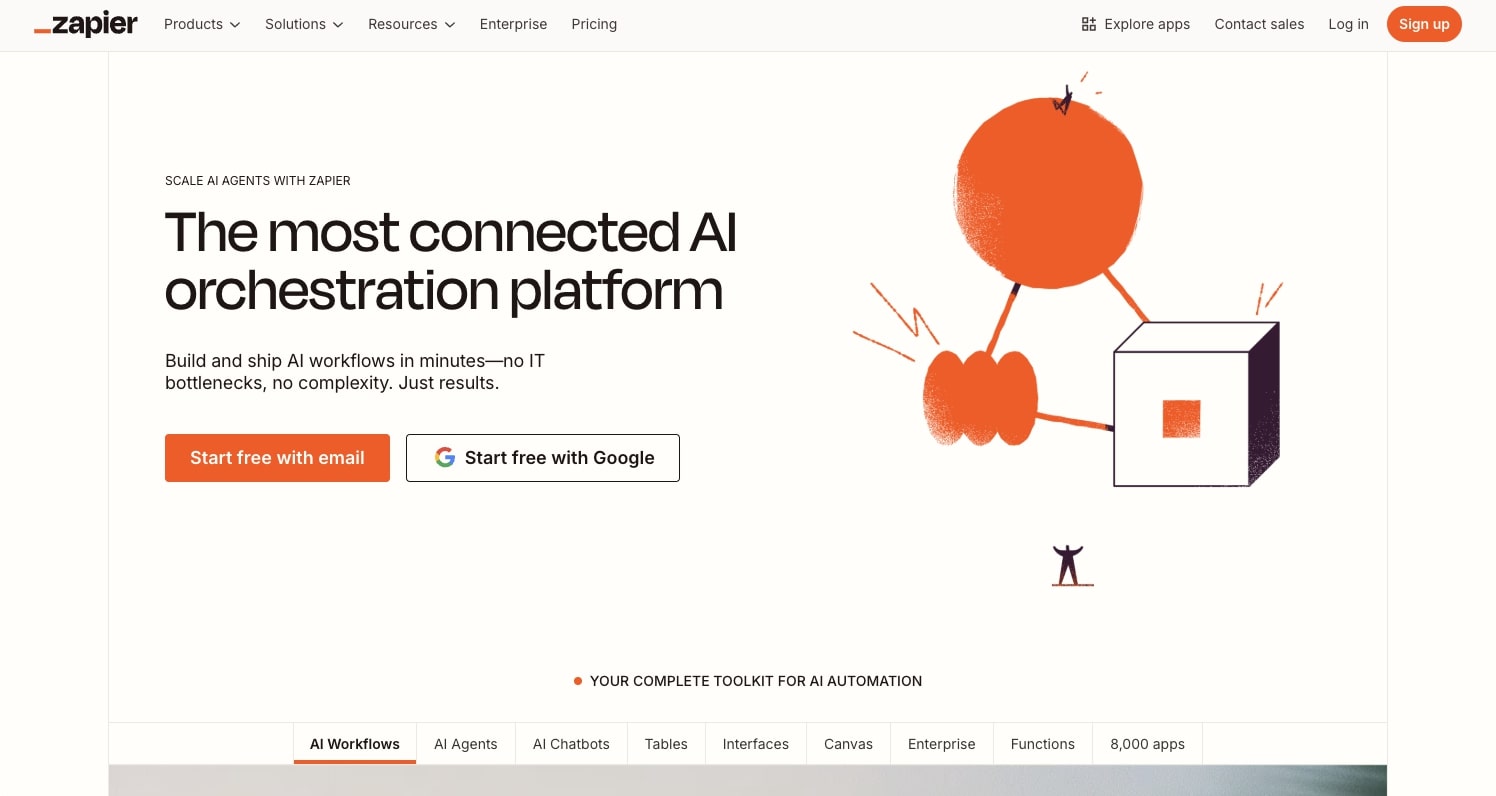
- Best for: Teams looking for a reliable no-code automation platform with thousands of app integrations
- Pricing: Free plan available, paid plans start at $29.99/month
- What I like: Massive integration library with over 10,000 apps and now includes AI agent capabilities
Zapier is a workflow automation platform that has been around for quite some time. It’s the first automation platform I started using heavily and will forever have a special place in my heart.
It’s a typical no-code automation platform very similar to Gumloop. So if you’re looking for a Workato alternative that is self-serve, this is definitely one to look into.

With Zapier, you can connect your existing tech stack and automate processes with their APIs. Everything from Salesforce or HubSpot to Google Docs or Notion, you can integrate it with Zapier.
Zapier pros and cons
Here are some of Zapier’s pros:
- Integrates with over 10,000 different apps
- Can now create AI agents that leverage LLMs
- Has an easy to understand user interface
Here are some of Zapier’s cons:
- Can have a learning curve for beginners
- Pricing can be confusing between workflows and AI agents
- Can get pricey if you build out complex workflows
Overall, Zapier is a stable alternative to Workato. If you need a platform that can integrate with different tools across your tech stack, and don't need that enterprise branding that Workato has, this is definitely a platform to consider.
Zapier pricing
Here are Zapier's pricing plans:
- Free: $0/month with 100 tasks per month, unlimited Zaps, two-step Zaps, and AI power-ups
- Pro: $29.99/month with multi-step Zaps, unlimited Premium apps, webhooks, and email and live chat support
- Team: $103.50/month with 25 users, shared Zaps and folders, shared app connections, and SAML SSO
- Enterprise: Custom pricing with unlimited users, advanced admin permissions and app controls, and annual task limits
If you want to learn more about what each plan has to offer, you can check out the pricing page.
Zapier reviews
Here's what customers of Zapier rate the platform on third-party review sites:
- G2: 4.5 out of 5 star rating (from +1,534 user reviews)
- Capterra: 4.7 out of 5 star rating (from +3,019 user reviews)
When to use Zapier over Workato
You should consider Zapier if:
- You need a self-serve platform with transparent pricing that doesn't require talking to sales or committing to enterprise contracts.
- You want access to the largest integration library available with over 10,000 apps, making it easy to connect virtually any tool in your tech stack.
- You prefer a proven, stable platform with extensive documentation and community support that's been around for years.
5. n8n
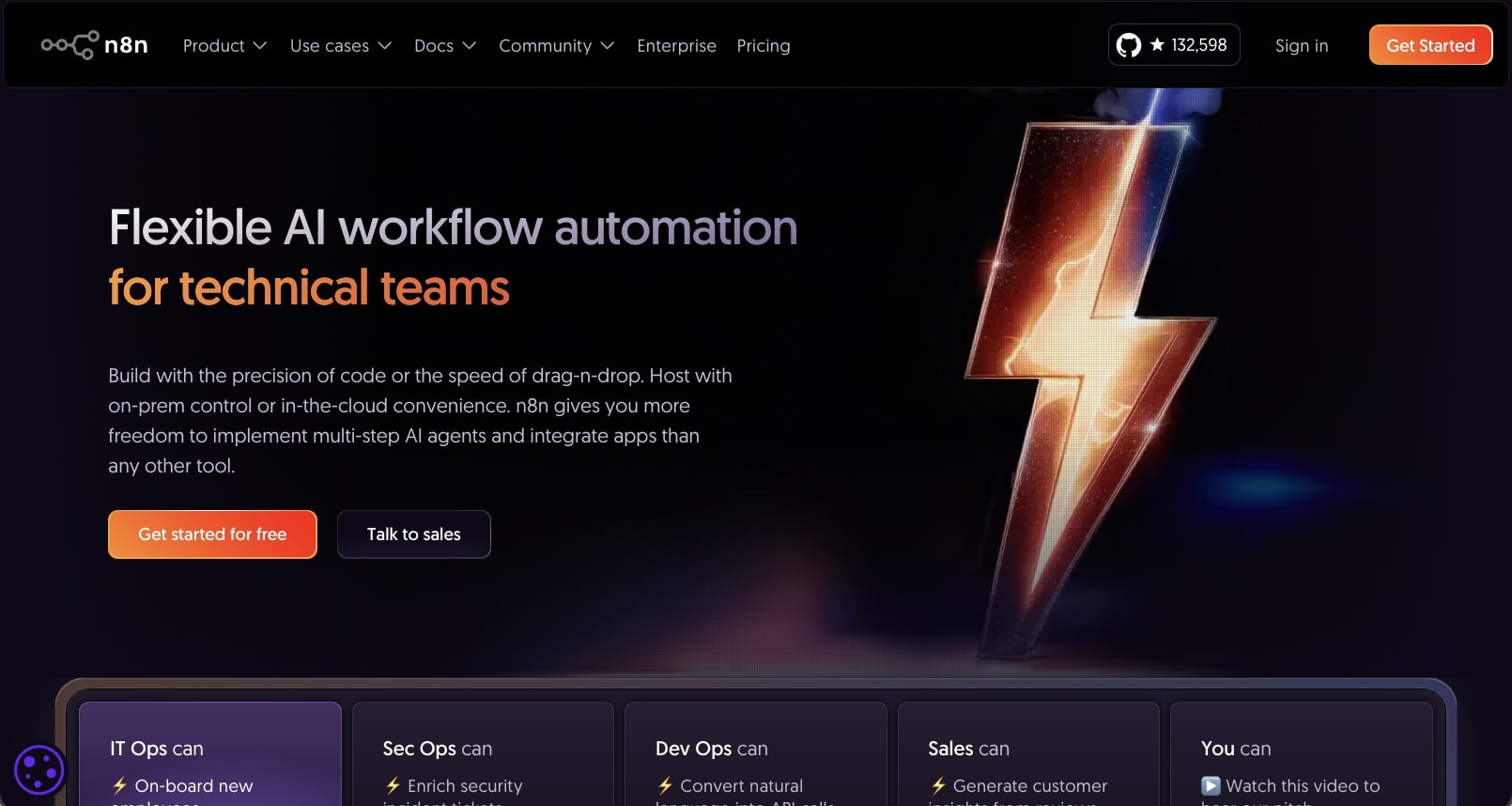
- Best for: Technical teams who want full control over their automations with self-hosting capabilities
- Pricing: Free self-hosted option, cloud plans start at $24/month
- What I like: Large community with thousands of workflow templates and complete data ownership options
n8n is a low-code AI workflow automation platform that is designed for technical teams. The platform is very similar to Zapier in Gumloop in that it allows you to create automated workflows in a visual builder.

The platform is best for teams in IT, Security, Dev (for prototyping), and sales. n8n also has a wide range of different API integrations and workflow templates. So, you don’t have to start fully from scratch if you need ideas on what to automate.
n8n pros and cons
Here are some of n8n’s pros:
- Includes over 500 built-in integrations
- Has over 6,900 workflow templates created by their community
- It’s a really popular tool so there are lot of resources and YouTube videos on how to use it
- Pricing is fair for what it can do and how it compares to its competitors
Here are some of n8n’s cons:
- There are can be a steep learning curve to the platform
- The UI/UX feels a bit outdated
- You need to have technical experience to build custom integrations
Overall if you have access to an engineering team, and you’re looking for a self-serve platform, this is a great alternative to Workato to consider.
n8n pricing
Here are n8n's pricing plans:
- Starter: $24/month with 2.5k workflow executions, unlimited steps, 1 shared project, and 5 concurrent executions (hosted by n8n)
- Pro: $60/month with 10k workflow executions, 3 shared projects, 20 concurrent executions, and admin roles
- Business: $800/month with 40k workflow executions, 6 shared projects, SSO/SAML, and self-hosted options
- Enterprise: Custom pricing with unlimited shared projects, 200+ concurrent executions, dedicated support with SLA, and extended data retention
If you want to learn more about what each plan has to offer, you can check out the pricing page.
n8n reviews
Here's what customers of n8n rate the platform on third-party review sites:
- G2: 4.8 out of 5 star rating (from +166 user reviews)
- Capterra: 4.6 out of 5 star rating (from +39 user reviews)
When to use n8n over Workato
You should consider n8n if:
- You want self-hosting capabilities for complete data ownership and control without vendor lock-in.
- You have technical teams who can build custom integrations and want the flexibility of a low-code platform.
- You prefer transparent, usage-based pricing that starts at $24/month instead of enterprise-only contracts.
6. Tray.ai
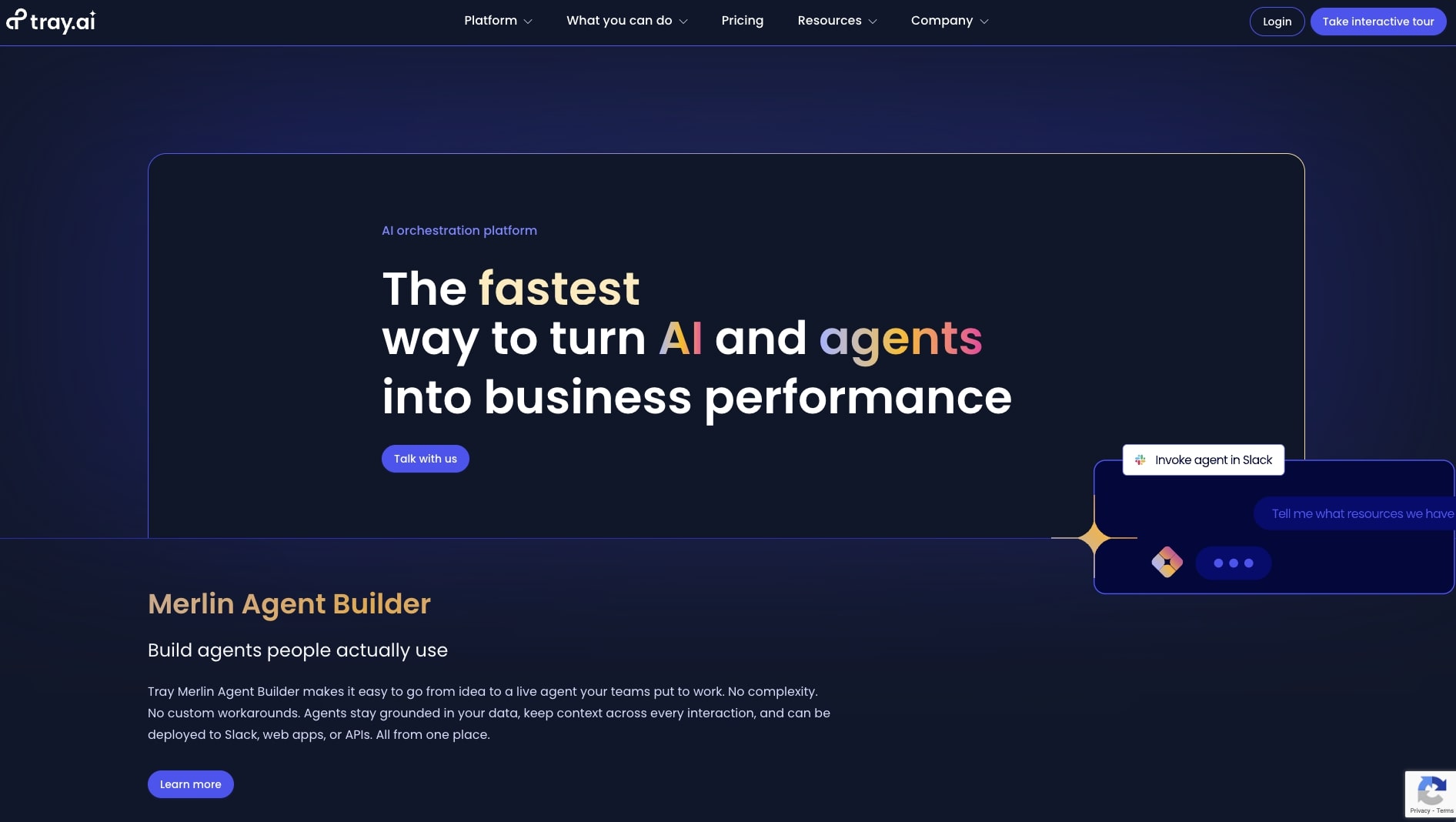
- Best for: Enterprise B2B SaaS companies needing mission-critical automation with AI agent capabilities
- Pricing: Custom pricing for Pro, Team, and Enterprise plans
- What I like: AI-ready iPaaS that lets agents take actions across your entire tech stack with easy workflow debugging
Tray.ai is an AI agent builder that is “built on an AI-ready iPaaS.” This means you can create agents that can go out and take specific actions across your tech stack. I would say that out of all the tools we’ve gone over so far, Tray.ai is the closest to Workato in that it’s also an enterprise solution.
The platform is also best for larger tech companies. Some of their customers include companies like Mixpanel, IBM, Headway, and Outreach. So if you’re an enterprise B2B SaaS company, this is definitely a product to look into.
Tray.ai pros and cons
Here are Tray.ai’s pros:
- Includes most integrations larger businesses would need
- Easily retrigger workflows to debug failed automations
- Easy to use user interface
Here are some Tray.ai’s cons:
- Can be a bit pricey compared to other enterprise solutions
- Steep learning curve to understanding all of its features
- Some users report it's hard for their coworkers to understand
Overall, if you’re looking for a comprehensive alternative to the features Workato has, this is probably one of the better tools to look into.
Tray.ai pricing
Here are Tray.ai's pricing plans:
- Pro: Custom pricing with 3 workspaces, 7-days log retention, and pairs with Merlin Agent Builder (best for a specific mission-critical use case within a team)
- Team: Custom pricing with everything in Pro, plus 20 workspaces, all add-ons available, and pairs with Merlin Agent Builder (best for multiple use cases within a department)
- Enterprise: Custom pricing with everything in Team, plus all add-ons included, access to Embedded Bundle, and pairs with Merlin Agent Builder (best for multiple departments and customer and partner integrations)
If you want to learn more about what each plan has to offer, you can check out the pricing page.
Tray.ai reviews
Here's what customers of Tray.ai rate the platform on third-party review sites:
- G2: 4.5 out of 5 star rating (from +156 user reviews)
- Capterra: 4.9 out of 5 star rating (from +11 user reviews)
When to use Tray.ai over Workato
You should consider Tray.ai if:
- You need AI agents that can take actions across your tech stack, not just connect apps together.
- You want an easier workflow debugging experience with the ability to quickly retrigger failed automations.
- You're looking for a more modern, user-friendly interface compared to Workato's traditional enterprise UI.
7. Fin AI
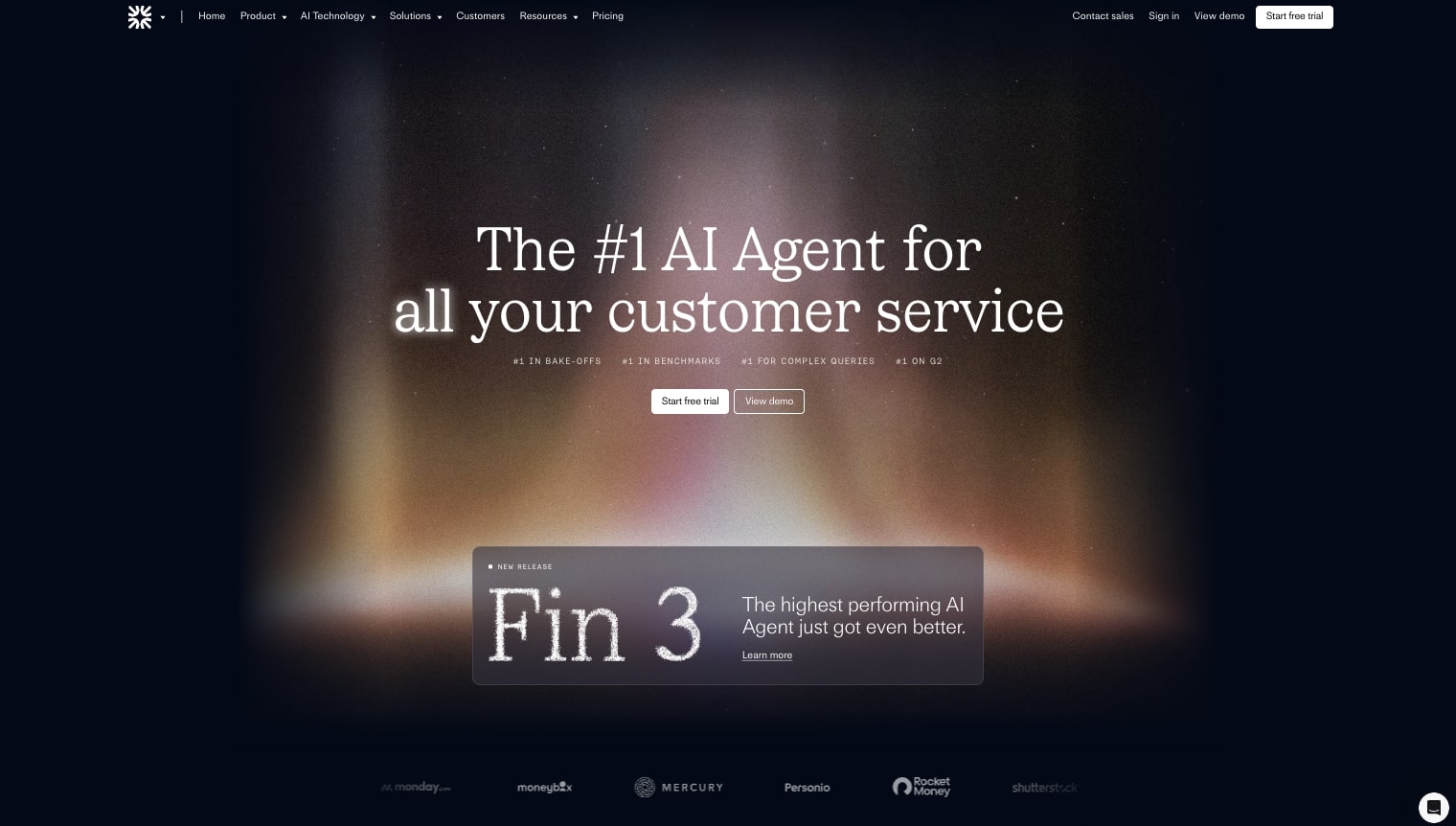
- Best for: Customer service teams looking to automate support tickets and customer inquiries with AI
- Pricing: Starts at $0.99 per resolution with a 50 resolution per month minimum
- What I like: Built by Intercom specifically for customer service, so it integrates seamlessly with most helpdesks
Fin AI is an AI agent builder designed specifically for customer service tasks. It’s built by the team at Intercom, so if your customer support team currently uses Workato, then this is a great alternative to look into.
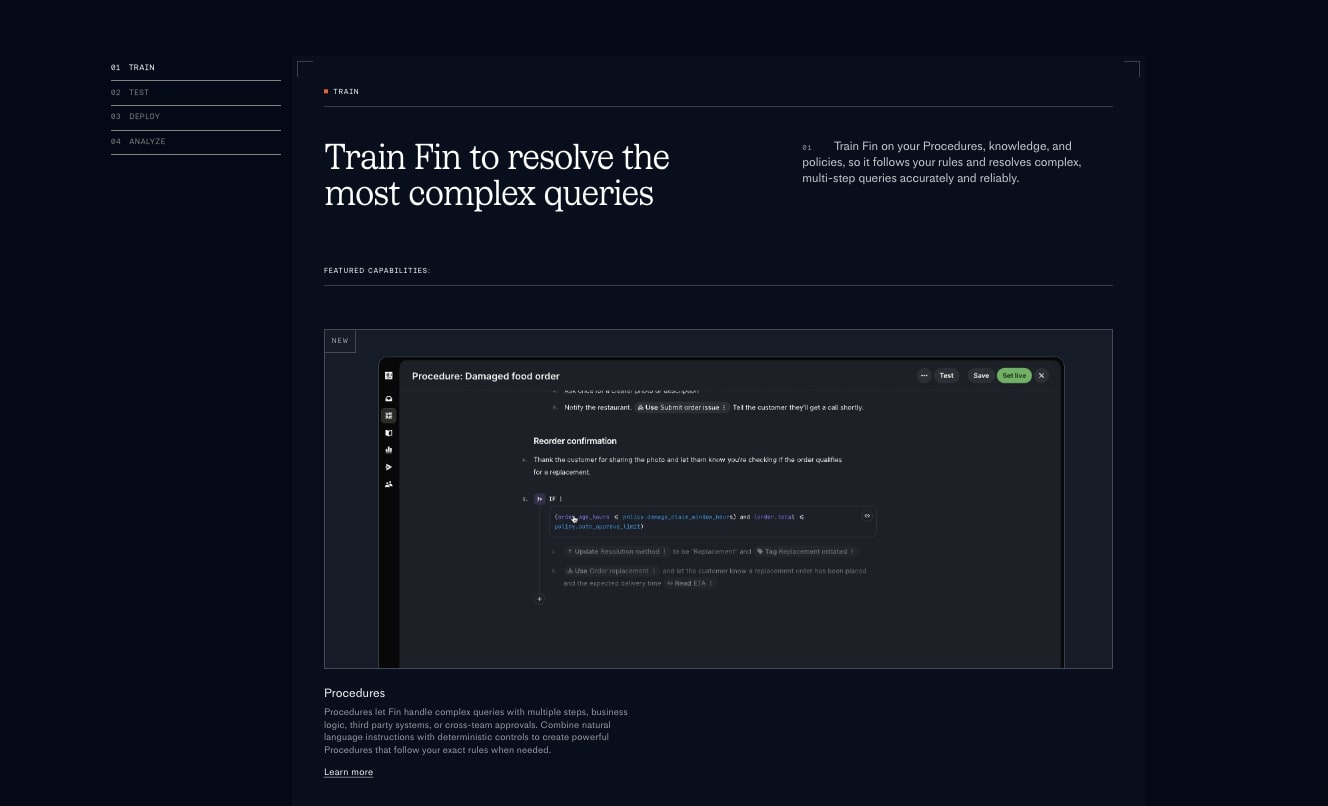
The platform is used by some pretty big companies like Whoop, Miro, Anthropic, Clay, and more. Whether you’re a consumer brand or B2B SaaS platform, Fin AI is a great enterprise solution for automating parts of your customer service ops.
Fin AI pros and cons
Here are pros to using Fin AI:
- If you’re familiar with Intercom, then it’s fairly easy to use
- The customer service team is super responsive (makes sense)
- The AI Copilot can help answer support tickets
Here are some cons to using Fin AI:
- Still need a human in the loop as some AI responses can feel generic
- Can get expensive if you start to receive a surge in customer inquiries
- Needs a lot of training until it gets good
Overall, if you're looking for a Workato alternative specifically for customer service automation, Fin AI is definitely worth considering.
Fin AI pricing
Here are Fin AI's pricing plans:
- Fin with your current helpdesk: $0.99 per resolution (50 resolutions per month minimum) with setup in under an hour, handles tickets, cases, emails, live chat, WhatsApp, SMS, customizable tone and answer length, and transfers to agents directly in preferred inbox
- Fin with Intercom's Helpdesk: $0.99 per resolution + $29 per helpdesk seat per month with everything in Fin AI Agent, plus configurable inbox and ticketing system, email, live chat, phone, SMS, workflow automations, pre-built reporting, public Help Center and Knowledge Hub, and proactive outbound suite
- Copilot (add-on): $35 per user per month with instant advice, insights, and answers for agents, expert training and onboarding, trusted information from your content sources, AI translations for global support, and faster time to resolution
If you want to learn more about the different pricing models, you can check out the pricing page.
Fin AI reviews
Here's what customers of Fin AI rate the platform on third-party review sites:
- G2: 4.5 out of 5 star rating (from +3,645 user reviews)
- Capterra: 4.3 out of 5 star rating (from +3 user reviews)
When to use Fin AI over Workato
You should consider Fin AI if:
- Your primary automation need is customer service and support, and you want a specialized solution built specifically for that use case.
- You're already using Intercom or another major helpdesk platform and want AI that integrates seamlessly without complex setup.
- You prefer usage-based pricing that scales with your customer inquiry volume rather than paying for seats or workflows you might not use.
8. Make

- Best for: Small startups and freelancers looking for a budget-friendly automation platform
- Pricing: Free plan available, paid plans start at $10.59/month
- What I like: Large template library with good error handling at an affordable price point
Make (formerly Integromat) is a workflow automation platform very similar to Zapier, n8n, and Gumloop. It’s built for small startups and freelancers looking for a budget alternative to Workato that can create automated workflows.
The tool is great if you work in IT, operations, or customer experience roles, as it can integrate with most CRMs and is great for non-technical users. So if you need a simple automation tool to help streamline repetitive tasks, this is definitely a platform to look into.
But if you’re a larger enterprise company, it might be worth looking into a different Make alternative.
Make pros and cons
Here are Make’s pros:
- Has a large template library
- Budget-friendly compared to other tools on this list
- Good at error handling and debugging
Here are Make’s cons:
- The UI/UX can feel a bit clunky and outdated (like n8n)
- It can have a learning curve if you’re not familiar with automation tools
- Larger workflows can get hard to manage
Overall, Make is a solid Workato alternative if you’re a smaller company and don’t need a ton of enterprise features. It’s a great automation tool to get started with and eventually graduate from if you need something with more large-scale features.
Make pricing
Here are Make's pricing plans:
- Free: $0/month with 1,000 credits per month, no-code visual workflow builder, 2000+ apps, routers and filters, customer support, and 15-minute minimum interval between runs
- Core: $10.59/month (for 10k credits) with everything in Free, plus unlimited active scenarios, scheduled scenarios down to the minute, increased data transfer limits, and access to the Make API
- Pro: $18.82/month (for 10k credits) with everything in Core, plus priority scenario execution, custom variables, and full-text execution log search
- Teams: $34.12/month (for 10k credits) with everything in Pro, plus teams and team roles, and the ability to create and share scenario templates
- Enterprise: Custom pricing with everything in Teams, plus custom functions support, enterprise app integrations, 24/7 enterprise support, access to Value Engineering team, overage protection, and advanced security features
If you want to learn more about what each plan has to offer, you can check out the pricing page.
Make reviews
Here's what customers of Make rate the platform on third-party review sites:
- G2: 4.6 out of 5 star rating (from +264 user reviews)
- Capterra: 4.8 out of 5 star rating (from +406 user reviews)
When to use Make over Workato
You should consider Make if:
- You're a small startup or freelancer who needs budget-friendly automation without the enterprise price tag.
- You want transparent pricing that starts at just $10.59/month instead of requiring custom quotes and sales calls.
- You need good error handling and debugging capabilities but don't require the full enterprise features that Workato offers.
A new way to build AI agents
Look, there are a lot of workflow automation platforms out there. Some are built for enterprise companies with complex data integration needs. Others are designed for small startups who just need something cloud-based and easy to use.
Most of these tools force you to pick a lane. You're either stuck with an enterprise solution that requires a sales call and custom pricing, or you're limited by a budget tool that can't scale with you.
That's why I keep coming back to Gumloop.
Note: I’m not an employee at the company. Just a customer who loves the tool that I wanted to write this.
It's one of the few platforms that works whether you're a solo freelancer automating a few pipelines (like me) or an enterprise team managing hundreds of workflows across departments (like Shopify or Webflow). You get the same integration capabilities, the same access to premium LLM models, and the same ease of use, regardless of what stage your company is at.
Plus, you're not locked into managing your own API keys, setting up complex notifications, or dealing with vendor lock-in. You can start for free, scale as you grow, and actually build AI agents that solve real problems without needing an engineering team.
So if you're looking for a Workato alternative that doesn't force you to compromise on features, flexibility, or price, Gumloop is worth checking out. You can get started for free, without even creating an account!
Read related articles
Check out more articles on the Gumloop blog.
Create automations
you're proud of
Start automating for free in 30 seconds — then scale your
superhuman capabilities without limits.


















.webp)
.webp)
.webp)