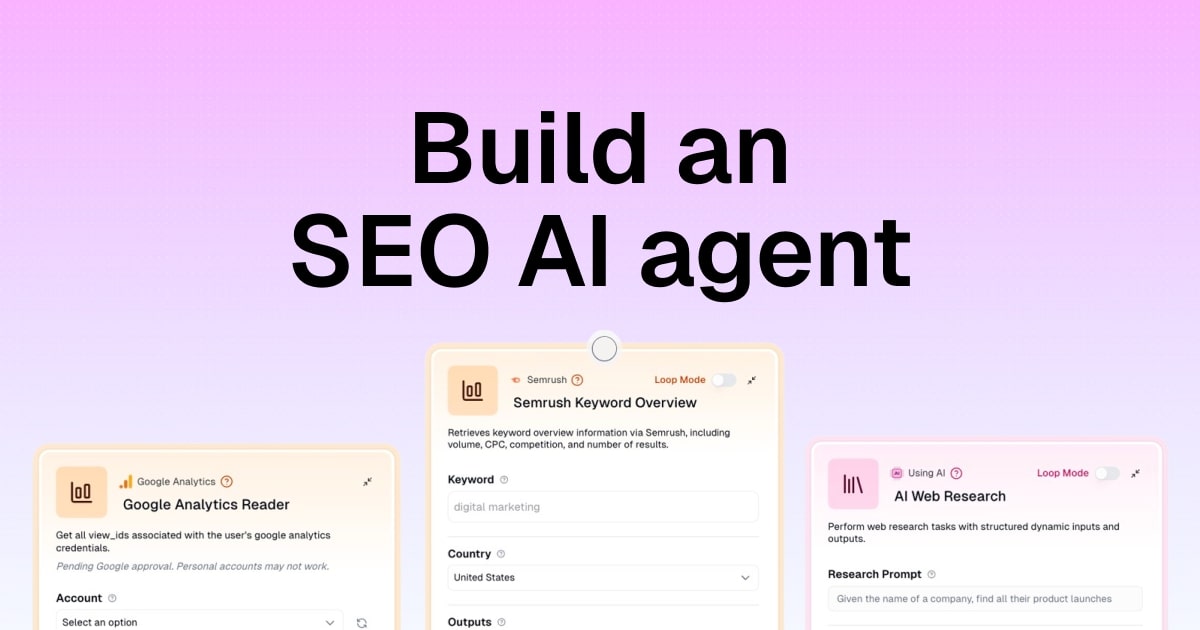8 best Relevance AI alternatives and competitors in 2026

I've tested every AI agent tool you can think of.
And one of those was Relevance AI.
It's a solid tool. But for some, it may not be the easiest to use. Maybe you felt the same way. Or you might have been frustrated that it didn't have the right integration you needed.
Whatever the case may be, I put together the best Relevance AI alternatives so you don't have to spend 8 months testing a bunch of AI tools like I did.
I'll also show you what to look for when picking an AI agent builder similar to Relevance AI. This way, you actually have a way to evaluate the tools for yourself instead of just blindly listening to me.
I also made sure to give pros and cons of each tool and who it's best for, so you can find the right one for your business and line of work.
Alright, let's get into it.
What to look for in a Relevance AI alternative
At its core, Relevance AI is designed to help you create an AI workforce. This means to find the right alternative, you need to look for a platform that is focused on AI agent orchestration.
Most of the tools on this list help you do that, but before I just give you the list, I think it's important to know how to evaluate the right tool for yourself.
Your business has nuances that only you understand. But if you know what key features to look for based on your use cases, then finding a Relevance AI alternative becomes way easier.
Here are some things you should consider before choosing a Relevance AI alternative:
- AI agent orchestration: Can the tool help you create multiple AI workflows that work together to handle complex tasks? You want a platform that lets multiple agents collaborate, not just run isolated automations.
- Multi-LLM support: Does it let you use multiple LLM models like GPT, Claude, or DeepSeek? Some models are better for different tasks, and being locked into one model can limit what your agents can do.
- Templates or AI assistance: Does it include templates or an AI builder assistant so you have a starting point? Starting from scratch can be daunting if you don’t already have a proven workflow.
- Integration capabilities: Does it integrate with your existing systems and tech stack? If it can't connect to your CRM, customer service tools, or databases, it's not going to be very useful.
- Visual workflow builder: Does it have a visual workflow builder (or better: AI assistant) to create AI agents? If you're not technical, dragging and dropping nodes is way easier than writing code.
- Pricing and scalability: Can you afford it as you scale? Some tools start cheap but get expensive once you're locked in and start running hundreds of workflows.
- Support and community: Does it have good documentation, support, or an active community? When you get stuck, these things will help you better than just asking ChatGPT for help.
Okay, now that you know what to look for, let's get into the list.
8 best Relevance AI alternatives to try in 2026
Here are the best Relevance AI alternatives:
Okay, let’s take a deeper look at each one.
1. Gumloop

- Best for: Building AI-powered workflows and agents without code
- Pricing: Free plan available, paid plans start at $37/month
- What I like: Access to premium LLMs without needing your own API keys
Gumloop is an AI automation and agent builder. It allows you to create automated workflows by connecting your existing tools in your tech stack. But from there, it also adds an AI layer, using any model like ChatGPT, Claude, DeepSeek, etc., on top of your tools to make decisions on your behalf.
It's the AI automation tool that I've been using for the past 9 months to automate parts of my media company and marketing agency. But outside of just marketing use cases, Gumloop can also handle any workflow across sales, customer support, operations, HR, and admin tasks.
It's used by solo operators like myself and also large companies like Shopify, Instacart, and Webflow.
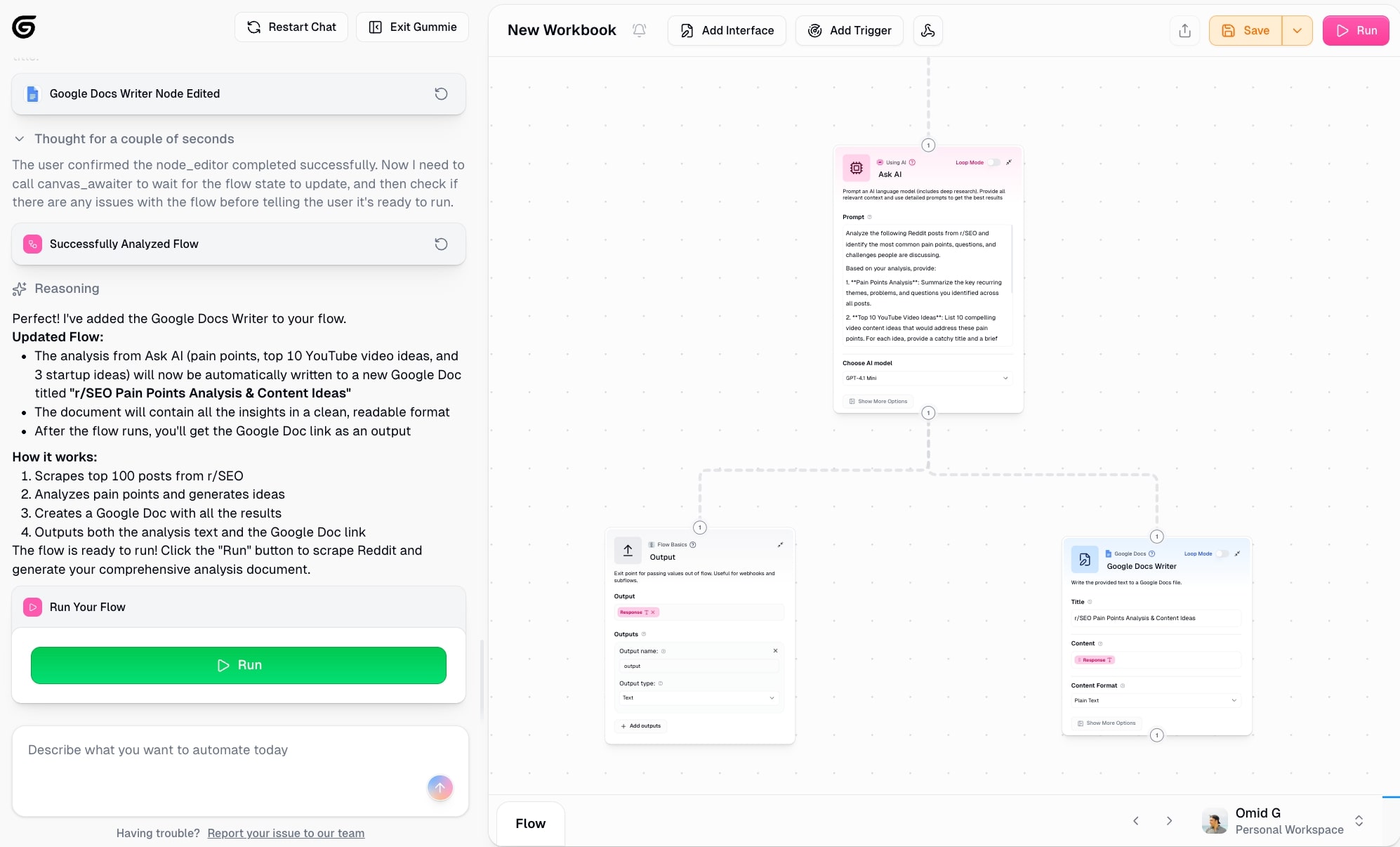
What makes Gumloop different than a platform like Relevance AI is that it allows you to create multiple workflows that can be nested inside each other. And on top of that, you can create AI agents that leverage these workflows to make decisions automatically.
Pros and cons of Gumloop
Here's what I like about Gumloop:
- You don't need LLM API keys to get started (but you can add your own if you want)
- The Gummie AI assistant can help you build any workflow simply by talking to it in natural language
- You can leverage MCP to connect to almost any tool
- The platform comes with a handful of pre-built templates to get started
Here are some things that can improve:
- It's still a new tool, so the UI can shift at times as they add new features
- I do wish they had more templates, but Gummie fills the gap by creating any workflow for you
Overall, if you're looking for a solid Relevance AI alternative, I can't recommend Gumloop enough. The free plan is also super generous, and you can build your first few workflows without having to pay for a premium plan.
And just to note, I personally don't work for the company. I'm just a customer and wanted to write this as I test and write about different AI tools on my personal blog.
Gumloop pricing
Here are Gumloop's pricing plans:
- Free: $0/month with 2k credits per month, 1 seat, 1 active trigger, and 2 concurrent runs
- Solo: $37/month with 10k+ credits per month, unlimited triggers, webhooks, and email support
- Team: $244/month with 60k+ credits per month, 10 seats, 5 concurrent runs, and dedicated Slack support
- Enterprise: Custom pricing with role-based access control, SCIM/SAML support, admin dashboard, and virtual private cloud
If you want to learn more about what each plan has to offer, you can check out the pricing page.
Gumloop reviews
Here's what some users of Gumloop have to say about the platform:
"Gumloop wins time back across an org. It puts the tools into the hands of people who understand a task and lets them completely automate it away." — Bryant Chou, Co-Founder @ Webflow
"Gumloop has been critical in helping all teams at Instacart - including those without technical skills - adopt AI and automate their workflows, which has greatly improved our operational efficiency." — Fidji Simo, CEO @ Instacart
You can see what others say on social media on Gumloop's wall of love.
2. n8n
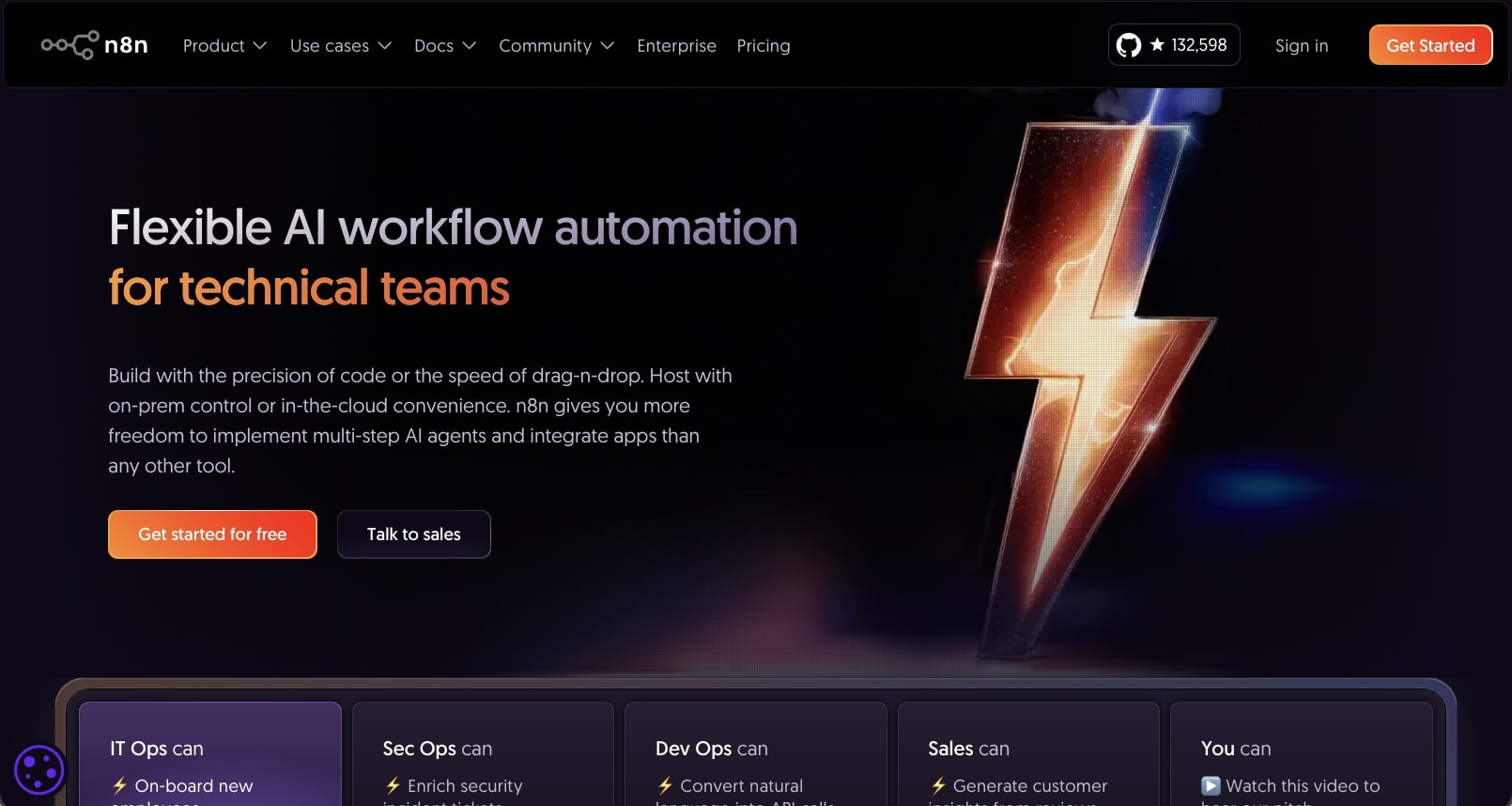
- Best for: Technical users who want full control over their automations
- Pricing: Free self-hosted option, cloud plans start at $24/month
- What I like: Self-hosting capabilities and complete data ownership
If you've researched around for AI agent builders, then there's a good chance that you have come across n8n. The tool has grown a lot over the past couple years as a lot of AI automation agencies use it to help businesses scale with AI.
It's a pretty advanced platform, similar to Gumloop, but it does feel more like a low-code tool that can have a steep learning curve compared to Relevance AI. So this platform is a bit more popular with developers and technical users. Mostly because it can be self-hosted, so you can have full control over your data and automations without a vendor lock-in.

The platform has a visual drag-and-drop builder, but it does feel a bit more rigid compared to some other tools on this list. You can use the builder to write custom code, create complex logic flows, and integrate it with pretty much any tool using APIs.
n8n pros and cons
Here are some pros with n8n:
- Gives you self-hosting options
- Has a large community with custom workflow templates
- Can handle complex tasks and custom code
Here are some cons of n8n:
- Can have a steep learning curve
- Requires you to use your own LLM API keys to leverage AI
- It's built for technical people, so it might not be great for beginners
Overall, n8n is a powerful Relevance AI alternative that has some pretty impressive AI capabilities. The only downside is that it may not have the best ease-of-use score. So if you're looking for something a bit more user-friendly, it might be worth looking into a no-code alternative like Gumloop or Zapier.
n8n pricing
Here are n8n's pricing plans:
- Starter: $24/month with 2.5k workflow executions and unlimited steps (hosted by n8n)
- Pro: $60/month for 10k workflow executions with 3 shared projects and admin roles
- Business: $800/month for 40k workflow executions with self-hosted options and SSO/SAML
- Enterprise: Custom pricing with unlimited shared projects and dedicated support with SLA
If you want to learn more about what each plan has to offer, you can check out the pricing page.
n8n reviews
Here's what customers of n8n rate the platform on third-party review sites:
- G2: 4.8 out of 5 star rating (from +162 user reviews)
- Capterra: 4.6 out of 5 star rating (from +39 user reviews)
3. Sintra AI

- Best for: Teams wanting pre-built AI employee characters for different roles
- Pricing: $97/month for access to all 12+ AI helpers
- What I like: Character-based AI employees that are easy to understand and deploy
Sintra AI is a workflow automation platform that allows you to create agents to handle different parts of your work. It's similar to Relevance AI in that they both target the "AI employee" space.
The platform is designed to help you build virtual assistance to handle different business process automation tasks. It can integrate with different LLM models like Claude or ChatGPT to create AI employees that can handle things like customer support, content creation, data analysis, marketing automation, and operational tasks.
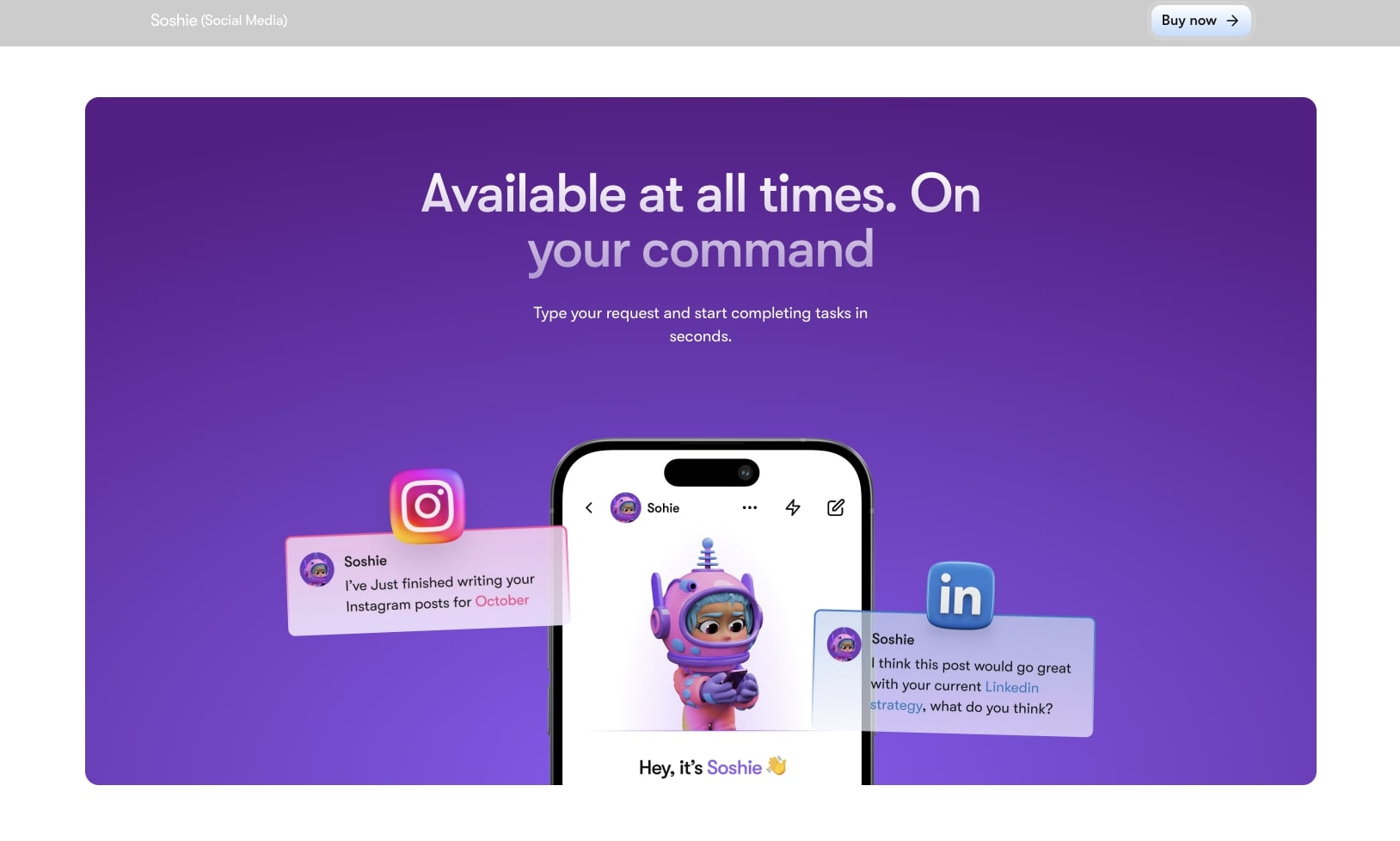
Sintra AI has also made it easy to understand the different agents by turning them into characters. For example, you have Cassie to do your customer support, you have Penn who can handle your copywriting, Buddy who can do business development, and a ton more.
Pros and cons of Sintra AI
Here's what I like about Sintra AI:
- Pre-built character agents make it easy to get started without building from scratch
- Works across multiple departments like sales, marketing, customer service, and operations
- Powered by Claude 4.5 Sonnet for high-quality outputs
- Includes one-click use cases that complete tasks in seconds
- More affordable than enterprise-focused alternatives
Here are some things that can improve:
- Only one pricing tier, so you can't start with a smaller plan
- Character-based approach might feel limiting if you want fully custom agents
- No transparent free plan to test before committing
Overall, Sintra AI is a solid Relevance AI alternative if you want ready-made AI employees without the complexity of building workflows from scratch. It's especially good for teams that want to test AI automation across different roles without hiring engineers. But, if you're looking for something a bit more customizable, it might be worth looking into a Sintra AI alternative.
Sintra AI pricing
Sintra AI offers one main pricing plan:
- Sintra X: $97/month with access to all 12+ AI helpers (including Cassie, Penn, Buddy, Dexter, and more), customizable Brain AI, one-click use cases, support for 100+ languages, and 24/7 priority support. Comes with a 14-day money-back guarantee.
If you want to learn more about what the plan includes, you can check out the pricing page.
Sintra AI reviews
Here's what customers of Sintra AI rate the platform on third-party review sites:
- G2: 4.3 out of 5 star rating (from +21 user reviews)
- Trustpilot: 4.5 out of 5 star rating (from +6,593 user reviews)
4. Zapier
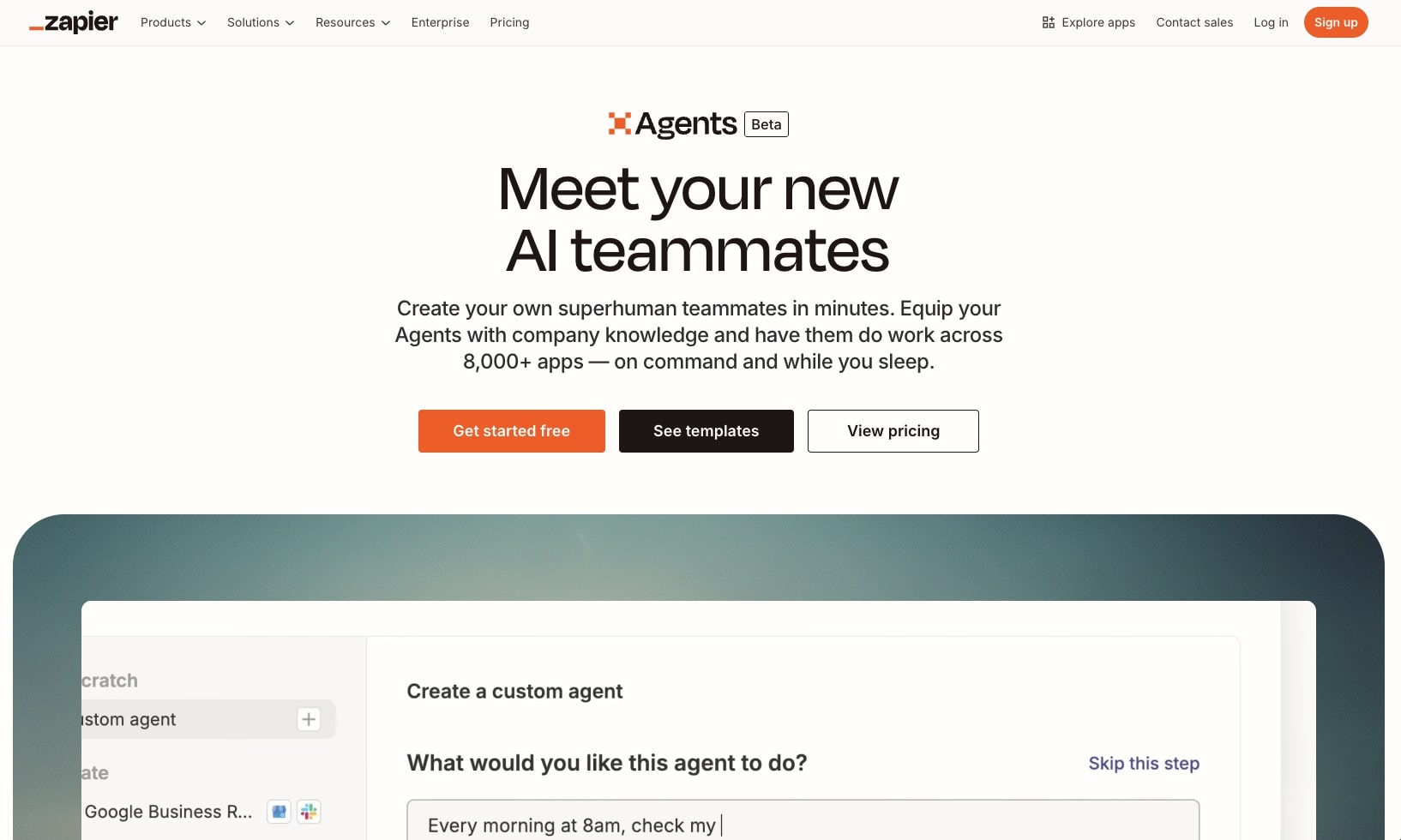
- Best for: Simple two-way automations between apps
- Pricing: Free plan available, Pro starts at $50/month for AI agents
- What I like: Massive integration library with over 7,000 apps
Zapier is an automation platform that's been around for over a decade. It's probably the most popular automation tool. However, their agent features are fairly new and require a totally different plan.
The platform works through a simple trigger and action model. So when something happens in one app, like creating a new email, Zapier automatically does something in another app, like sending you a notification.

Comparing it to Relevance AI is interesting because while Zapier is more of a workflow automation tool, Relevance AI feels more like an AI workforce builder that can reason through tasks. Sure, Zapier has some AI features that they've added recently, but it feels more like an afterthought than it being natively built into the platform.
I did want to include it still in this article because it does deserve a notable mention as a tool that helps you create automated workflows, which is essentially the basis of what all these tools do.
Pros and cons of Zapier
Here's what I like about Zapier:
- A trusted platform with lots of resources online on how to use it
- Integrations with over 7,000 apps
- Great for simple two-way automations
Here are some things that can improve:
- Sometimes the workflows can get a bit glitchy when using custom code
- The AI features can feel like an afterthought
- The platform can get quite expensive if you start running lots of tasks
Overall, Zapier is still great if you want to create simple automations that are relatively stable. However, there are more affordable Zapier alternatives if you want the same functionality at a lower cost.
Zapier pricing
Here are Zapier's AI agent pricing plans:
- Free: $0/month with 400 activities per month, up to 10 activities per agent run, live data sources, and web browsing
- Pro: $50/month with 1,500 activities per month and up to 40 activities per agent run
- Advanced: Custom pricing with a custom number of activities per month
If you want to learn more about what each plan has to offer, you can check out the pricing page.
Zapier reviews
Here's what customers of Zapier rate the platform on third-party review sites:
- G2: 4.5 out of 5 star rating (from +1,480 user reviews)
- Capterra: 4.7 out of 5 star rating (from +3,016 user reviews)
5. Lindy AI
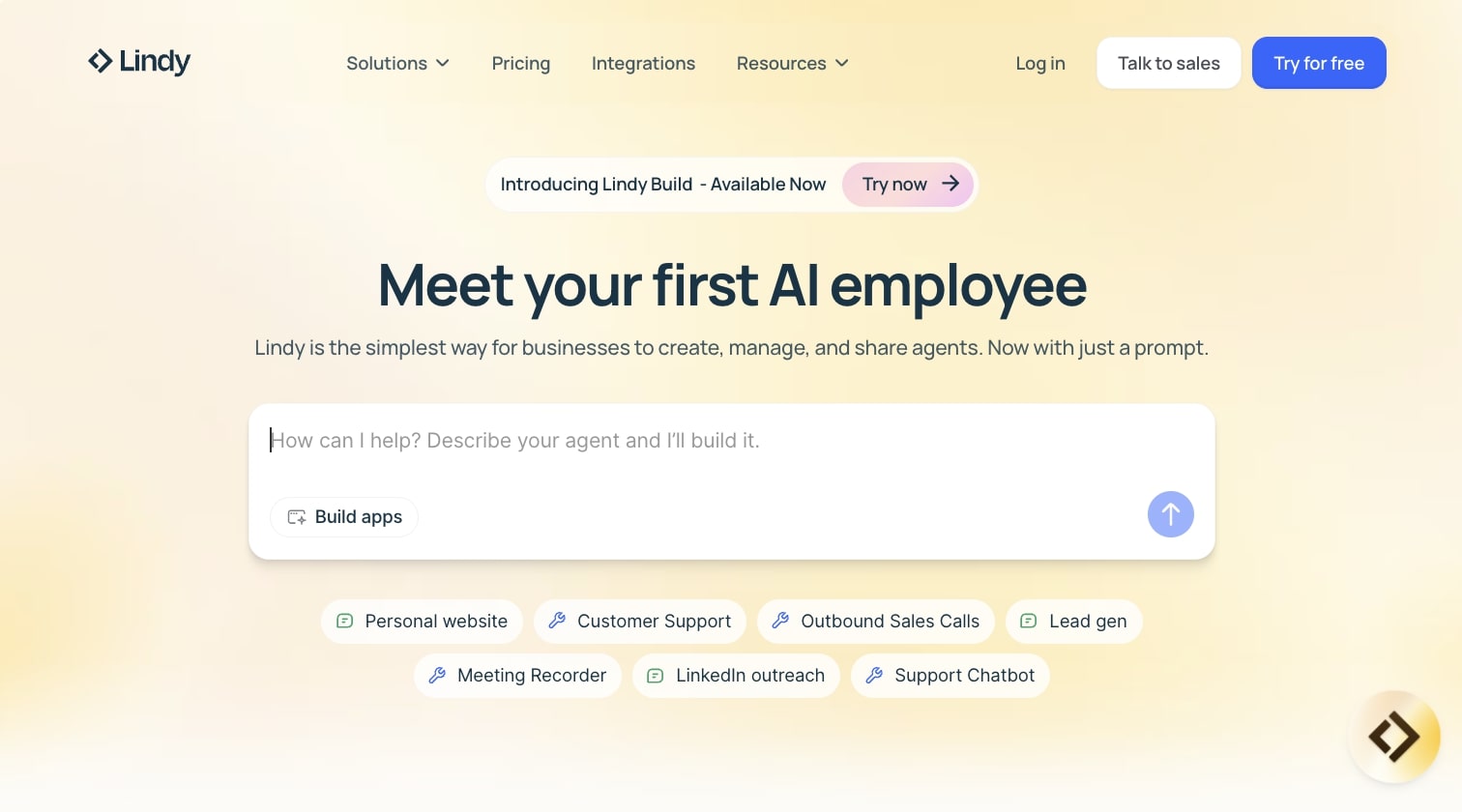
- Best for: Customer support and sales team automations
- Pricing: Free plan available, Pro starts at $49/month
- What I like: SOC 2 and GDPR compliance for enterprise-grade security
Lindy AI is an agent builder that is designed to help you create AI employees. It's very similar to Relevance AI in that they both focus on this element of rebranding automated workflows into coworkers.
The platform has a simple chatbot interface that can help customer support and sales teams create AI workflows to automate repetitive tasks within their day-to-day work.
It's used by companies like LabelBox, AppLovin, Ripple, and more. So it's mostly a tool that's good for mid-size startups that might have larger teams jumping between different workflows. For example, instead of having somebody categorize leads in your CRM, Lindy AI can create automation that automates any sort of data analysis.
Pros and cons of Lindy AI
Here are some things I like about Lindy AI:
- It's SOC 2 and GDPR compliant, so it has enterprise-grade security
- There are a handful of different integrations, so it can work with your existing tech stack
- The chatbot interface makes it great for non-technical users to build AI agents with
Here are some things that can improve:
- It's mostly good for customer service and sales teams and may not be the best for marketing use cases or other HR and admin tasks
- Paid plans are a bit on the higher end compared to some other tools on the market (it's pricier compared to Relevance AI)
Overall, it's still a solid AI-powered workflow builder that can help you create advanced automations just like Relevance AI. Where it shines compared to Relevance AI is in its customer support use cases.
Lindy AI pricing
Here are Lindy AI's pricing plans:
- Free: $0/month with 400 credits per month, up to 40 tasks, 1M characters knowledge base, and 100+ integrations
- Pro: $49.99/month with 5,000 credits per month, up to 1,500 tasks, team member invites, and 30 phone calls per month
- Business: $199.99/month with 20,000 credits per month, everything in Pro, unlimited phone calls, and 30+ supported phone call languages
- Enterprise: Custom pricing with everything in Business, priority support, and enterprise-grade security
If you want to learn more about what each plan has to offer, you can check out the pricing page.
Lindy AI reviews
Here's what customers of Lindy AI rate the platform on third-party review sites:
- G2: 4.9 out of 5 star rating (from +168 user reviews)
- Capterra: 3.5 out of 5 star rating (from +2 user reviews)
6. Workato

- Best for: Enterprise companies automating workflows at scale
- Pricing: Custom pricing (requires demo)
- What I like: Built specifically for internal custom AI agents across departments
Workato is an AI agent builder made for automating tasks at enterprise companies. It has the same goal as Relevance AI in that it's designed to help you create assistance for your team members.
However, it is geared more towards enterprise companies, and you would need to book a demo or talk to their sales department if you want to get a full tour of the tool. (Stay tuned for the next tool that is very similar but gives you a free plan to play around with.)
While being more of an enterprise solution, it does have some pretty impressive AI features. You can create agents in any department like marketing, sales, recruiting, IT, security, customer service, and a ton more.
Pros and cons of Workato
Here are some pros of using Workato:
- Once set up, it's a fairly user-friendly platform
- It can integrate with a lot of tools in your tech stack
- It's designed for internal custom AI agents
- They have great customer support (which is to be expected of any enterprise tool)
Here are some cons of using Workato:
- It's quite expensive for solo operators or small startups trying to create AI agents
- Some users note that the billing can be a bit complex and confusing
- Some users report limited features with its AI copilot
Overall, if you are a larger enterprise company looking for a Relevance AI alternative, this is a platform to look into. However, if you want something a bit more lean or you're trying to pilot AI at your company, it might be worth looking into a self-serve alternative.
Workato pricing
Workato offers custom pricing based on your needs:
- Platform + Usage: Pricing varies depending on your workspace setup and how many recipes you run. Includes unlimited connections, unlimited workflows, and unlimited team collaborators.
- Embedded Solution: Custom pricing if you want to embed Workato directly into your own product. Comes with single sign-on and customer analytics.
Every plan comes with security features, data protection, governance tools, and support built into the product. To get actual pricing numbers, you'll need to schedule a demo with their team.
Workato reviews
Here's what customers of Workato rate the platform on third-party review sites:
- G2: 4.7 out of 5 star rating (from +647 user reviews)
- Capterra: 4.6 out of 5 star rating (from +84 user reviews)
7. StackAI

- Best for: Enterprise companies building internal AI workers
- Pricing: Free plan available, Enterprise pricing is custom
- What I like: Clean user interface with strong compliance and security features
StackAI is an enterprise-level AI agent builder that's designed to help you build internal AI workers. It has a very similar marketing approach to Relevance AI. However, if you are an enterprise company looking to create AI assistance in your company, this is definitely a better alternative.
In fact, I really love StackAI for its user interface and ability to connect to different large language models. It feels very similar to Gumloop in that regard.
When it comes to customers of StackAI, this can be any large company that wants to create end-to-end agents across customer service, IT support, CRM enrichment, RFP responses, and a bunch more. And I would say that it's mostly used in industries like education, insurance, finance, and government.
Pros and cons of StackAI
Here are some of the pros of using StackAI:
- Clean user interface
- Built with enterprise SaaS companies in mind
- Has really strong compliance and security features
- Is quite scalable and can handle advanced AI automations
Here are some cons of using StackAI:
- It's not built for small startups or agencies
- Pricing is not transparent, and you'll need to contact them to get a quote
- It can have a longer implementation time compared to other tools on this list
Overall, if you're focused on finding an enterprise solution alternative to Relevance AI, then this is the tool that I would recommend. Workato is also great and has tons of amazing reviews, but I love the way StackAI feels to use and how modern it looks.
StackAI pricing
Here are StackAI's pricing plans:
- Free: $0/month with 500 runs per month, 2 projects, 1 seat, and community support on Discord
- Enterprise: Custom pricing with a custom number of runs, custom number of seats, all features and data loaders, dedicated infrastructure, dedicated solution engineers, on-premise deployment, virtual private cloud deployment, access control, SSO, and SOC 2, HIPAA, and GDPR compliance
If you want to learn more about what each plan has to offer, you can check out the pricing page.
StackAI reviews
Here's what customers of StackAI rate the platform on third-party review sites:
- G2: 4.7 out of 5 star rating (from +33 user reviews)
- Slashdot: 4.8 out of 5 star rating (from +37 user reviews)
8. Chatbase
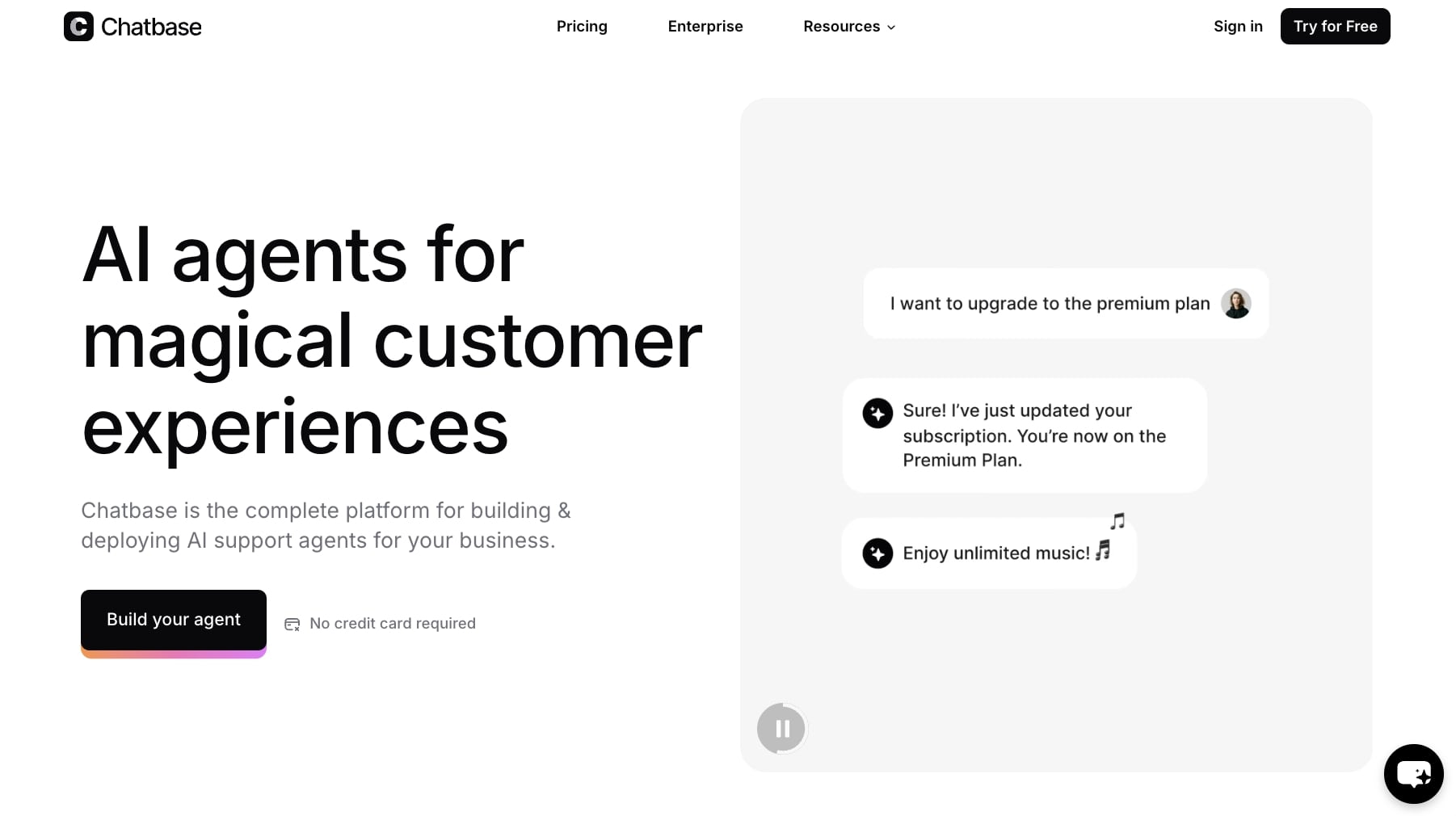
- Best for: Building AI customer support agents
- Pricing: Free plan available, paid plans start at $40/month
- What I like: AI agents that can take real actions in your customer service systems
Chatbase is an AI platform designed to help you create customer support agents. If you've been using Relevance AI for customer service, then this is definitely a great alternative to look into.
Chatbase helps you build these AI support agents that can handle customer tickets, take actions in your customer service software, and even escalate things to humans when it's needed. Both Chatbase and Relevance AI's support agent use case can triage inbound tickets, suggest replies, and even summarize issues.
But the advantage that Chatbase has is that it can sync with real-time data and take actions within your systems. The AI agents can update subscriptions, pull order details, and even change customer addresses. Pretty cool if you ask me.
Pros and cons of Chatbase
Here are the pros of Chatbase:
- It can take actions on your behalf
- It's designed specifically for customer service agents
- You can sync with all of your existing customer experience (CX) tools
- You can create guardrails to limit misinformation or off-topic responses
Here are some cons with Chatbase:
- It's a bit more expensive compared to Relevance AI and other AI chatbot builders
- Doesn't have a lot of pre-built integrations
- Can't be used to create AI employees outside of customer service
Overall, if you're a startup or a large company looking to specifically create AI agents for customer support, this is a great Relevance AI alternative to look into.
Chatbase pricing
Here are Chatbase's pricing plans:
- Free: $0/month with 100 message credits per month, 1 AI agent, 1 AI action per agent, and access to fast models
- Hobby: $40/month with 2,000 message credits per month, 1 AI agent, 5 AI actions per agent, and access to advanced models
- Standard: $150/month with 12,000 message credits per month, 2 AI agents, 10 AI actions per agent, and 3 seats
- Pro: $500/month with 40,000 message credits per month, 3 AI agents, 15 AI actions per agent, 5+ seats, and advanced analytics
- Enterprise: Custom pricing with higher limits, priority support, SLAs, and a success manager
If you want to learn more about what each plan has to offer, you can check out the pricing page.
Chatbase reviews
Here's what customers of Chatbase rate the platform on third-party review sites:
- G2: 4.7 out of 5 star rating (from +13 user reviews)
- Capterra: 4.3 out of 5 star rating (from +73 user reviews)
Is AI replacing the workforce?
No, AI is not replacing the workforce. But what it is doing is changing how we show up at work.
Every time a new AI tool drops, there's another wave of panic about jobs disappearing. I get it. It's scary to think about being replaced by software. It’s not the first time we’ve seen that happen.
But the tools on this list aren't designed to fire people. They're designed to handle the repetitive stuff that nobody wants to do anyway. Things like data entry, categorizing emails, updating CRMs, or writing the same email for the 100th time.
What AI is actually doing is freeing people up to do more creative work. Instead of spending three hours manually pulling data from spreadsheets, you can spend that time on strategy. Instead of copy-pasting responses to support tickets, your team can focus on complex customer issues that need a human touch.
This means much of our work as “individual contributors” is being upgraded into a builder and orchestrator.
The people who lose jobs to AI are the ones who refuse to work with it. Employers don't want workers who are scared of AI. They want people who can use these tools to 10x their output and solve problems faster.
And let's be real about the layoffs. When companies say "we're cutting jobs because of AI," it's usually just an excuse to fix overhiring. They were going to make those cuts anyway. Blaming AI just sounds better in a press release.
So instead of worrying about AI taking your job, learn how to use it. Pick one of the tools from this list and automate something this week. Even if it's small. That's how you stay ahead.
The future of work isn't humans vs. AI. It's humans with AI vs. humans without it.
Don't be in the latter.
Read related articles
Check out more articles on the Gumloop blog.
Create automations
you're proud of
Start automating for free in 30 seconds — then scale your
superhuman capabilities without limits.