Announcing Community Templates
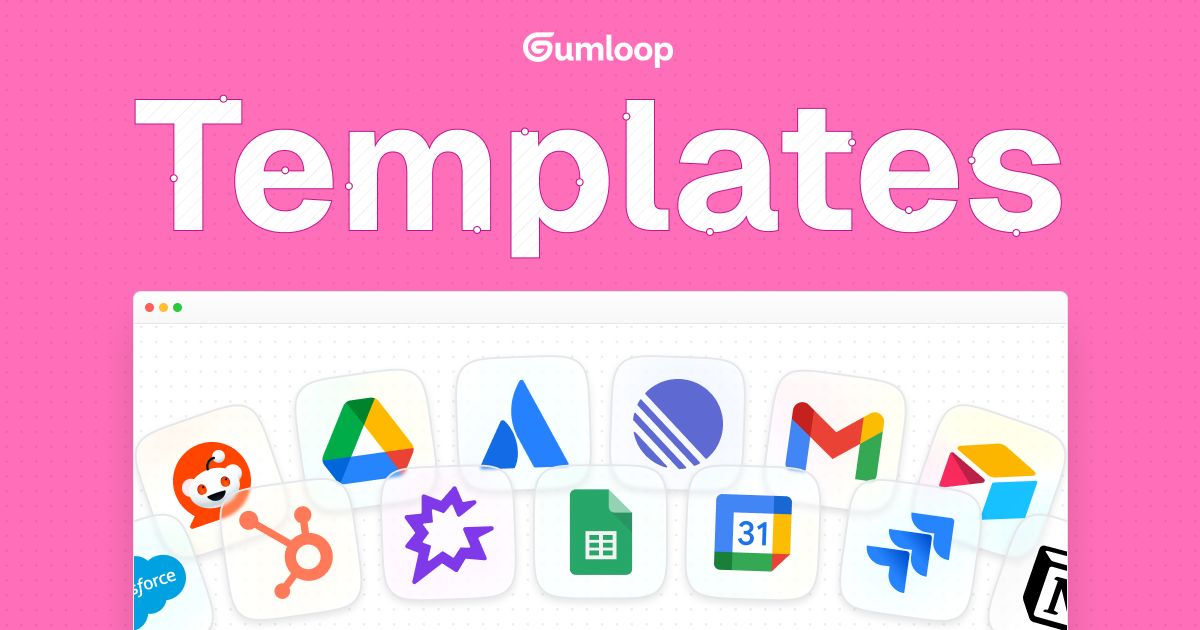
With the new Gumloop Templates, you can get inspired by the community’s best agents and flows, and even copy them for yourself.
We’ve heard from a lot of our users that because Gumloop can do so many different things, it can sometimes be difficult to know what to build. “What can Gumloop actually do?” “How are other [marketers/salespeople/engineers/etc.] using Gumloop?” “What are some ways I can use [insert favorite tool here] in an agent or flow?”
The new Gumloop Community Templates are here to help you answer these questions and more. Explore a curated collection of high-quality Gumloop templates (both flows and agents!) built by the Gumloop team and community members. Get inspired, learn best practices, and set up new workflows quickly.
Browse the best Gumloop templates, from Gumloop experts
If you head on over to the Gumloop Community Templates, you can search, browse through different subcategories, see the most recently added templates, and see the Gumloop team’s favorite templates of the moment. You can even browse the profiles of our top template creators.
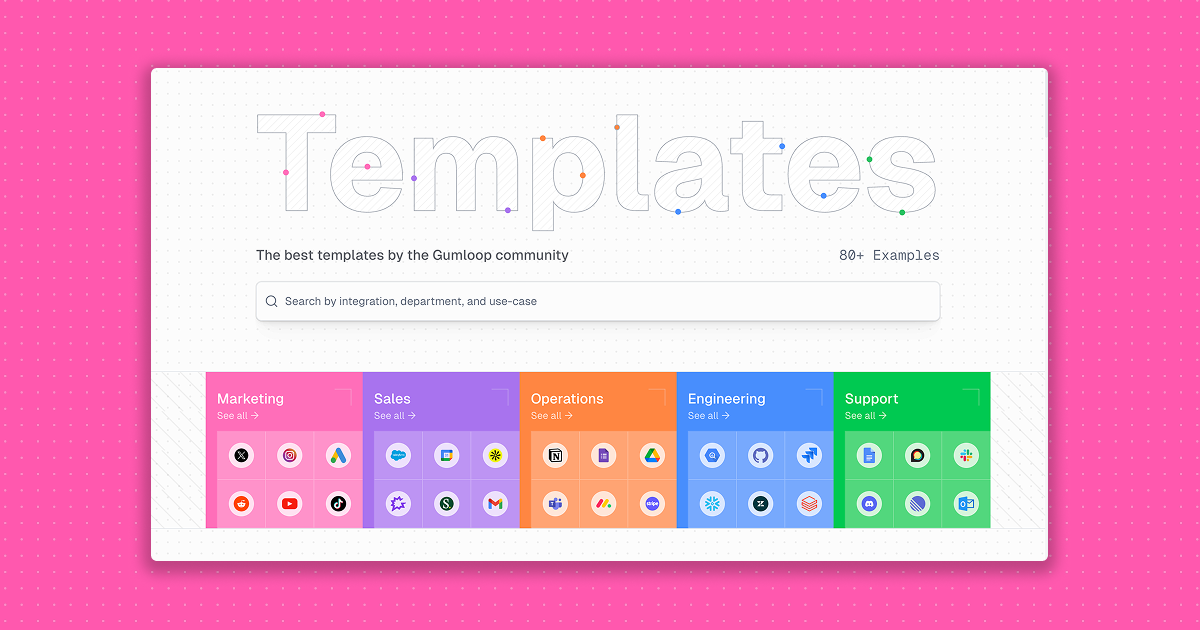
Each template has its own page, with a detailed overview description and instructions for getting set up.
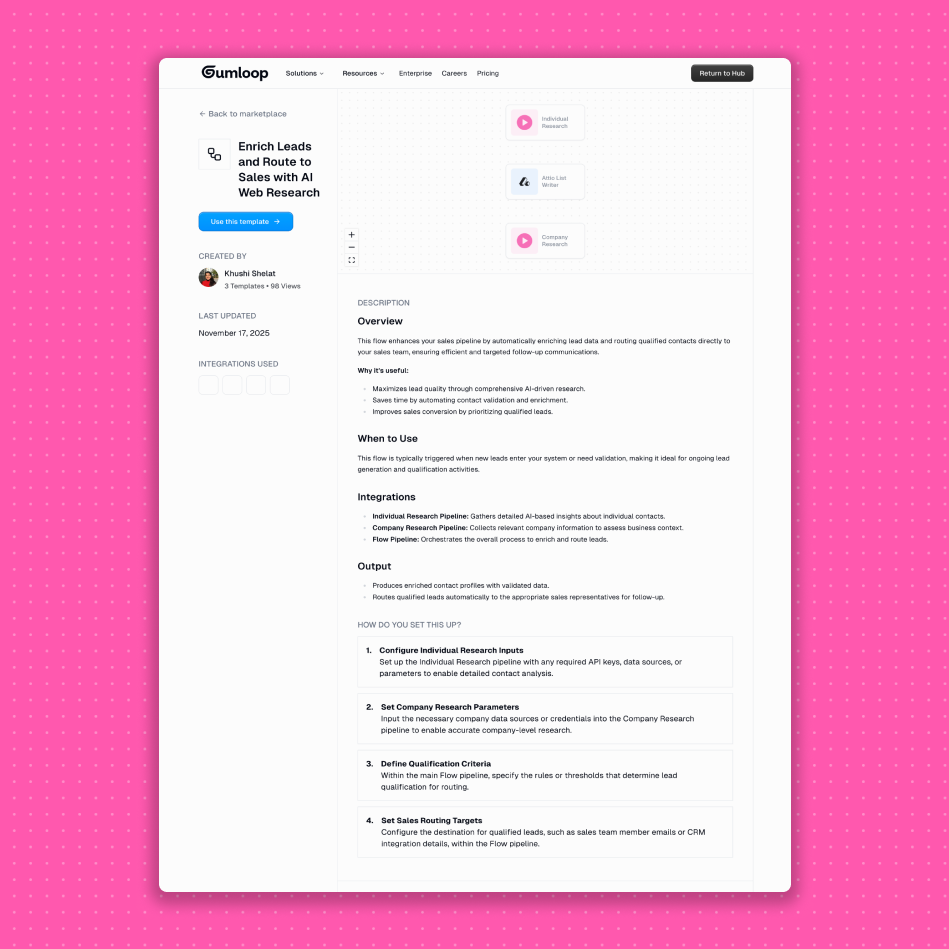
We’ve already got lots of great template contributions. Our friends over at the AI search company Parallel have already published several templates — using the new Parallel MCP node, of course. Check out these template agents from Khushi Shelat, Growth Engineer at Parallel:
- Enrich Leads and Route to Sales with AI Web Research
- Research any company or person to send a personalized outreach or record details in CRM
- Competitive SEO Analyzer
We’ve also got templates from stalwart Gumloop community members, like:
- Giorgio Barilla, with a flow for extracting news from Slack and scraping it to an Airtable base
- Zachary Boland, with a flow for scaling LinkedIn content creation
- Sean Grady, with a flow for automatically generating cold call scripts from LinkedIn URLs
- Helen Kupp, with a flow for automatically extracting dates and action items from school emails
- Marc MPSGC, with a flow for evaluating a website’s AI discoverability
- James Pinder, with a flow for extracting leads from Google Maps into Notion
- Harrison Wells, with a flow for finding and scraping the 10 most relevant pages on a website
How do I copy templates for myself?
If you find a template you’re interested in, just click the “use this template” button on the template page. You’ll be asked which workspace you want to copy the template to. Note that if you copy an agent template that includes one or more Gumloop flow(s), you’ll also copy the flow(s).
Different templates will require more or less additional set-up: some will be ready to work straight out of the box; for others, you might need to authenticate credentials or alter the agent instructions.
How do I submit my templates?
To submit an agent as a template, click the “Publish as template” button. To submit a flow as a template, click the “Share” button, and then the “Create template” button. (Note: for security reasons, you won’t be able to submit templates from an enterprise workspace.)
You’ll need to give your template an informative title, a list of steps for setup, and a comprehensive markdown description explaining precisely what problem the template solves, how to use it, and how to set it up. The first time you submit a template, you’ll also get the opportunity to set up your Creator Profile (get your preferred @handle now!).
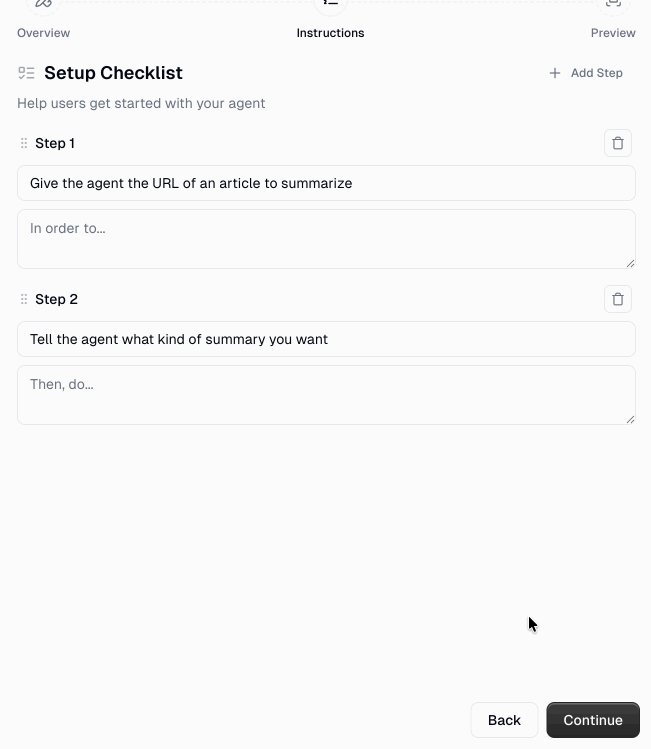
And this is just the beginning. If you’re an automation expert solving complex workflow problems (or maybe you just built a really cool agent that one time), we want you 🫵 to show us what you’ve made. Looking forward to seeing all of the cool templates you’ll build!
What’s the approval process for submitting templates?
All submitted templates are reviewed to make sure that they’re high-quality, well-made, and solve real-world problems. When submitting a template, check against this list of guidelines and best practices to maximize the chances of your flow or agent getting accepted, and maybe even featured. After submitting a template, expect to get a response (approval or changes requested) within 2–3 business days.
Can I sell my templates?
For now, we do not facilitate payment for Gumloop templates. However, we encourage you to link to your own website, courses, etc. on your creator page. Think of Gumloop Community Templates as a way to market yourself and show the world compelling, specific examples of your automation skills.
If you’re interested in selling your services for Gumloop implementation, we recommend that you apply to be listed in our Gumloop Expert Directory.
Read related articles
Check out more articles on the Gumloop blog.
Create automations
you're proud of
Start automating for free in 30 seconds — then scale your
superhuman capabilities without limits.




















