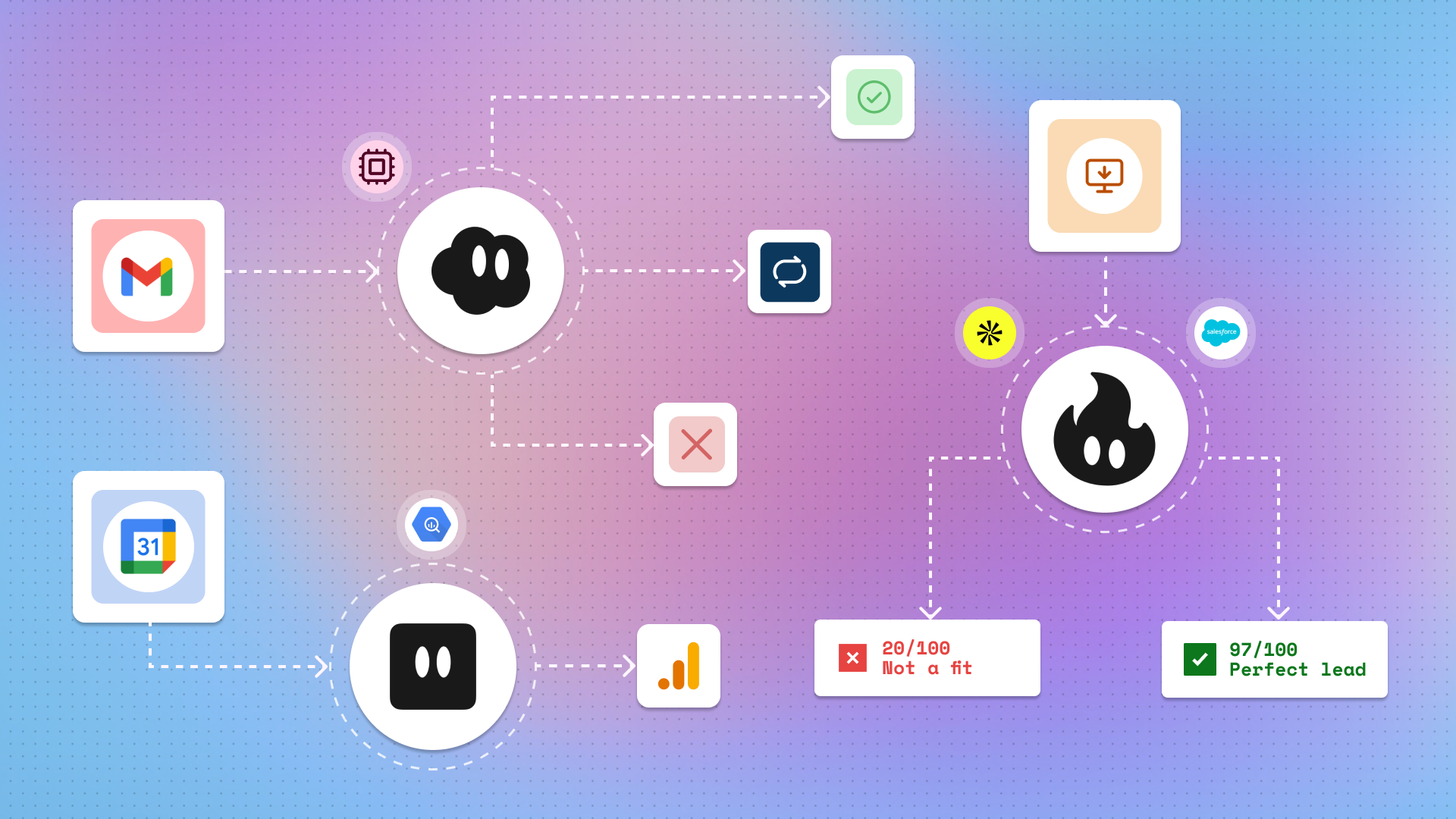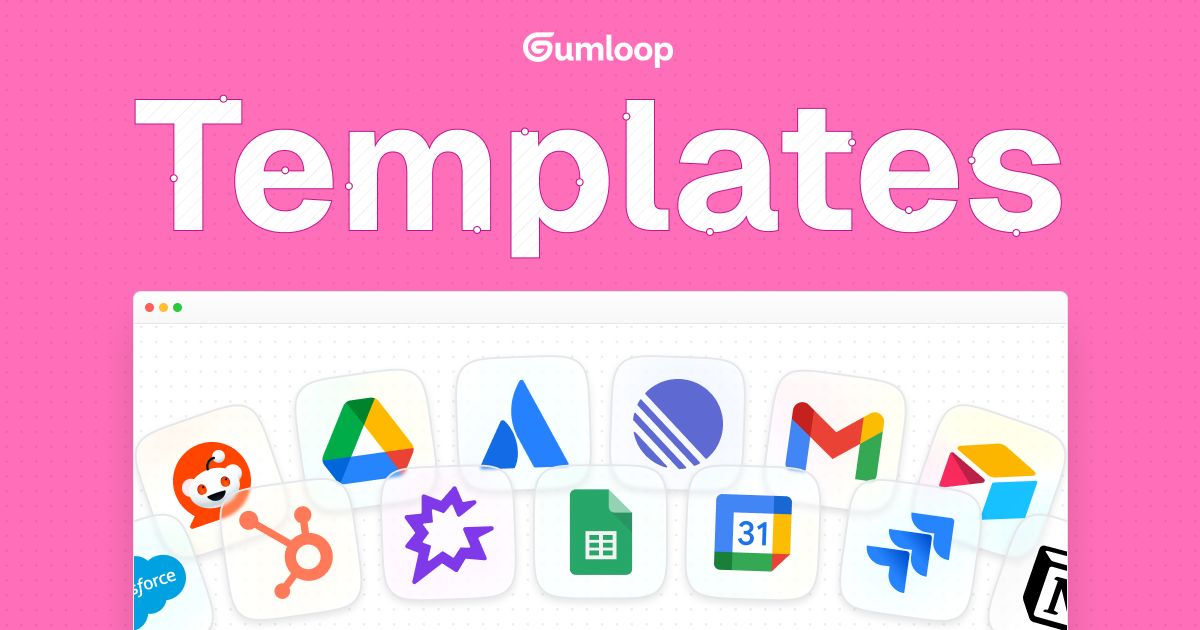Gumloop for Enterprise
.webp)
“Gumloop for enterprise” is just Gumloop. We’ve just rolled out a suite of features that make Gumloop a more secure and enterprise ready AI automation platform.
Let’s walk through our latest releases and the future enterprise roadmap 🚀
Organization and Workspaces:
At Gumloop, we built our platform with enterprise-scale collaboration in mind. Every enterprise customer gets a dedicated Organization, enabling centralized control, security, and flexibility. Within an Organization, teams can create unlimited Workspaces to support every function and initiative across the company.
Organizations: Centralized Control at Scale
An Organization is the top-level container for your company on Gumloop. For example, a company like Instacart would operate under a single “Instacart” Organization. Here’s how Organizations empower enterprise teams:
- All users with the instacart.com domain get auto added to the organization
- All users share the same large pool of credits
- Organization admins have complete control over users, integrations, features, and security settings.

Workspaces: where teams automate workflows
A workspace is a group of users who can easily collaborate on workflows. A user can enter a workspace to see what others in their are working on, easily share credentials when needed and organize workflows for a specific effort.

A large company might have anywhere from a dozen to hundreds of workspaces for different groups like Sales, Operations, Recruiting, Marketing, Research, Executive Assistants etc.
User Roles: Granular permissions for full control
In enterprises with thousands of users, not everyone needs the same level of access. Gumloop’s custom user roles give admins precise control over what each user can do
Admins on Gumloop are able to create user roles, each with their own unique set of granular permissions. Users who join the organization are automatically added to the default role and the admin can upgrade those users to different roles whenever necessary.

Within each user role, an admin has the ability to configure the following rules:
Granular Scope Control
Limit which scopes (permissions) users have for each integration. Gumloop makes it easy to see what capabilities are affected so you can strike the right balance between flexibility and control.
Deny-Listing Nodes
Disable specific actions across the platform. For example, allow Salesforce reads but block updates entirely—organization-wide or per role.

Feature Restrictions
Turn off select Gumloop features per role. Want to prevent users from creating new workspaces or sharing credentials? No problem—just toggle it off.
AI model Restrictions
Restrict entire AI providers (like OpenAI, Anthropic, Gemini) or specific models (like GPT-4o, Claude 3.7 Sonnet). Maintain AI compliance and governance with a few clicks.
Data Exporting
Export usage data across the whole org or per Workspace to a CSV. Understand automation trends, credit consumption, and power users—historically or in real-time.
Audit Logging
Every core platform action is logged. Admins can view these logs directly in the dashboard or access them via our API.
AI Proxy support
Route all AI activity through your own Proxy endpoints, at the Organization or Workspace level. Maintain observability and control over all AI-generated traffic.
Incognito Mode
For your most sensitive workflows, Incognito Mode ensures nothing is stored. Inputs, outputs, and intermediate steps are all wiped in real time—an extra layer of privacy beyond standard retention policies.
Custom Data Retention Policy
Set custom retention policies to control how long workflow history is stored and how it’s deleted. We’ll work with you to align with your internal compliance requirements.
Built for Enterprise, Shaped by Enterprise
Enterprise is our bread and butter. We’re actively collaborating with some of the world’s most innovative organizations to shape our roadmap around their most critical automation needs.
Contact us if you'd like to learn more about Gumloop enterprise.
Read related articles
Check out more articles on the Gumloop blog.
Create automations
you're proud of
Start automating for free in 30 seconds — then scale your
superhuman capabilities without limits.