Gumloop vs Zapier

Zapier is great for moving data from one app to another. Gumloop is for fast-moving teams that want to automate workflows with AI at the center.
Zapier helped define the first generation of no-code automation. It pioneered moving structured data from app to app with simple "if this, then that" logic. It's a great tool for basic, repeatable tasks.
Gumloop is built for the AI-native era. If your team wants to automate entire workflows with AI at the core—summarizing content, scraping the web, enriching data, reasoning across tools—Gumloop gives you that power. No engineering support required.
Let’s explore the differences.
Ease of Use
Gumloop is built for modern teams who need more than just app-to-app automation. It offers a visual canvas where you build workflows like a flowchart, adding AI steps, scraping data, filtering records, or branching paths—all without touching code. It’s as intuitive as diagramming a process.
Zapier, on the other hand, excels at dead-simple tasks: "When a new row is added in Google Sheets, send an email." The UI is linear and easy to follow, but rigid. Once your automation requires iteration, decision trees, or non-trigger-based flows, Zapier gets clunky fast.
And while both are no-code, Gumloop includes features designed for non-technical builders tackling harder problems:
- In-canvas AI help when you're stuck
- Prebuilt flows for scraping, AI outreach, data extraction
- Templates for lead scoring, report generation, content summarization
Zapier is easier to start, but Gumloop grows with you.
Integrations
Both Gumloop and Zapier offer strong integration capabilities, but they serve different needs.
Zapier has the broadest integration library on the market with support for over 7,000 apps. This makes it an ideal choice if you're working with niche tools or need quick plug-and-play access to common SaaS apps.
Gumloop supports a wide range of tools commonly used by businesses—Slack, Google Workspace, Notion, HubSpot, Salesforce, Airtable, and many more—with new tools added every day.
What really sets Gumloop apart is its use of AI-powered MCP nodes. Instead of hunting through a menu of prebuilt actions or stringing multiple steps to get what you need, you describe what you want to do in plain language and Gumloop creates a working step that does exactly that. It's not just faster, it often unlocks more powerful and specific functionality than a traditional integration would allow.
AI-Native vs AI-Added
Zapier added AI support to extend what was already possible with simple automations. Gumloop, by contrast, was built around AI from day one.
Gumloop includes built-in nodes for categorization, summarization, chat, and extraction with native access to all leading models with new models added within days of release. You can choose the right model for the job, customize prompts all without writing code or managing API keys. AI is woven into how Gumloop works, not added on top.
Zapier offers basic ChatGPT integration and lets advanced users call OpenAI or other providers via Webhooks. While this adds AI capabilities, it requires more setup, API key management, and each AI step still counts toward your task usage. It’s a flexible workaround, but not purpose-built for AI workflows.
If you're using AI occasionally within simple automations, Zapier may be enough. But if your workflows depend on AI—and you want to scale without friction—Gumloop gives you the control, speed, and flexibility to do it.
Pricing
When it comes to total cost of ownership, Gumloop offers a more scalable and predictable model than Zapier.
Gumloop uses a credit-based model where you're only charged for running a flow (1 credit) and using third-party services like AI or enrichment. Gumloop doesn’t charge you for creating or updating information in your favorite tools. You’re only charged when Gumloop calls a third-party service—like an AI model or an enrichment API. In other words, you only pay when Gumloop is paying someone else on your behalf. In contrast, Zapier uses a task-based model where every action counts: each step in a workflow, including internal logic or AI usage, is billed as a separate task.
Let’s compare a common lead enrichment workflow:
- A new lead is added to Google Sheets
- AI drafts a response to the user
- Create new contact in Salesforce
- Then send a Slack message to your sales team with the AI-generated response for them to adjust and send to the lead
Here’s how those differences add up at different scales:
Additionally, as your workflows grows more complex and your compan, Gumloop continues to scale with you without charging extra for every step you add. If your flows expand to include more steps across internal systems like Salesforce or Notion, your cost with Gumloop stays flat. Zapier, on the other hand, charges for every single step, so the more your automation touches, the more you pay.
Gumloop vs Zapier
Zapier is the right tool if you need to move structured data between apps, and your workflows are relatively simple.
But if your company is investing in AI, dealing with unstructured data (text, PDFs, the web), or scaling complex processes without engineering help, Gumloop is a smarter choice.
No extra AI billing. No workarounds to do what should be simple.
Just powerful workflows, powered by AI, and designed for the business teams who actually use them.
Read related articles
Check out more articles on the Gumloop blog.
Create automations
you're proud of
Start automating for free in 30 seconds — then scale your
superhuman capabilities without limits.


















.webp)
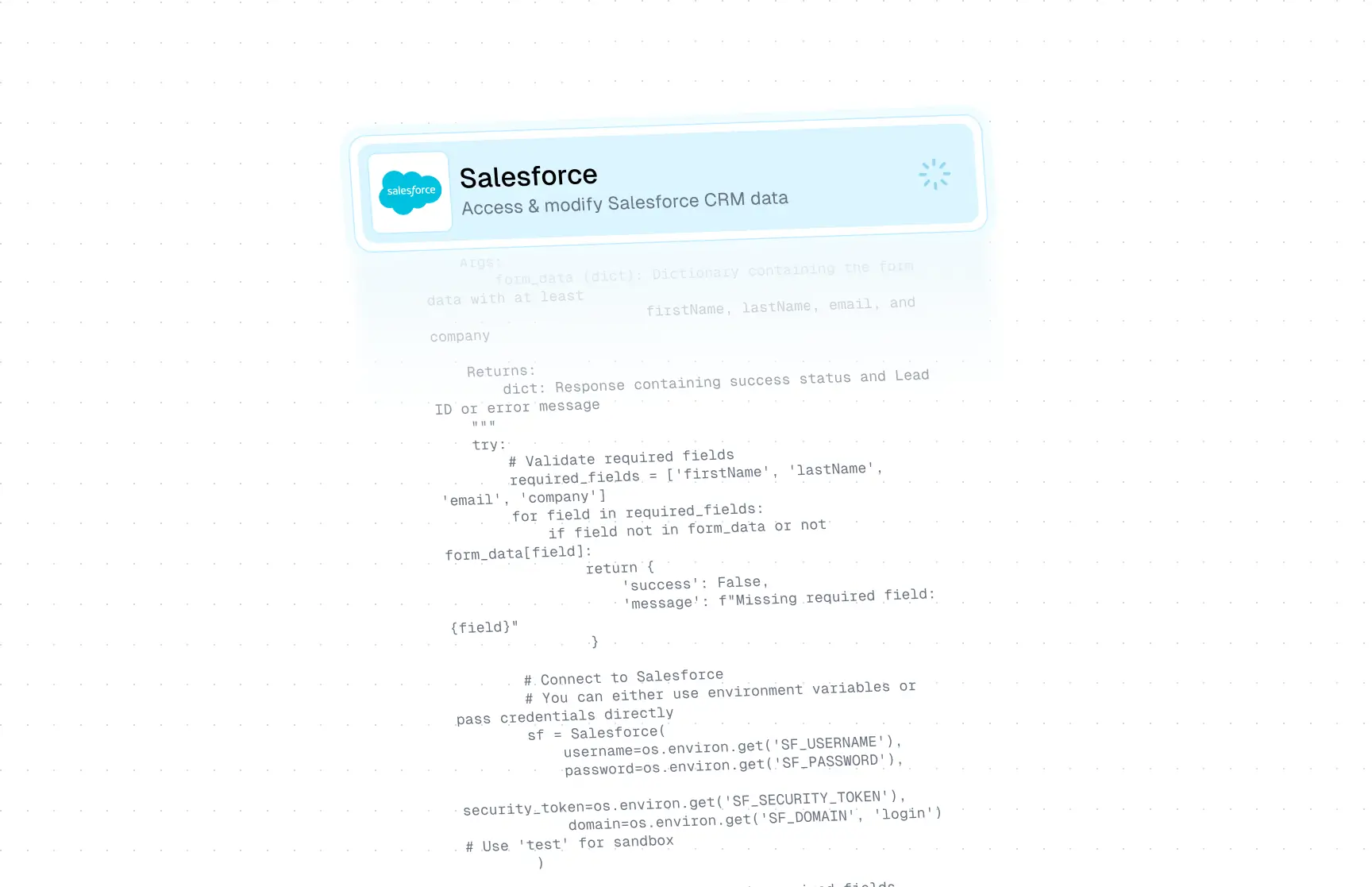
.webp)